- SPARK • Help Centre
- Kiosk
- Kiosk Settings
Mobile Ordering QR code - kiosk
Enabling Mobile Ordering QR Code on Your Kiosk: A Step-by-Step Guide
This guide will cover the simple steps to get your mobile oring QR code to be visible on your kiosk.
What is a mobile ordering QR code?
This is a unique QR code that will redirect your customers to visit the online store, from there they can place orders, view their accounts and even make place reviews. This is perfect for a busy site as it means our customers can place orders from their mobile devices instantly without having to wait in a queue.
To enable this feature please navigate to the kiosk you'd like to enable it for.
Firsly we will need to access the settings, please tap the site logo on the home screen 6 times, you will then be asked for the admin PIN code, so enter it. 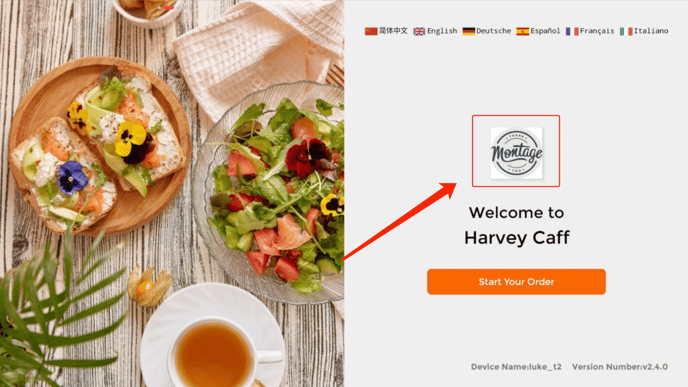
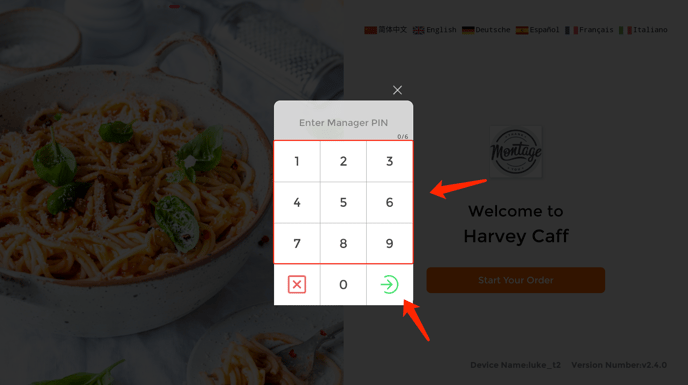 You will then be presented with a range of options, please click on the "settings option"
You will then be presented with a range of options, please click on the "settings option" 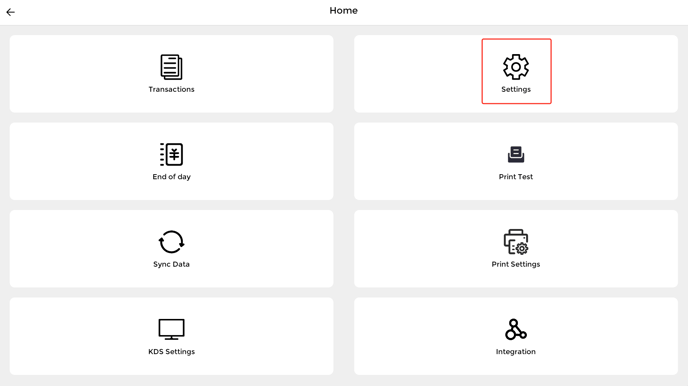
There will be a variety of different options, please look out for "Mobile ordering QR display" and toggle it on. 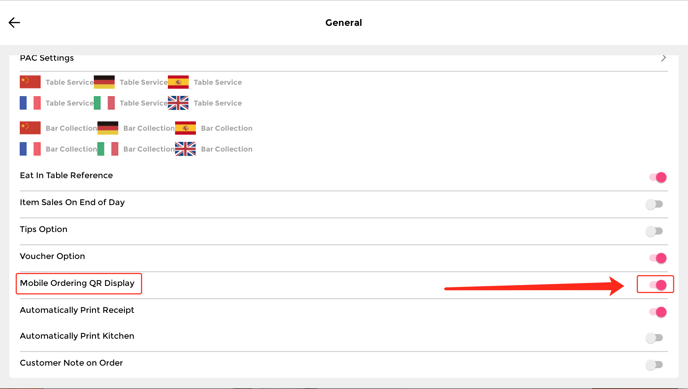
Once done, please go back to the home screen, here you should see the following:
Need more help?
Get in contact at support@sparkepos.com
