How to set a Kiosk recommended item?
Configuring Kiosk auto recommendations
A kiosk-recommended item is like an automatic general upsell, when an item is added to the cart the system will suggest these recommendations to the user.
To configure your recommendations, please follow these steps:
-
Begin by accessing the back office and navigating to menu management. Look for an option labelled "Kiosk Recommended Upsell."
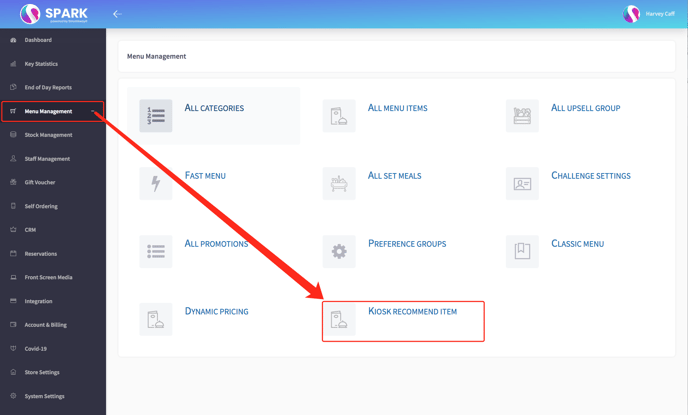
-
Click on the specified option, which will lead you to a new page. If you have previously selected items, they will be displayed here.
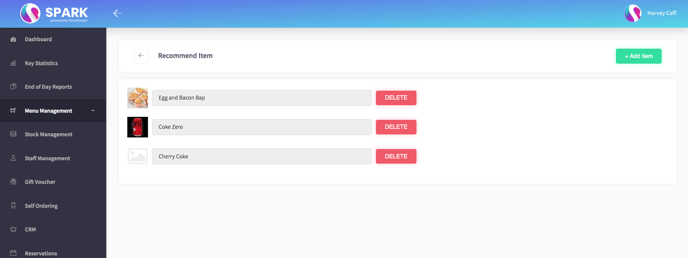
-
To include a new item, click on "Add Item." Search for the desired item, select it, and the system will automatically save it. The added item will then be featured on all of your kiosks.
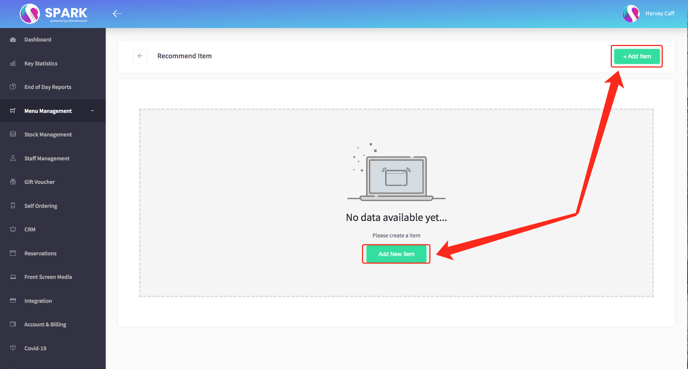
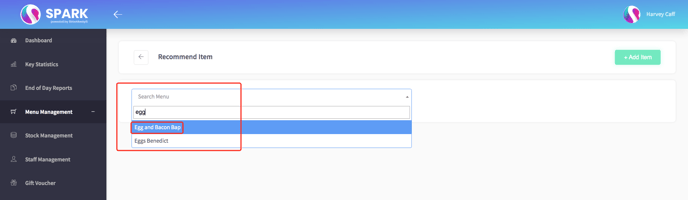
-
If you wish to remove an item, simply click the "Delete" button and confirm your selection. The item will be removed from the recommended upsell list.
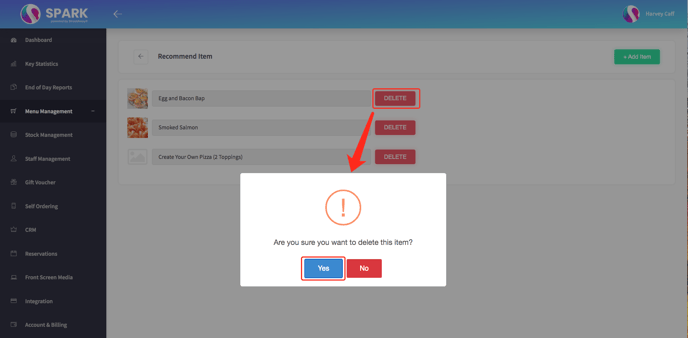
If you need more help feel free to contact us at support@sparkepos.com