How to do an End of Day and/or an X Read
These guides will show you how to use X-Read and perform an end of day on your SPARK handheld device.
How to do an X Read
This guide will show you how to do an X-Read on the handheld.
Firstly, select 'X Read' on the homepage.
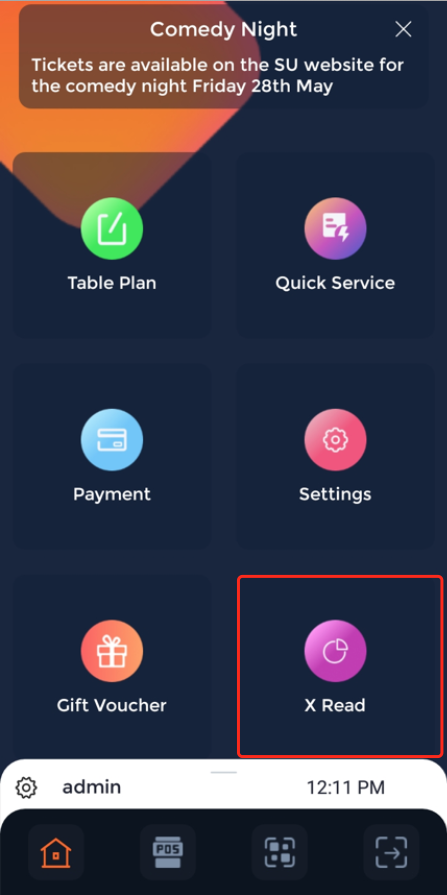
This will display the X Read for today's sales.
In the top right-hand corner, it also gives managers the option to print out their X Reads by selecting a printer.
The X Read will display the Terminal Sales Total Summary and Key statistics.
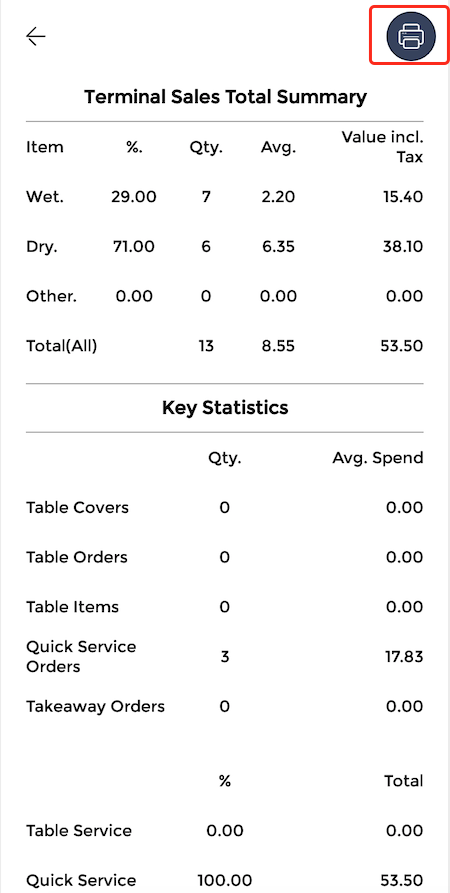
Corrections, Opening Balance and Cash Control Operations data will be displayed.
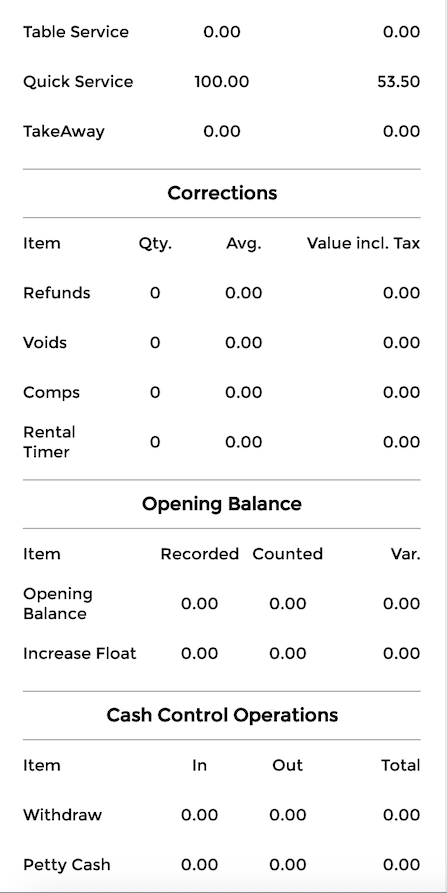
Cash Control Reconciliation, SPARK Pay details and gift voucher statistics will all be displayed in the X-Read.
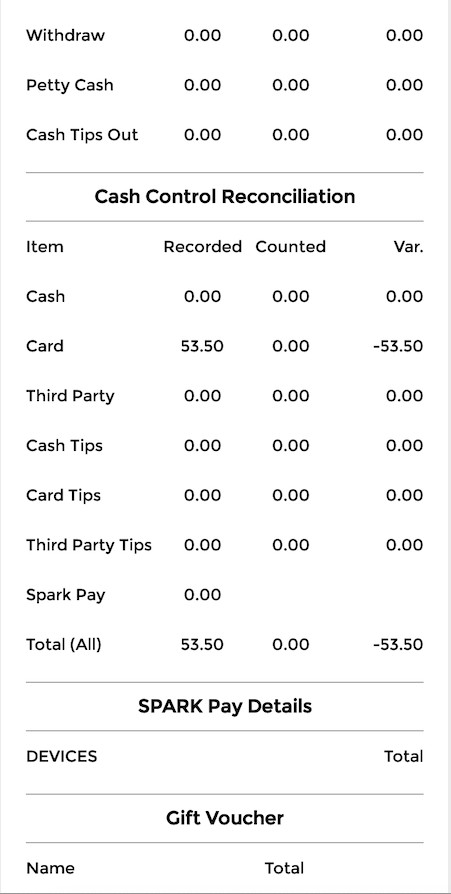
How to do an end of day read
This guide will show you how to do an end of day read on the handheld.
Firstly, select 'End Day' on the homepage.
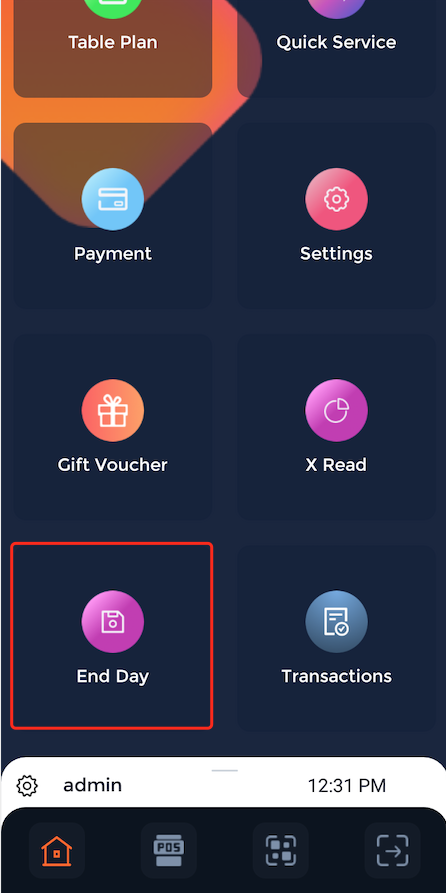
A notice will then appear asking 'Are you sure you want to finalise today's takings?'. If you do want to take an end of day reading, press 'Confirm'.
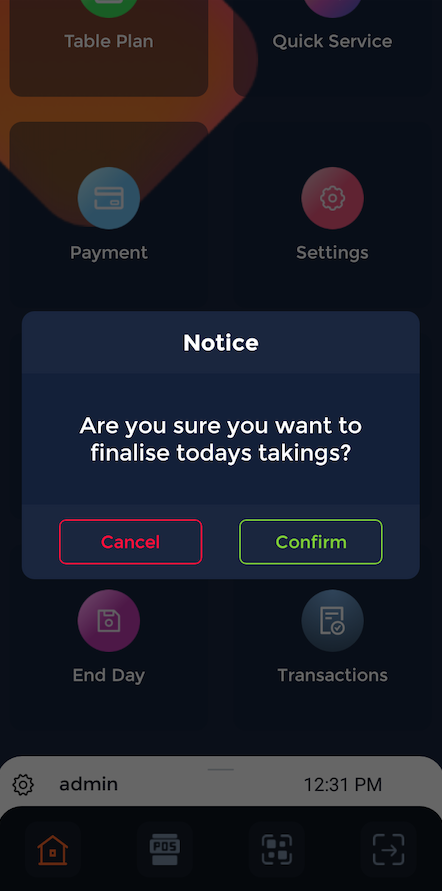
This will print out all the data from the X-Read shown in the guide above from the device in a receipt format.