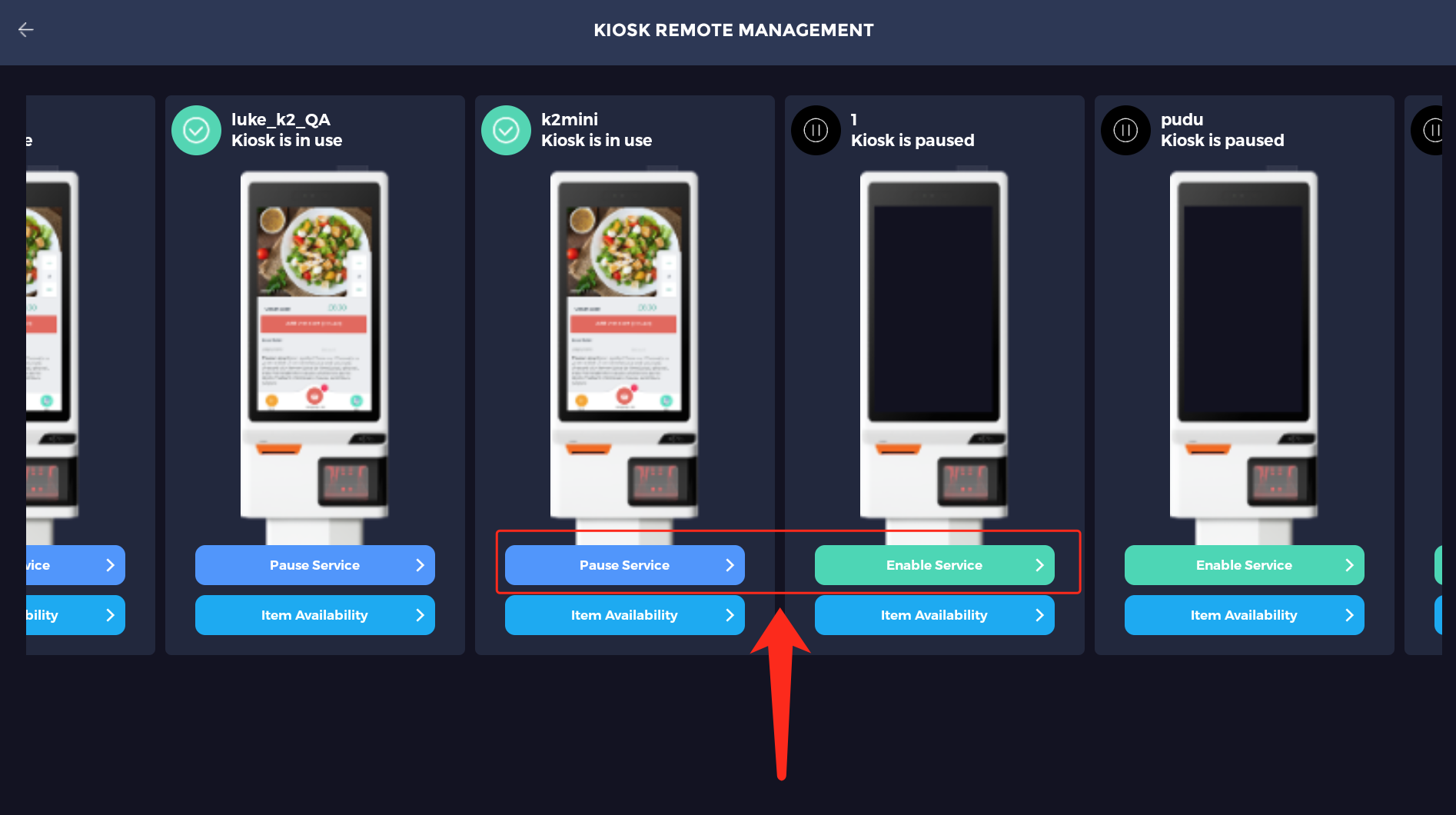How to disable your kiosks?
Managing Your Kiosk - Activation and Deactivation
Be aware: This process is the same for kiosk express devices.
To enable and disable your kiosk you will need to access your terminal.
Please click the more option in the top left-hand corner.
Scroll down until you find Kiosks, and click on it. 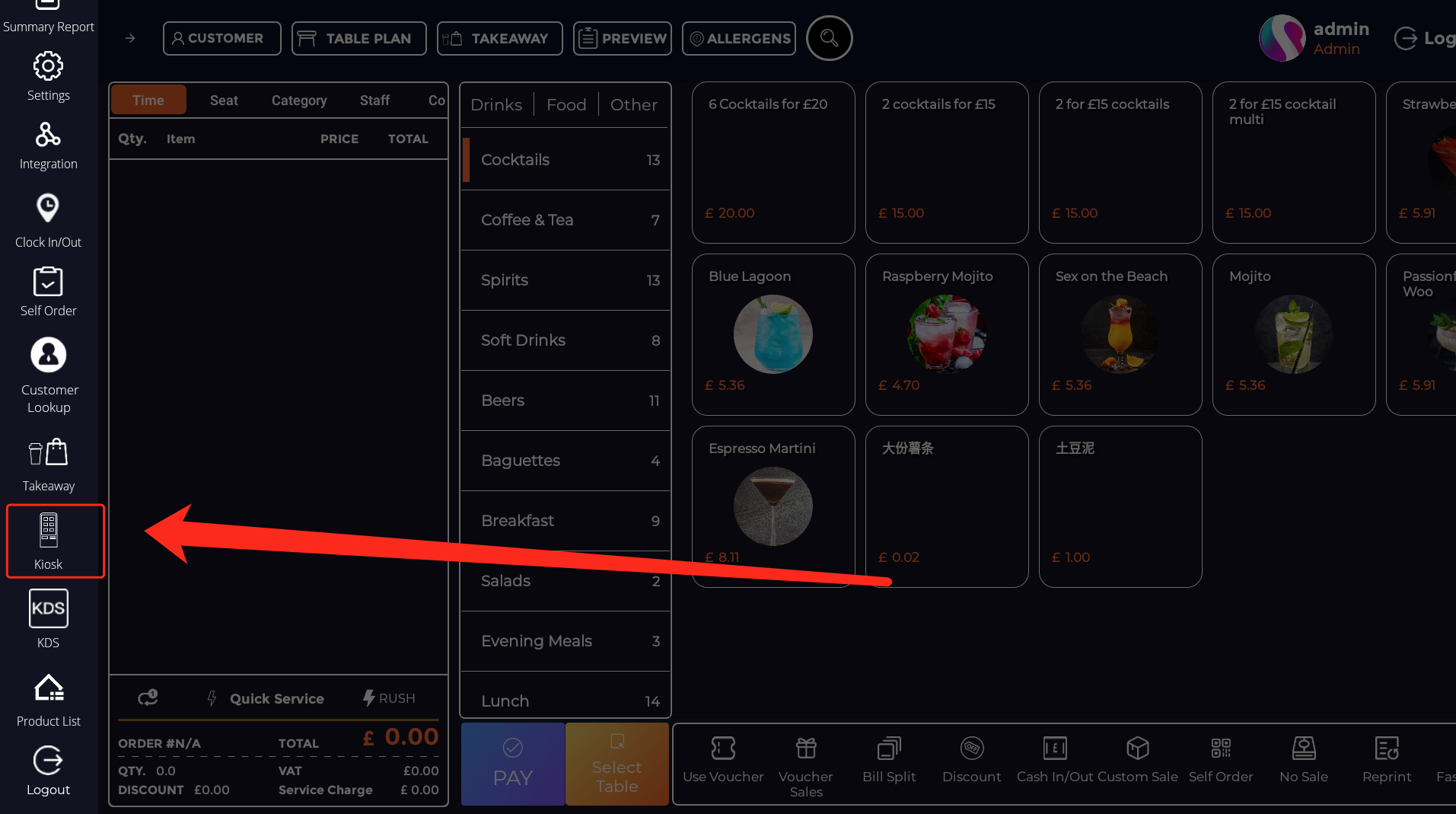
Once here, you will be able to see all of the kiosks you have on-site, You can enable and pause the service with a click of a button.