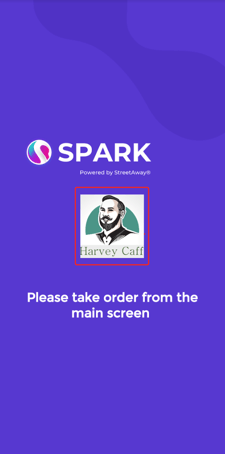- SPARK • Help Centre
- SPARK Pay
- SPARK Pay settings
How to change the model of the SPARK PAY app
This article will show you how to customize the model of the SPARK Pay app
There are two different possible menu visuals/model; PDQ Model, which is the app without device like a terminal connected and the PAC Model, which is the recommended view if your handheld device is used as a SPARK Pay payment device for a terminal.
The PDQ Model is the default view for the SPARK Pay app.
To change these views, firstly, go to the 4 squares at the top-right of the screen.

Now enter your 6 digit PIN code and press the ![]() .
.
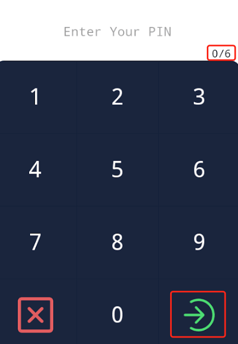
Click 'Settings'.
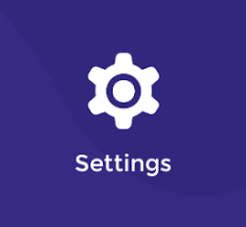
Then, find and press 'Model Settings'.

Finally, switch on the model you want to use (![]() ).
).
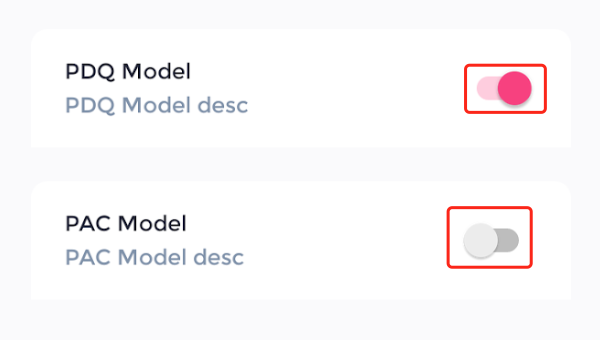
When using the PAC Model, rapidly tap the centre icon to bring up the PIN code for the settings.