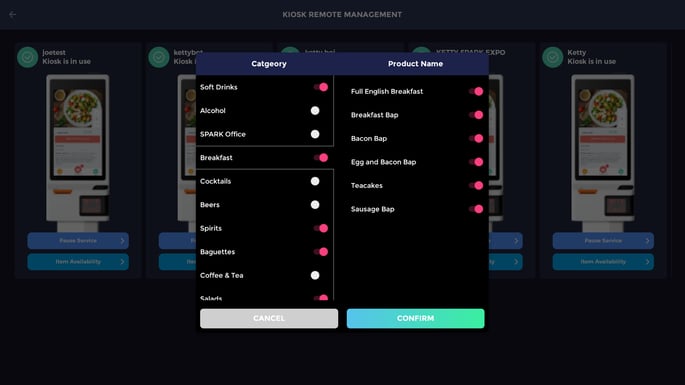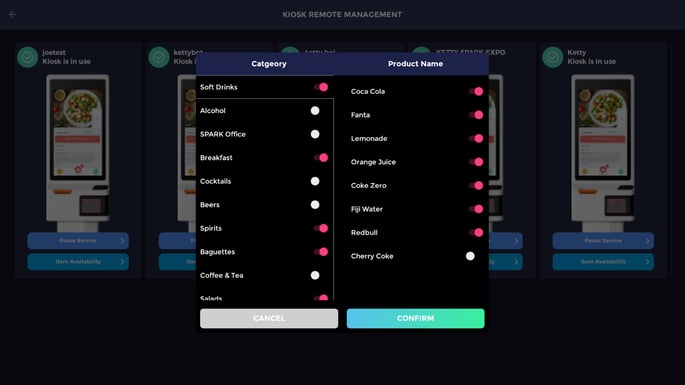Adding Items to your Kiosk Express Through your EPoS
The Kiosk Express is a great way to allow your customers to order for themselves. Here's how to decide exactly what is available to your loyal customers.
After you've logged in to your EPoS, you will be greeted with the screen below. In the top left hand corner, you'll notice an arrow. Click here to open up the side menu.

After scrolling down a little, you will see an icon named Kiosk, click here.
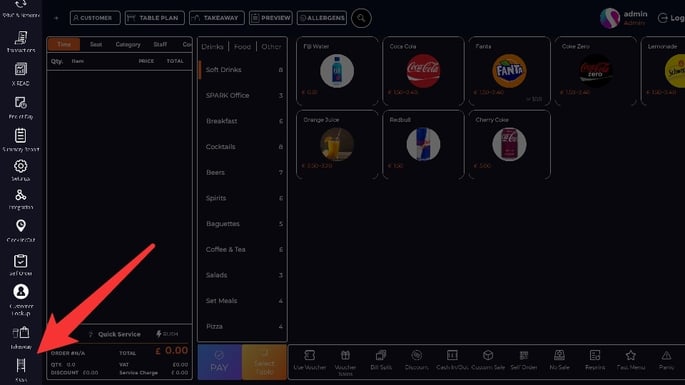
This menu will show you every kiosk currently operating within your account. From this screen, you can easily pause the Kiosk from being in use, forcing customer to make their way to the main till. If you would like to make the kiosk active again, simply click Enable Service to begin the service again. To decide the items that will be available, press Item Availability.
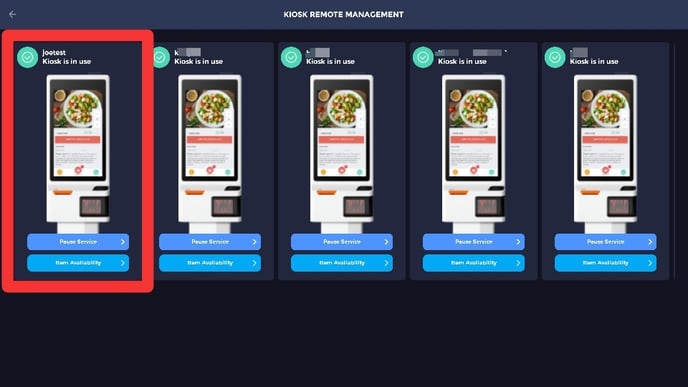
Once here, you can go through each category, and decide specifically which items you wish to be shown. This quick and easy method allows you to make decisions on the fly, and keep you in complete control.