How to add a Bar Code to a menu item.
Adding Barcodes to Menu Items with Easy Steps
This comprehensive guide is designed to provide you with a thorough understanding of the process involved in adding barcodes to your menu items. Let's get started!
To begin, make your way to the back office platform. Once there, navigate to the "Menu Management" tab and choose "All Menu Items."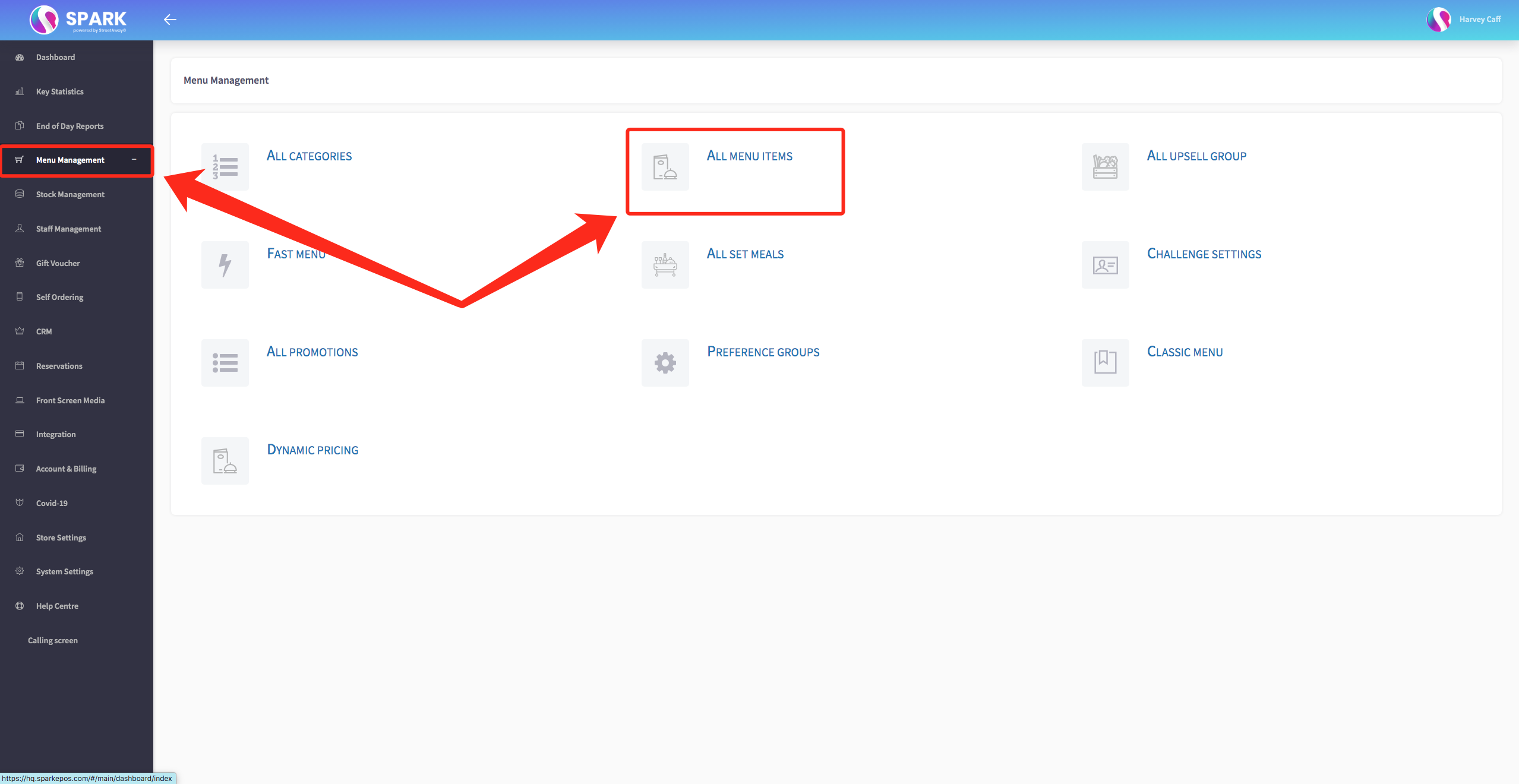
Next, locate the specific item you wish to equip with a barcode. You have two options: either edit an existing item or create a new one.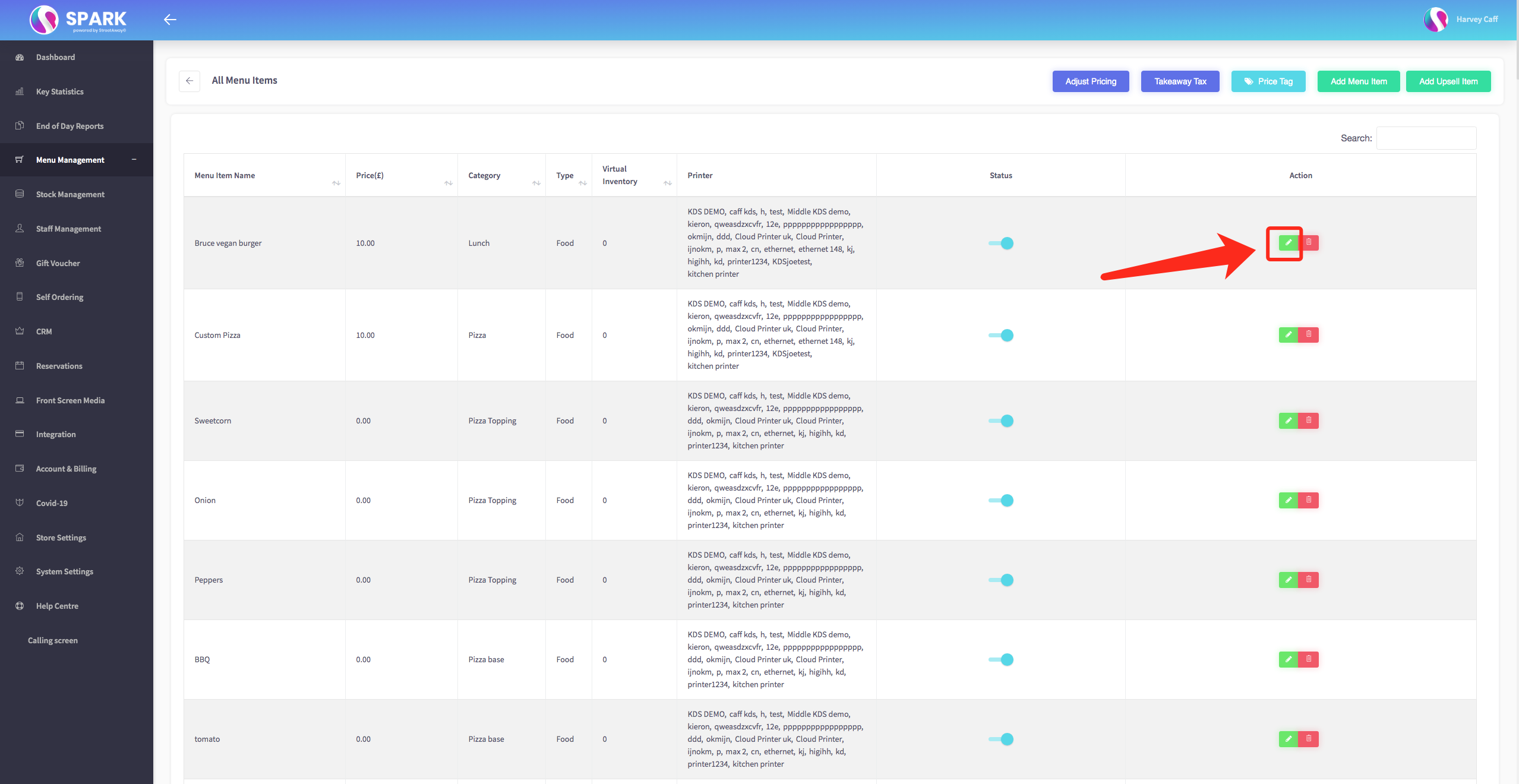
Upon selecting the item, you'll encounter a dedicated section where you can input the barcode information. Once you've entered the barcode, don't forget to hit the "Save" button to ensure your changes are applied.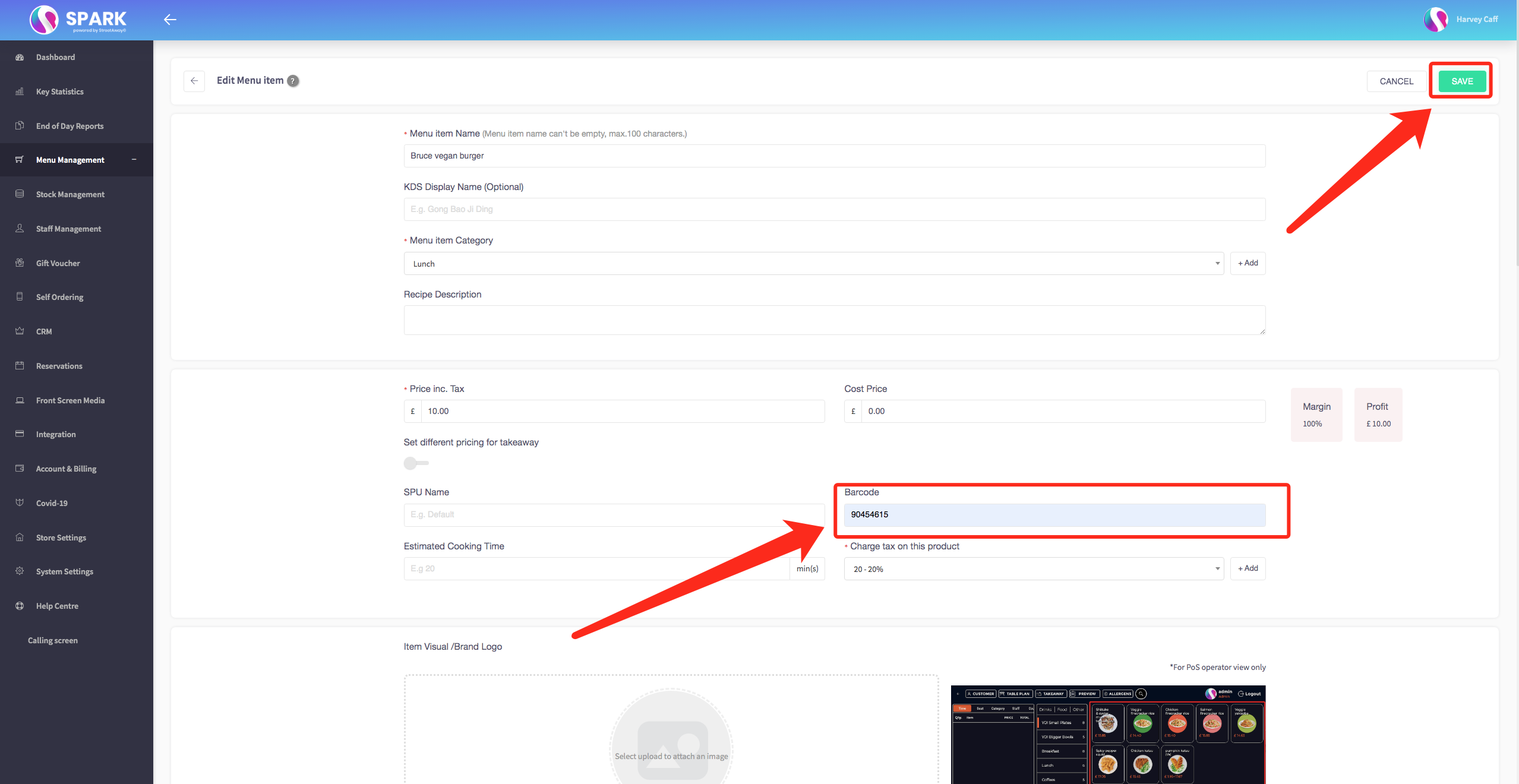
If you're also interested in learning how to print your barcode labels, simply click here.