Why are my NFC cards not working?
Enabling and Testing NFC Functionality
Please be aware, that if you change your pin code you will need to re-assign your NFC card.
Also, to ensure that your NFC reader is functioning properly, you need to enable it in your device's settings.
To do this, go to the settings app and then navigate to connected devices and connection preferences.
Within this section, you will find an option for NFC. Make sure the slider is in the "on" position.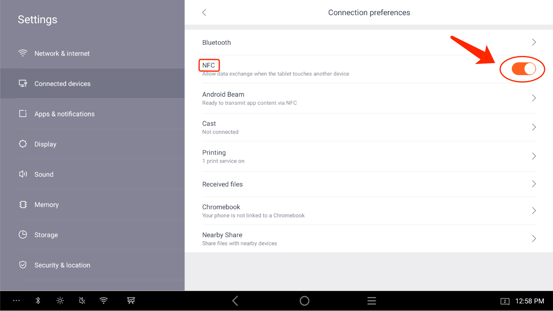
Once you have enabled the NFC setting, return to your home screen.
Next, open the 'POS Steward app':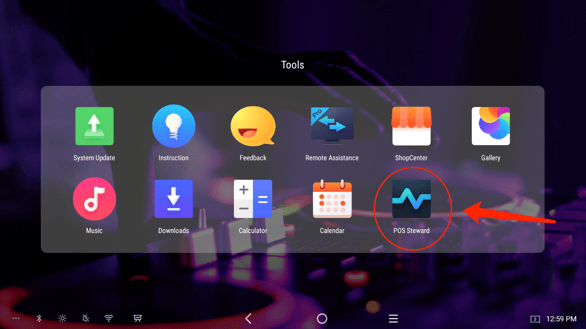
Within the app, locate the check card option.
Now, simply present your NFC card to the reader, and you will be able to view the data stored on the card.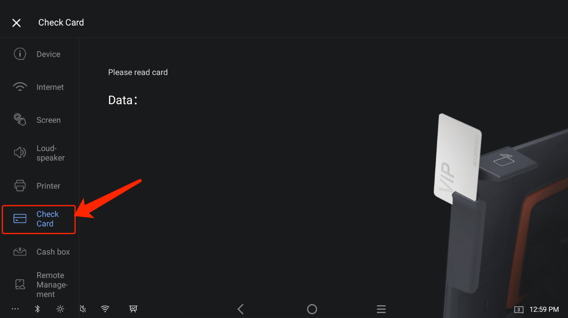
After confirming that the NFC feature is enabled and working correctly, you can then assign staff logins to an NFC card.