Where is my my reservation link?
Enhance Customer Bookings Effortlessly with QR Codes and Reservation Links
At Spark EPOS, our reservation system empowers you to streamline the booking process for your customers. To ensure they can easily make reservations, we offer convenient QR codes and links. In this guide, we'll walk you through the steps to access and share your reservation links effortlessly.
Step 1: Navigating to the Back Office To access your reservation link, start by navigating to the back office of Spark EPOS.
Step 2: Accessing the Reservations Section Once you're in the back office, locate and click on the "Reservations" option.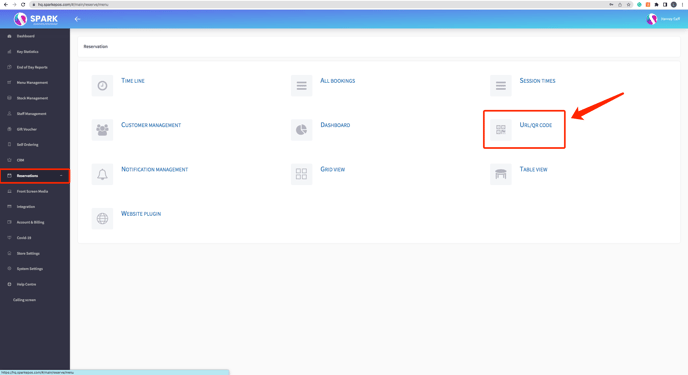
Step 3: Obtaining the Reservation Link and QR Code In the reservation screen, look for the "URL/QR code" option. Click on it to reveal your unique reservation link and the corresponding QR code.
Step 4: Copying the Reservation Link To share the reservation link, simply press the green "Copy" button next to the link. This action will copy the link to your clipboard, ready to be pasted elsewhere.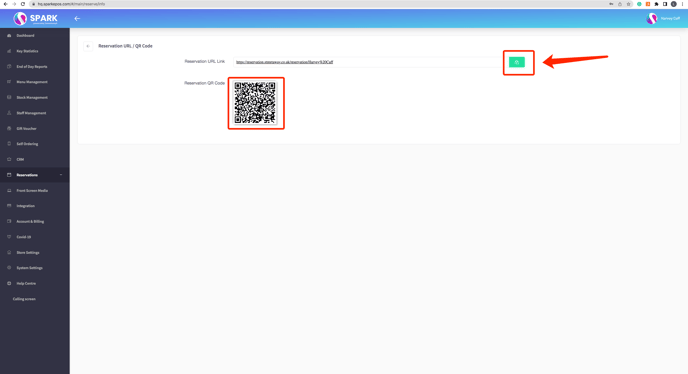
Step 5: Sharing on Social Media or Website With the reservation link copied, you have the flexibility to share it on your social media channels, allowing customers to book easily. Additionally, you can add the link to your website, ensuring seamless access to reservations for your visitors.
Missing the reservation features?
Contact your account manager or our sales team at sales@sparkepos.com