Where are daily reports, and what is available to me?
Keeping track of everything when it comes to a business is a must. Be it stock items, discounts, KDS, or individual staff reports, you can find it all on the Back Office.
- Along the left hand side of the back office, you'll see all the aspects or your business you're able to have control over. For today, we'll focus on reports and statistics. Go ahead and click into Key Statistics
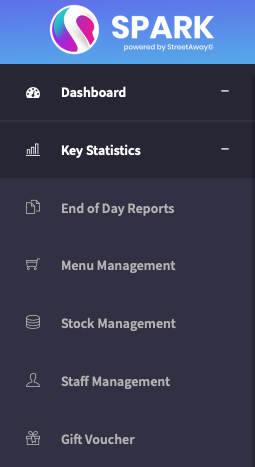
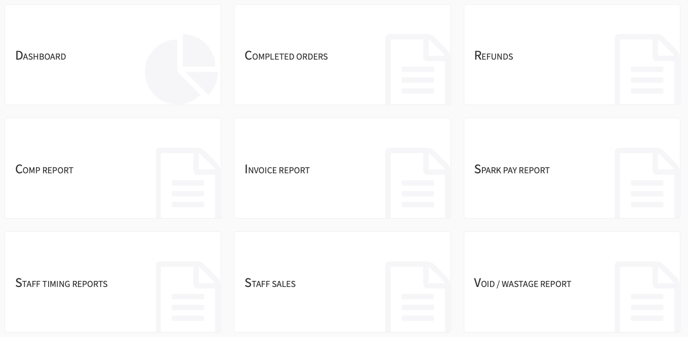
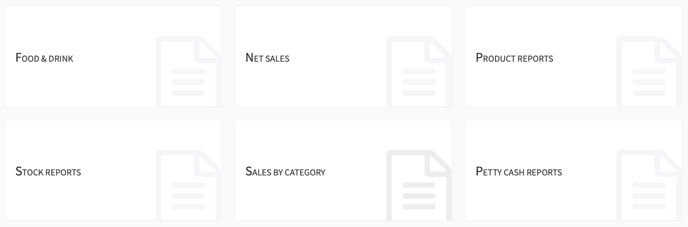
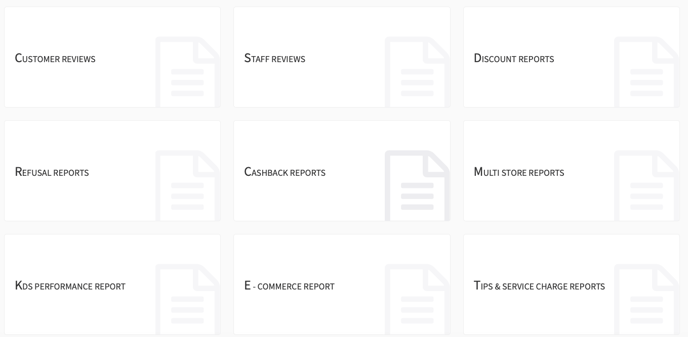
- Each report will allow you to export the information in a variety of ways, like CSV or PDF, or copying and printing. Each section allows for filters and/or parameters, keeping the search with either specific product types or staff, or for looking at certain dates and timeframes. This can allow you to fully know your business inside and out.