What is The Customer Portal?
You may have received an email invitation to the customer portal. Once inside, you can view and submit tickets.
After receiving your email invitation, you will be required to set up a password for the customer portal. This will link with your current details on record, and allow you to view all tickets associated with your company.
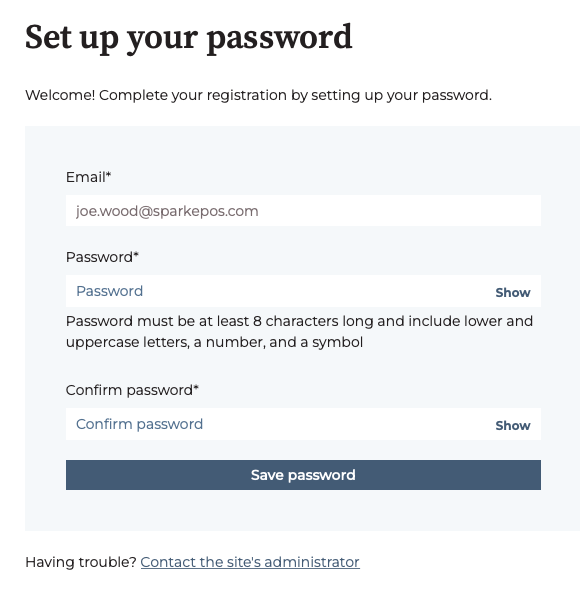
Once inside, you'll be greeted with a list of current tickets, with their current status attached. From here, you can either submit a new ticket, or sign out of your account.
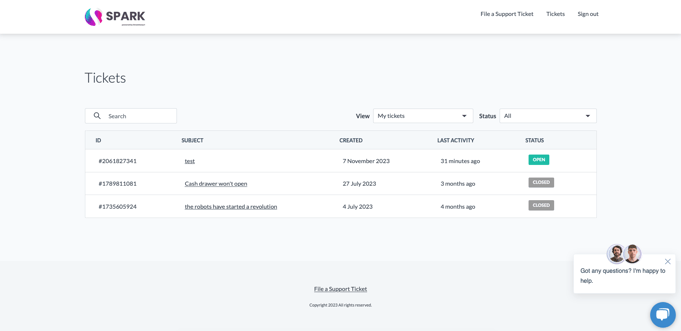
from either the top right, or the bottom middle, you can file a new ticket. This process is quick and simple. The short form will gather all the information we need to get working straight away. Remember, the more detail you add to the ticket, the easier it is for our support team to get you back up and running.
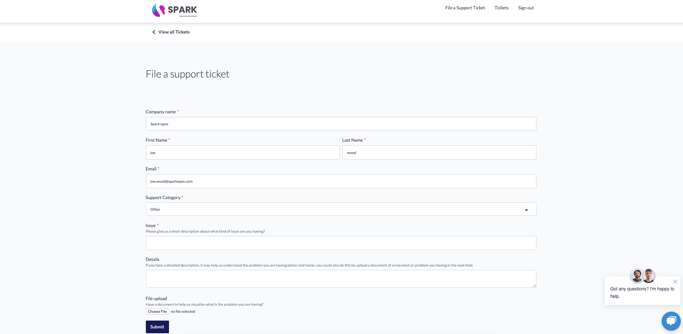
After your ticket has been created, you can easily view the progress, and directly message the team. Any updates will also get sent directly to your portal.
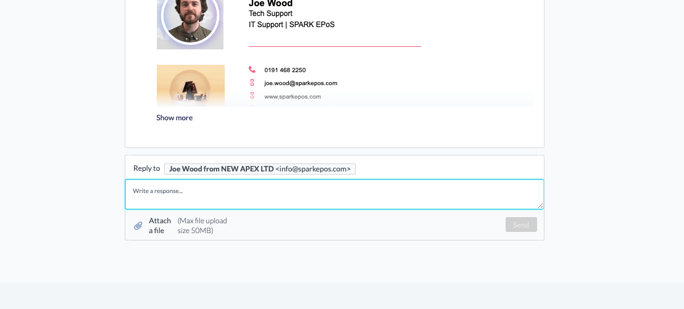
The ticket process has never been easier. This seamless integration makes communication a breeze.