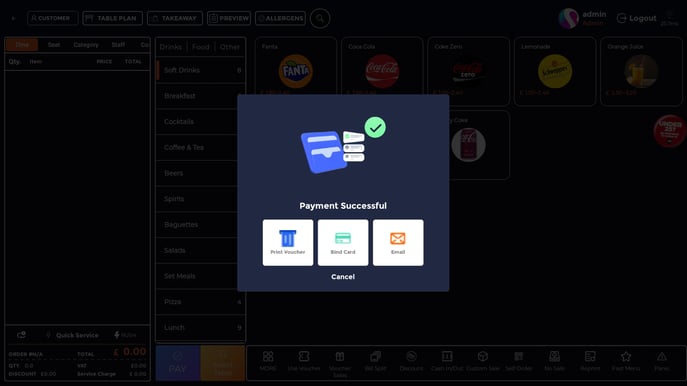Voucher Sale
If you've spent the time to set up a voucher, then easily being able to sell one is essential. This guide will show to the few steps it takes to sell a voucher with the SPARK terminal.
When at the terminal, along the lower menu bar, you'll see Voucher Sales. Press here to begin selling a voucher.

Once in, you'll have a drop down menu to select the voucher you wish to sell. press the one in question and it will populate the text box.
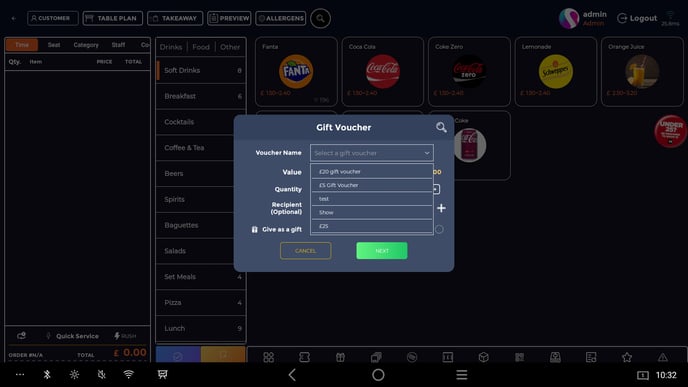
Next, you have the option to change the quantity, add a recipient if the guest is in the system, or press the plus sign next to it to add them as a new customer.
If the customer would like to give the voucher as a gift, you have the option add a name and email. Choose to add a personal message if the customer desires.
When you're happy with the details, press Next.
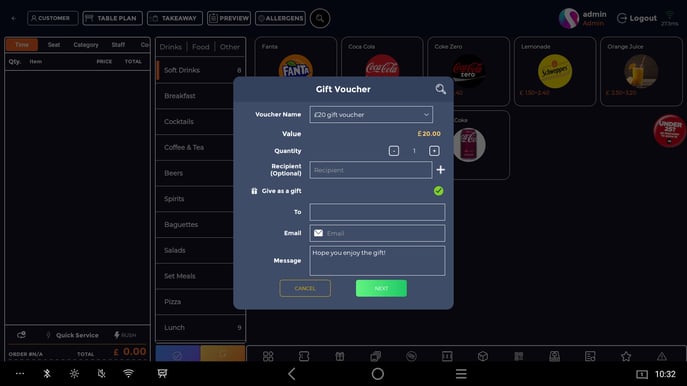
For payment, remember to press SPARK Pay if using one of our integrated systems (Viva, TidyPay). When the correct method has been chosen, press Confirm.
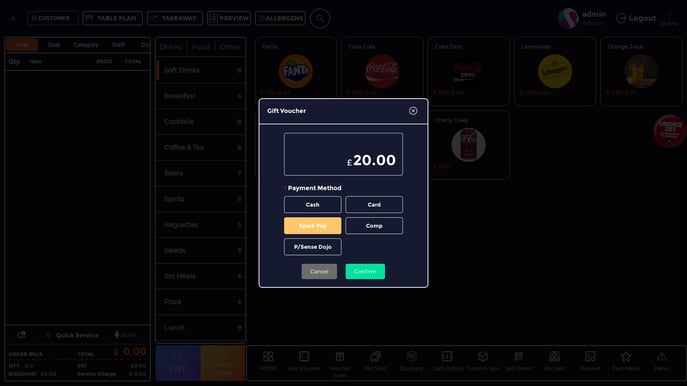
This will print a receipt, and give you three options for the voucher. You can either print the voucher, giving it directly to the customer, bind the voucher to an NFC card if you have one of our NFC readers installed, or you can finally email the voucher, if an email hasn't already been attached.