Visual Layout Assistant
After creating your table plan on the back office, viewing it on the terminal may not be too aesthetically pleasing.
From the terminal, enter the settings from the left hand side.

From here, enter the Visual Layout Assistant.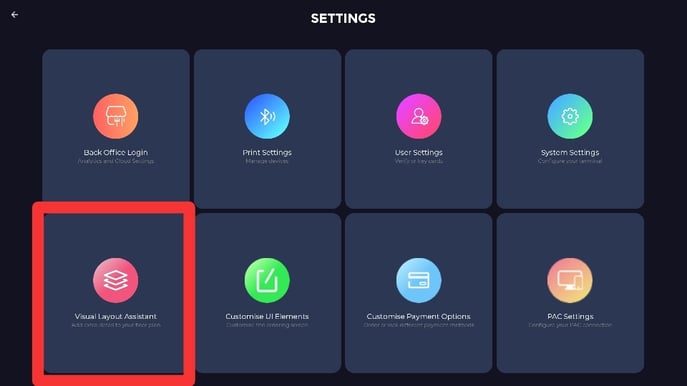
From here, you can rearrange the tables, and by pressing the arrows on the right hand side, you can open up further customisations.
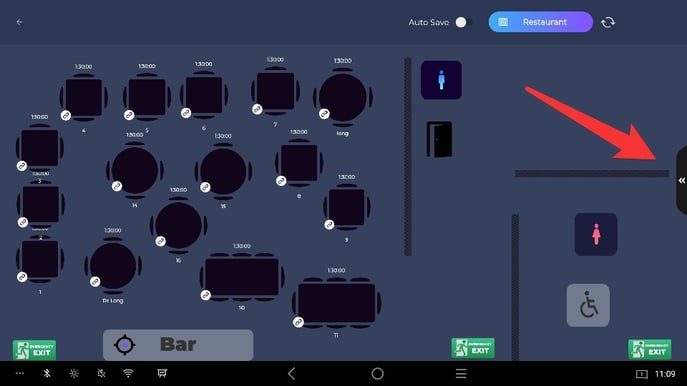
Adding walls, toilets signs, exit signs, and bar locations so staff can orient themselves with the layout of the business.
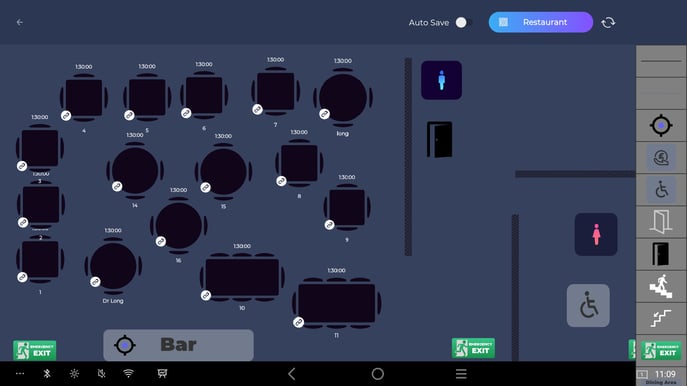
Simply drag the items from the right onto the page, and easily resize, rotate, and delete to craft a floor plan that works for you.