The Terms and Conditions
When dealing with customers, it's always good to have a written record of your terms and conditions.
Firstly, head to the back office, then Store Settings. Here you'll see a section for Terms and Conditions, Privacy Policy, and Loyalty Program.
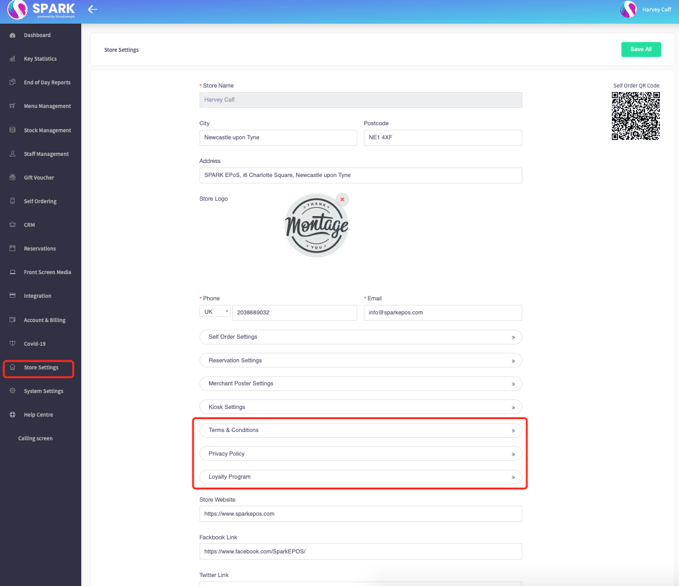
After selecting the one you wish to edit, a text box will open and you'll be able to add all the details you require.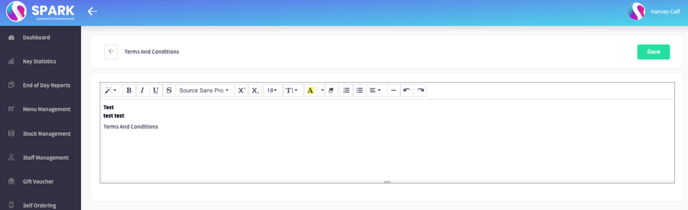
This allows for complete customisability, ensuring that your business is able to cover exactly what it needs to. Don't forget to click save in the top right corner when you're finished.