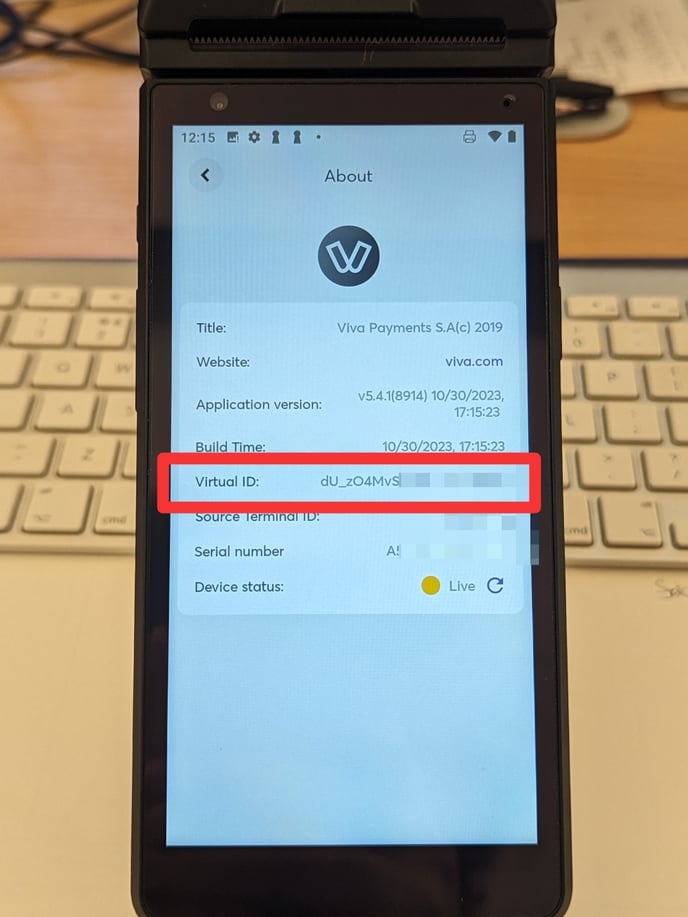Viva Handheld Integration with Terminal
From here, you can easily bind a viva handheld to a SPARK terminal.
Start by opening the menu on the left hand side of the screen. Do this by pressing the arrow in the top left corner. Select the Integration icon to get started.
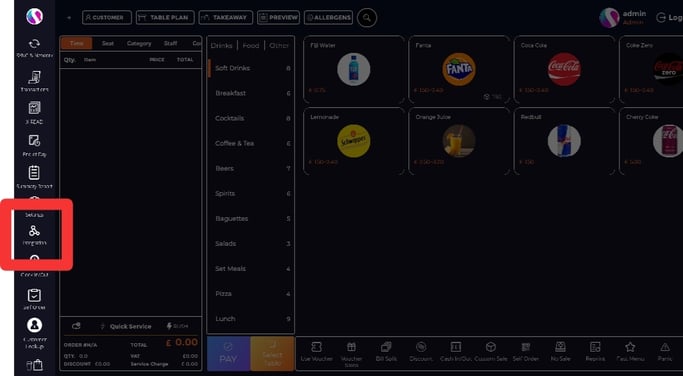
Here you'll see your viva wallet integration, and the current daily takings from it. Press here to view the terminal.
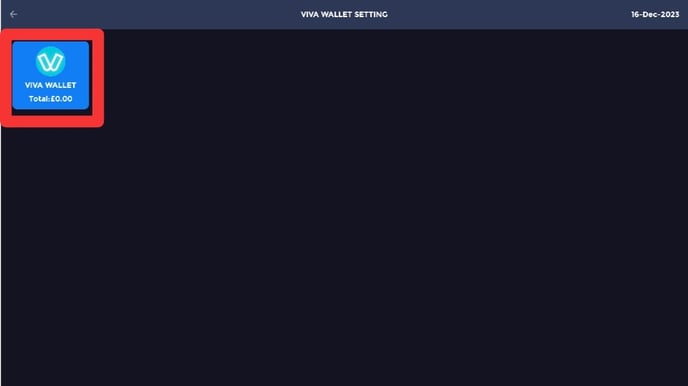
Here you'll see the current terminal that you're using. Make sure to double check the device serial number. This can also be found on the log in screen for the SPARK app. Press Viva Wallet Devices to view the list of devices.
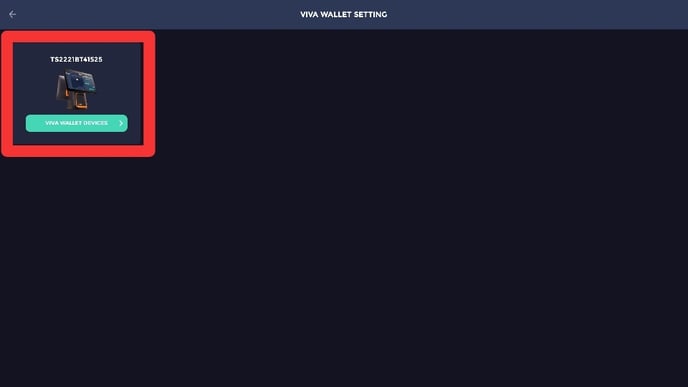
This list will show you the complete list of Viva handheld currently set up on your account. Find the Virtual id that matches the handheld you wish to pair. Simply select the device, and press confirm.

To find the Virtual id of your Viva handheld, open up the Viva application, and head to More in the bottom right hand side of the screen.

Then press About
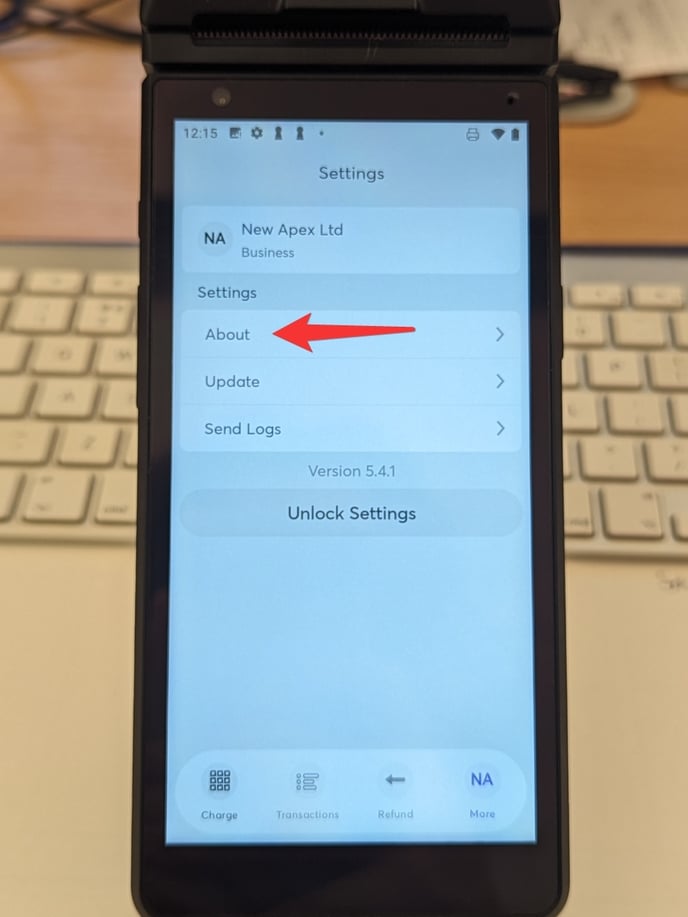
On this page you'll find your Virtual id