How to set up a rental timer.
rental timers - rental timers
What are rental timers?
Rental timers offer an ideal means of monitoring the duration of table usage, such as with a pool table and assessing charges accordingly. It's important to note that while this function is versatile for various purposes, we highly recommend its utilisation for services like pool table rentals.
The function provides a variety of settings to ensure that you maintain control.
To set up a timer for yourself, please follow the steps outlined below.
Please note: You are able to set timers for different days, please be careful when creating your timers.
- Initially, navigate to the back office and access the system settings. Within this section, you will find an option labelled "rental timers." Kindly proceed to select it.
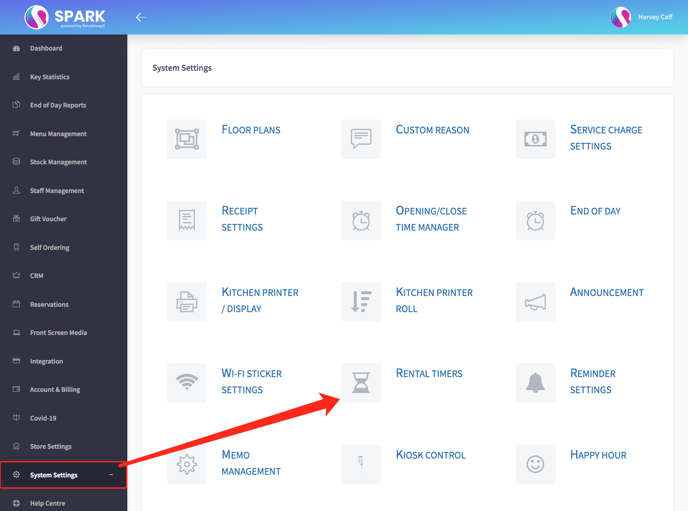
-
Upon selection, a list of open days will appear. If your business operates at consistent times every day, this section will be consolidated into a single option.
-
Kindly choose the specific day for which you intend to establish a timer.
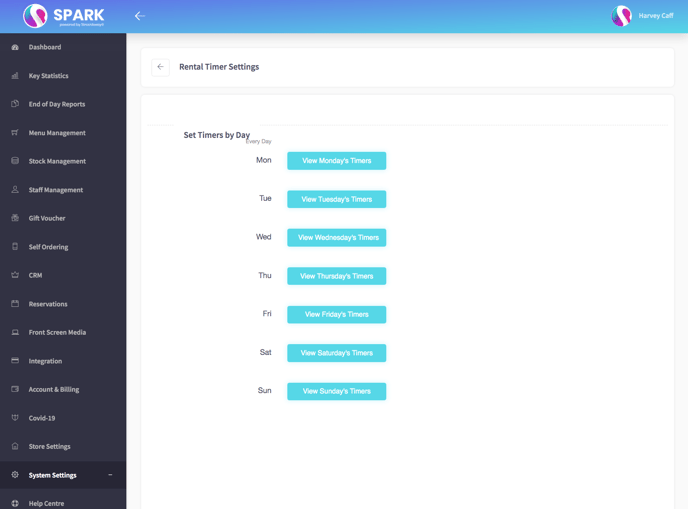
-
Subsequently, you will be directed to a grid view.
-
In this view, all your tables will be visible along the left side, and time will be displayed along the top.
-
To initiate a timer, choose a table and a starting time from the grid.
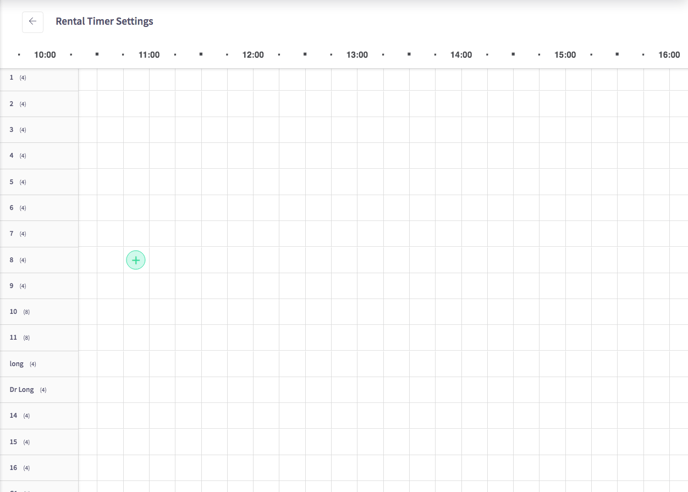
-
Upon selection, a pop-up window will emerge.
-
At the top, you'll find choices to adjust the termination of the timer period.
-
Following that, you'll be prompted to choose a Name, along with specifying the duration and fees. (The illustration below indicates a £7 charge per 60 minutes)
-
Next, a list of available tables will be displayed; please choose the tables you wish to utilize.
-
The final option is member rates, which is integrated with your CRM, enabling you to establish rates for distinct member categories, such as student deals.
- Hit save and your timer will be ready for use
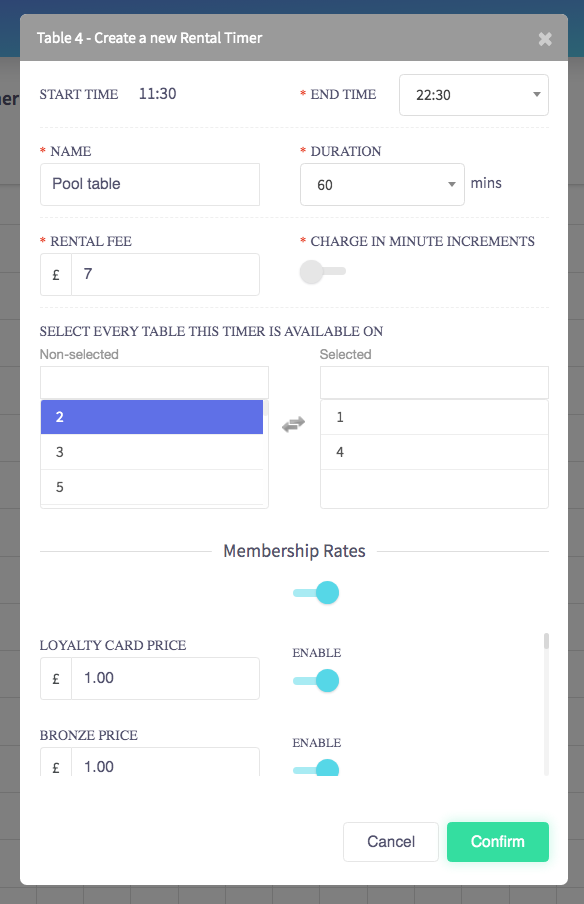
Click here to see how to use a rental timer.
If you require any support please get in touch at support@sparkepos.com