What Self Order Preferences are available?
Unlocking Self-Ordering Potential
This serves as your all-encompassing guide to the various self-ordering options available to you. To access these settings, navigate to the back office, choose "self-ordering," and then select "Order Preferences."
Within this interface, you'll encounter a multitude of options. We advise you to carefully review each option individually, taking the time to ensure that the settings align with the operational nuances of your business.
These settings range from Choosing when your customer pays, whether you auto approve an order, Item prices, and many more. please take your time to go through this list.
Please see below screen shot from the self order settings page:
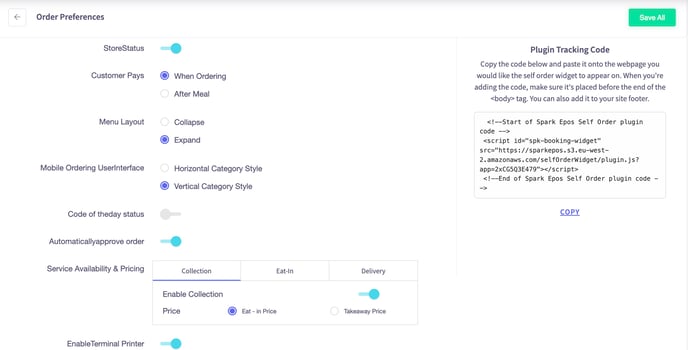
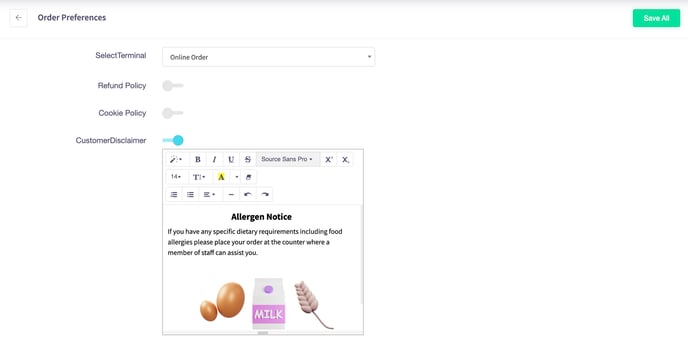
If you require any further support, feel free to reach out to us at support@sparkepos.com