Operation Mode
There are a few changes that can really assist in your operational process.
When on the terminal, press the arrow in the top left corner, and from the side menu, press Settings.

Once here, you're going to want to press System Settings
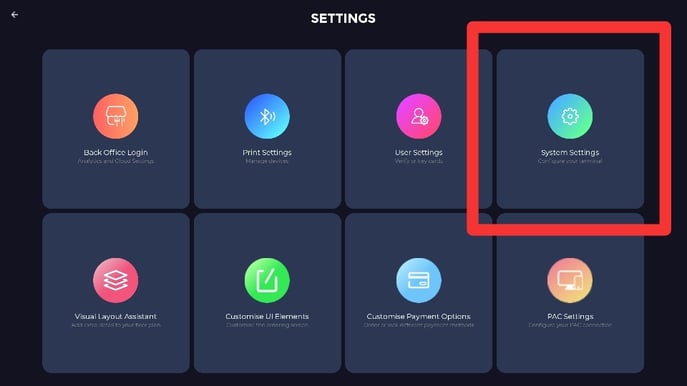
Next, you'll see a list of options on the left. For now we're going to focus on Operational Mode.
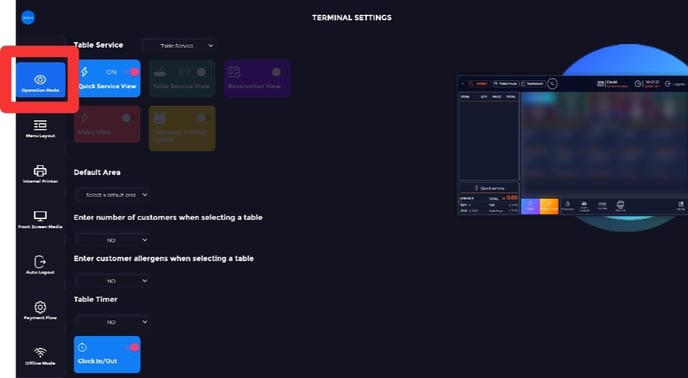
We'll start with which kind of service you'll be operating with. Quick, or Table.
With Table service, you can default the view to either the menu and cart or the view of the table plan. If you have reservations and want to toggle the view for the table plan, you can do so here.
USSU view allows you to sell drinks without allocating a table, but as soon as food is involved, you'll require a table reference to complete the order.
Takeaway Pricing Option allows you to do exactly that. For whether people are sitting in or taking away, you may wish to charge different prices.
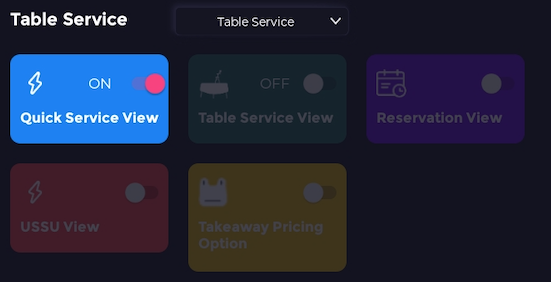
If multiple floors are in use, you have the option to select a default area view, meaning you no longer need to scroll through multiple floors just to get to the one you need.
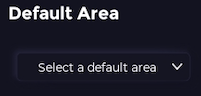
What can greatly help your process, especially when bill splitting is involved, can be setting the number of customers when seating them. This can be easily changed if something happens later on, but keeping an accurate record of covers can greatly help in your analytics.
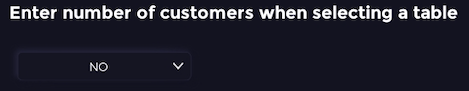
If using many different ingredients, and a heavy flow of customers, allergens may be on the top of your list. When a table is seated, you can assign allergies to the table. this will then inform anyone adding items to the order if something picked contains said allergen.
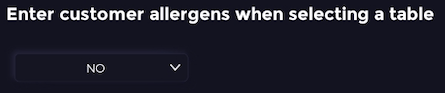
The table timer is a handy tool to let yourself and your staff know exactly how long a customer has been seated. For timed events such as a bottomless brunch, this can swiftly remove the need for note keeping.

You also have the opportunity for your staff to clock in and out for their shifts. All of this data is stored, and reported on the back office.
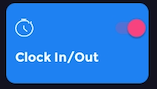
This is just the start of the customisation SPARK allows.