Navigating Delivery Options
Fine-Tuning Your Delivery Experience
This comprehensive guide provides an in-depth overview of the delivery setting page in the back office, empowering you with complete control over your delivery preferences. To initiate the process, navigate to the HQ, select "self-ordering," and then choose "delivery settings."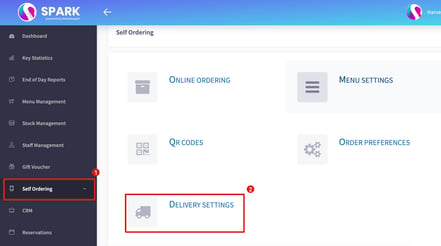
Within this section, you'll have the ability to edit various aspects of your delivery, ensuring a tailored experience. Begin by entering the cost of bags and the minimum order amount, followed by providing values for approximate delivery time and estimated spend.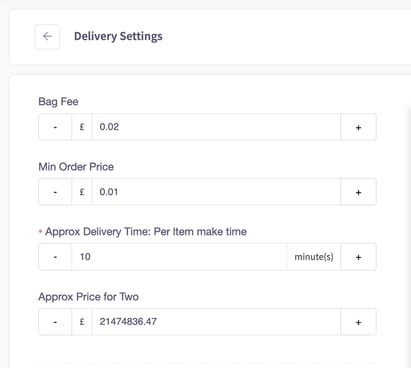
As you continue scrolling, the subsequent set of options will prompt you to input your current location and specify the acceptable distance you're willing to travel for order deliveries.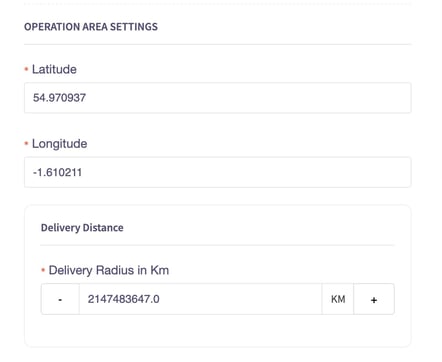
In the final section, you'll be asked to set the delivery fee and decide whether customers have the option to pay upon collection. This guide ensures you can effortlessly customize and optimize your delivery settings for a seamless and efficient operation.
If you require any further support, feel free to reach out to us at support@sparkepos.com