Kitchen Printer Roll
You're going to want to group your menu categories into print sorts. This is how you decide what to send to which printer. This guide will show you how easy the process is.
Begin by logging in to the back office, heading to System Settings, and then Kitchen Printer Roll.
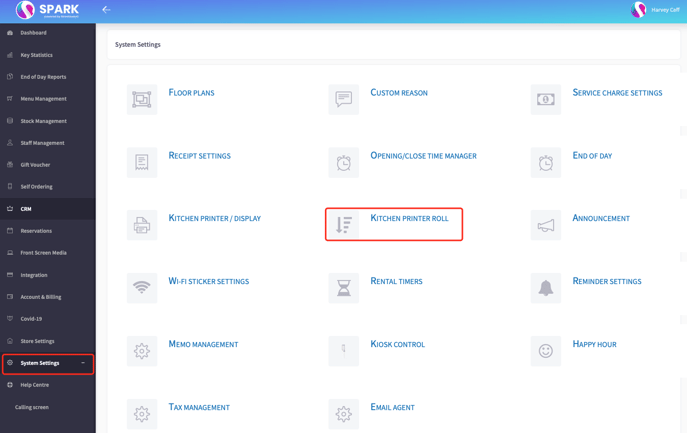
Here you'll see the current print sorts set up. the defaults are Drinks, Starters, Mains etc, but you're free to remove these all and add custom ones.
The grouping of these menu categories allows you to send "Drinks" to the bar and "mains" to the kitchen. It allows the business to have a clean operation, no wasted paper getting send all over.
If a menu category is not put into a print sort, it will not print. Each new menu category you create, must be added to a print sort.
To add a new print sort, click Add New in the top right corner.
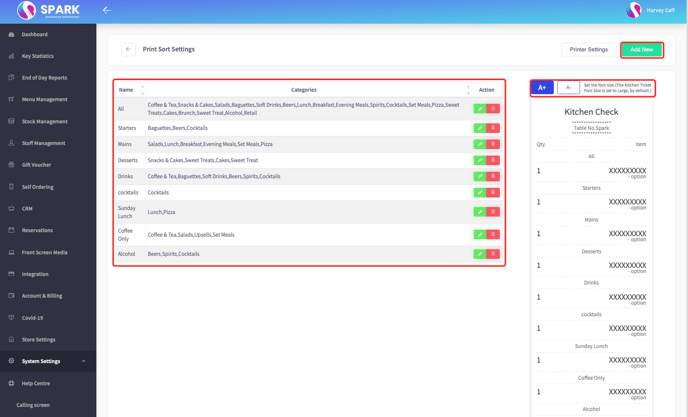
Decide on a name for the sort, and choose the categories you wish to be associated. These can be as many categories as you like. simply press Add if you'd like to add more. when you're finished, click Save in the bottom right corner.
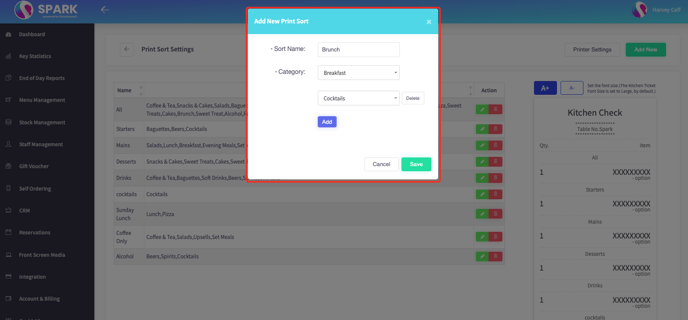
Your print sorts are now ready to be sent to either any printer, or Kitchen Display System.