How to view your KDS serial number
Quick Guide: Retrieving Your KDS Serial Number/SN Code
Please follow these simple steps to view your KDS serial number/SN code:
-
Ensure your KDS is powered on and launch the "Spark KDS application."
-
Once inside the application, locate and click on the settings button located in the top right-hand corner.
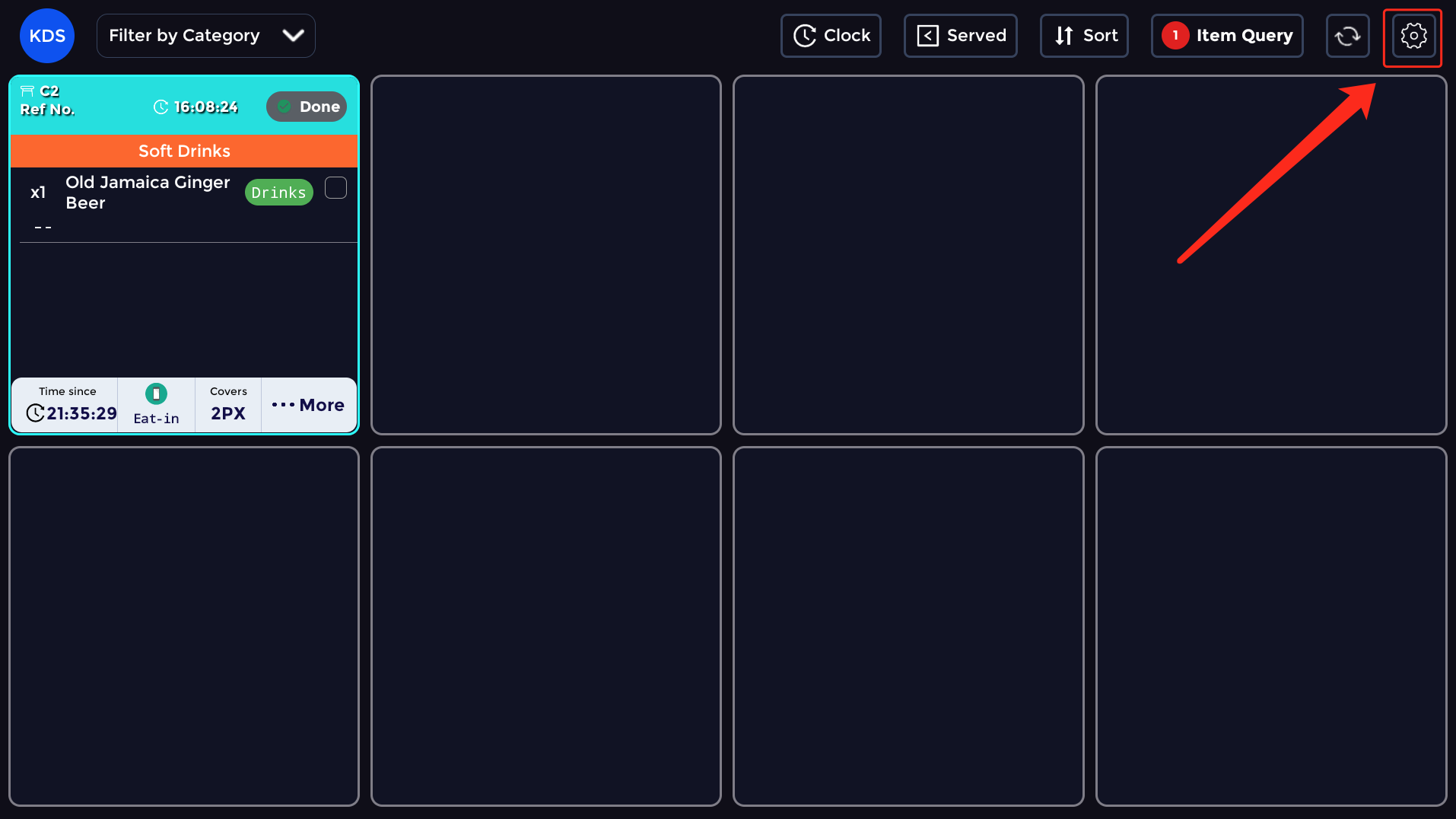
-
Within the settings, you will find your Serial number, as well as the version number, displayed in the top right-hand corner.
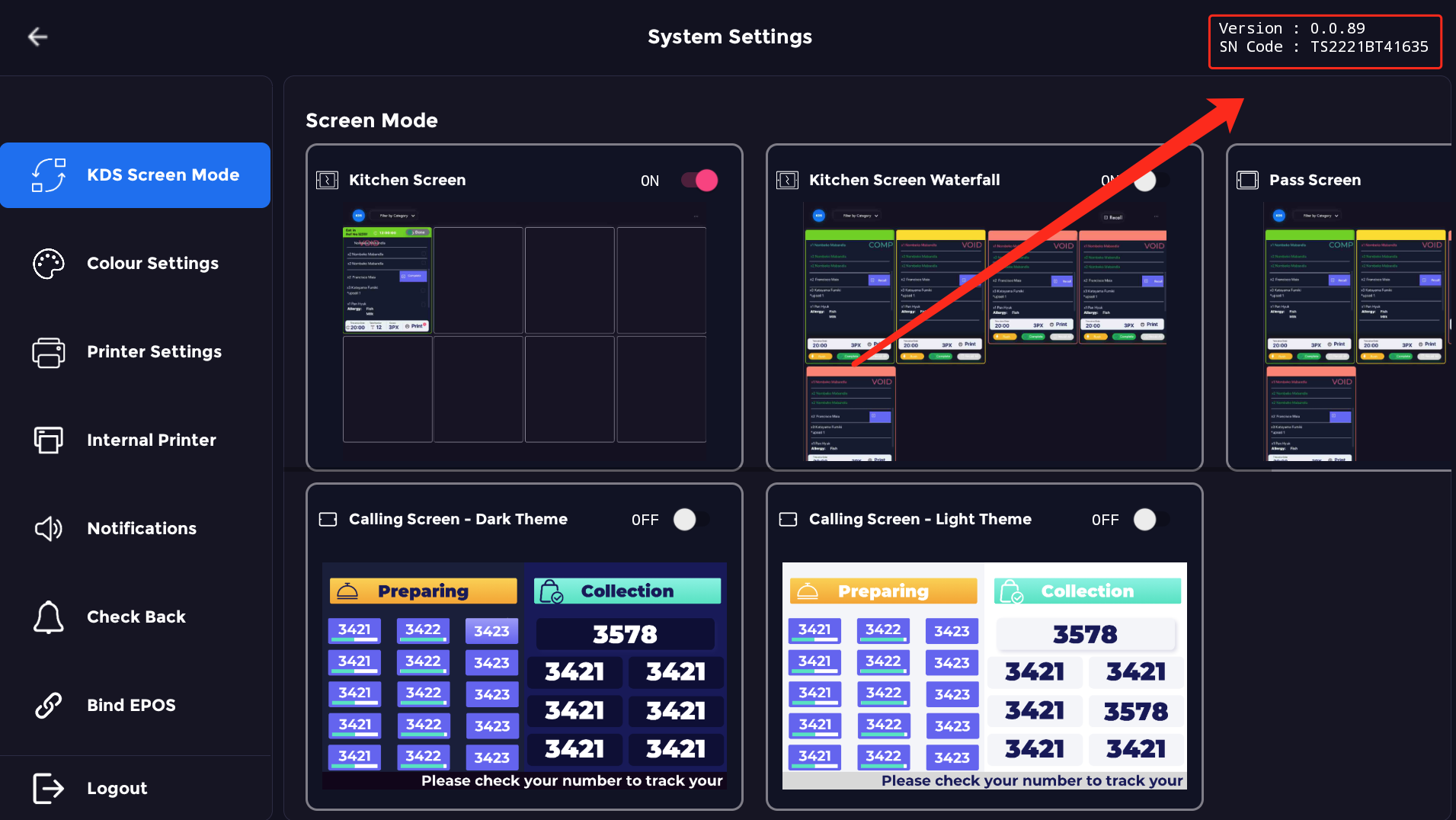
If you require further support, feel free to contact us at support@sparkepos.com