How to view your KDS performance report.
Track timings
A KDS performance report is also known as an item-making report, this report aims to inform you of how long your staff is taking to complete each order.
To begin, access the back office and proceed to the "Key Statistics" section. Within this section, select the "KDS Performance Report."
Within the report, you can choose your preferred time frame by clicking on the "Date" option located at the top centre of the screen.
Furthermore, you have the option to conveniently copy the data to your clipboard, save it as a PDF file, or print it for your records.
On the main page of the report, you will find the following key metrics:
- Item
- Item Quantity
- Expected Ticket Time
- Actual Ticket Time
- Overtime Duration
To view more information for a specific item, press the green cross (+)
- - Here you can find the staff member, as well as the start and end time.
Please find below an example of a KDS report, also known as an item-making report: 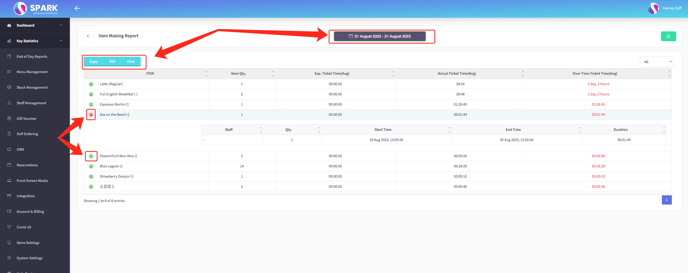
If you require further support, please feel free to contact us at support@sparkepos.com