Unlocking Insights: Staff Target Reports
Navigating Target Reports in Staff Management.
If you haven't set up staff targets yet, click this link to learn how.
-
Accessing Target Reports: Begin by heading to the "Staff Management" section, locate and click on the "Target Reports" option.
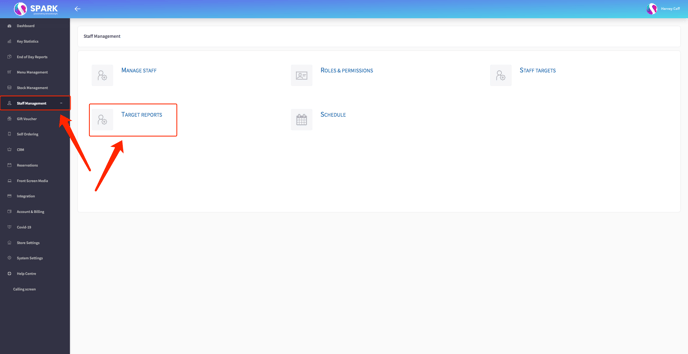
-
Reviewing Current Targets: Here, you'll find a comprehensive list of your active targets. In the displayed list, you'll notice additional columns labelled as "number completed" and "Completion %" as well as an option to view more information, providing crucial information.
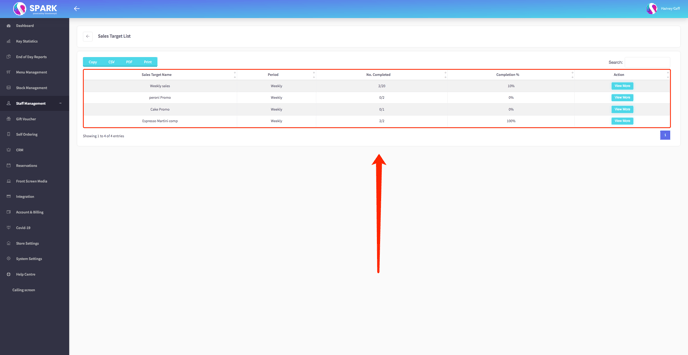
-
Exporting Data: Additionally, you have the option to export this data for further analysis.
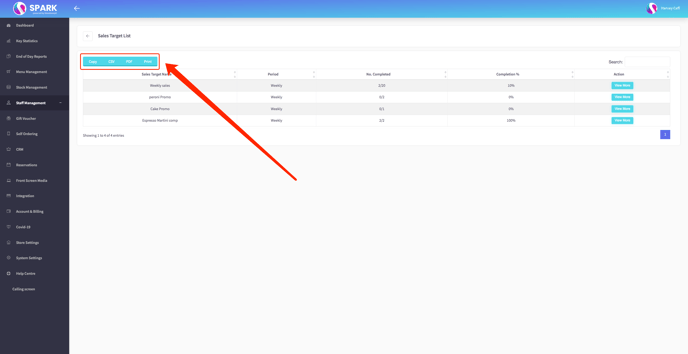
-
In-Depth Target Analysis: For more detailed insights into a specific target, click on "View More." This will open a new page.
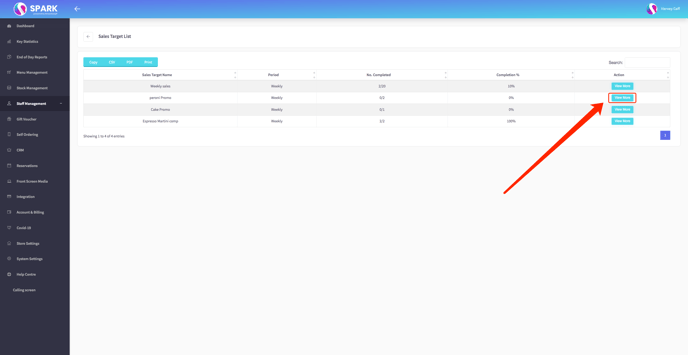
-
Target Breakdown: On this new page, you'll find a breakdown of staff members and their progress toward achieving their targets.
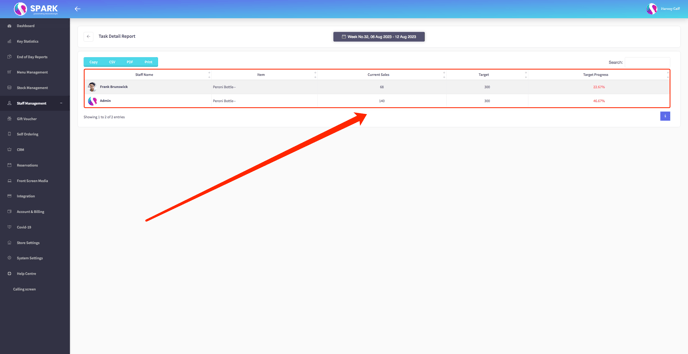
By following these steps, you can effectively utilise the target reports feature within the Staff Management section to gain valuable insights into your staff's performance and target achievements.