How do I use the Special mode?
This article will show you how to use the Special mode on bella bot.
This mode is mainly used for special scenes like wedding proposal, deliver with special music and words.
- Next, select the three lines at the top-left of the screen.
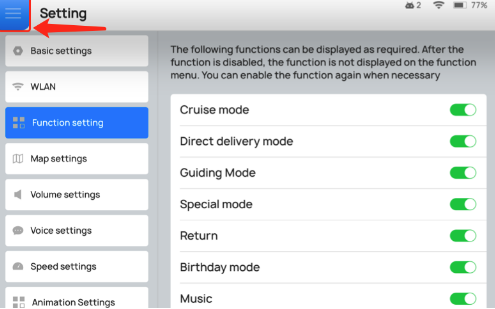
- Then, select 'Special mode'.
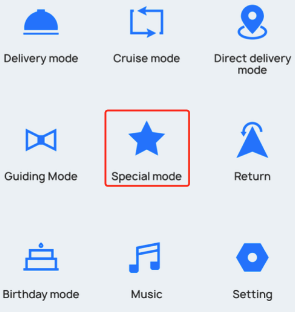
- From here you can add music from the robots 'files'. You can also add an arrival voice to give a special message on arrival.
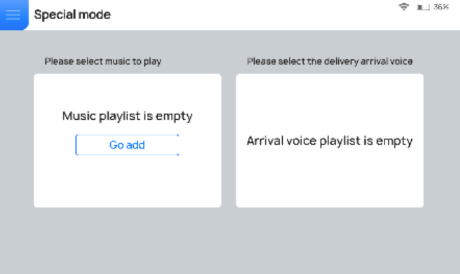
- Once you have added and selected your music and custom message. Select 'Ok', this will take you to another page asking you to input a destination for Bella to move too. When you have selected the destination, click 'Start!'
To get further support, click here.