How do I use the Birthday mode?
This article will show you how to use the Birthday mode on Bella Bot, to deliver item's and play the Happy Birthday song.
- On the settings page, select the three lines at the top-left of the screen.
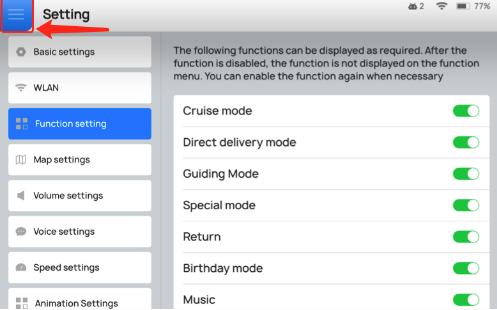
- Select 'Birthday mode'.
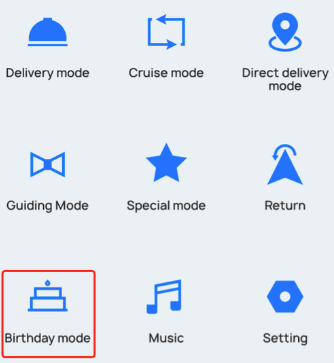
- Prepare Bella Bot with the required item(s). 🎂
- Select the table you would like the item(s) delivered to. Once you have selected the correct table, select 'Start!'.
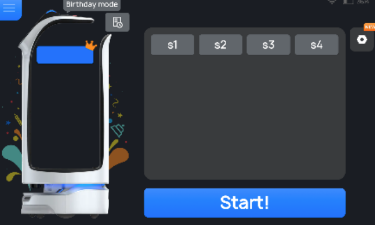
- Bella Bot will navigate to the selected destination while delivering the item(s) and playing the Happy Birthday song.
To get further support, click here.