How to upload new front-screen media
This guide will show you how to upload new front-screen media to your terminal from the back office.
To begin, you will need to access the back office. Once you're in, please proceed to click on the "Front Screen Media" category.
Within this section, you'll find a comprehensive list of all your account's associated media files. Adjacent to each file, there's a toggle feature that allows you to easily activate or deactivate the media content as well as remove it.
For the inclusion of new media, simply locate and select the "+" icon. From there, you can choose the specific files you wish to incorporate.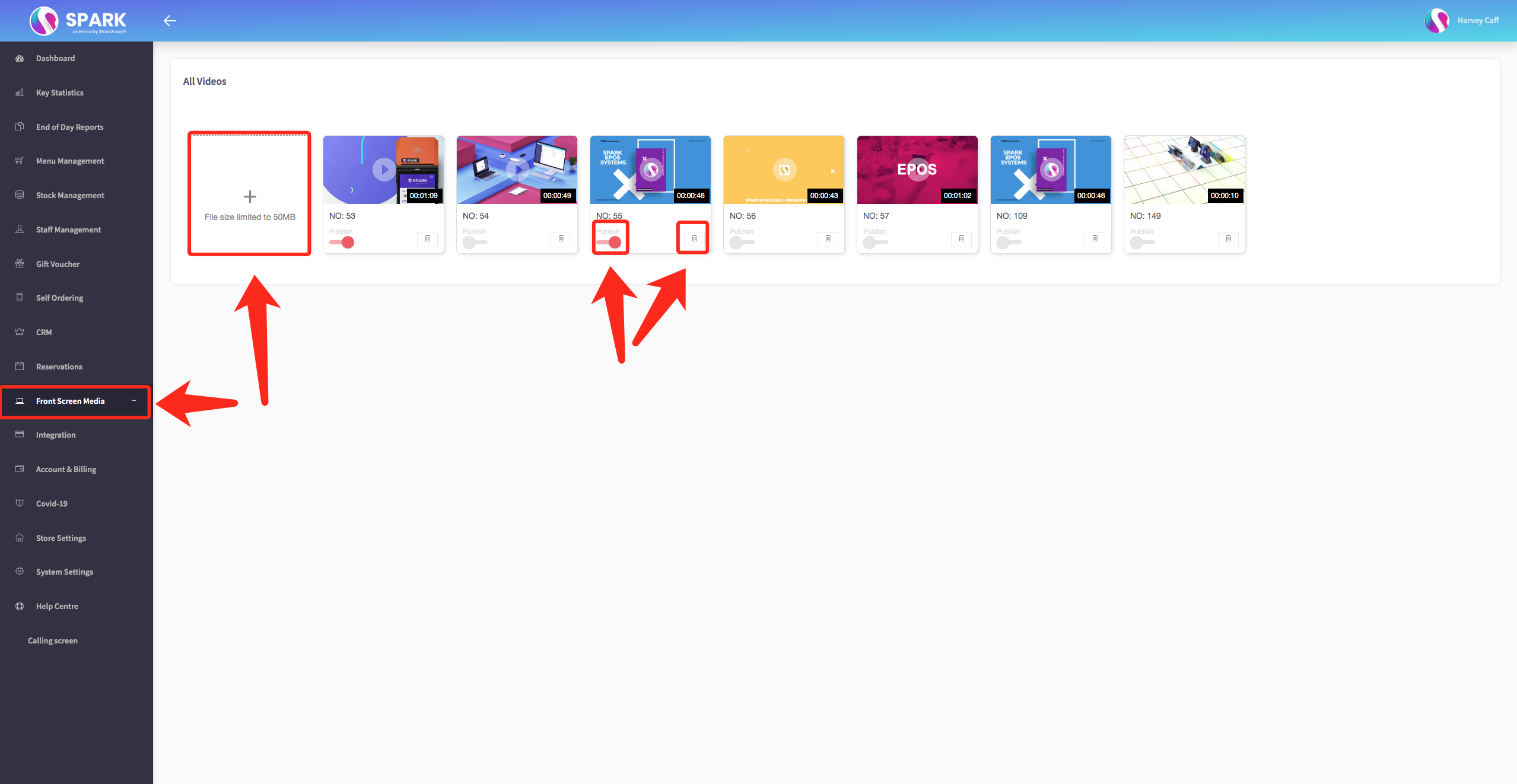
Once added, the new media will promptly appear in the list. To make it visible on your terminals, a simple toggle of the media will suffice. Conversely, if you'd like to remove the media, an option is available through the use of the bin icon.
Want to learn how to change your front-screen media settings in your terminal?
Should you require any further assistance, please don't hesitate to reach out.