How to update my Robots voice.
Transform Your Store's Ambiance with Customized Voice Arrangements for Your Robot
Here at Spark EPOS, we take pride in our capacity to tailor the voice packages of your robot to your exact preferences. This allows you to infuse a distinct and unique touch that resonates with the character of your store.
Should you require a specialized voice arrangement, kindly reach out to your designated account manager, as there might be an additional fee associated with such requests.
Upon reaching an agreement to update your voice package, we will take care of uploading the new files from our end. Following the completion of this process, we will promptly notify you, granting you the opportunity to seamlessly implement the updated voice packages into your robot.
To facilitate the update of your robot's voice package, please adhere to the following step-by-step instructions:
-
Start by navigating to your robot's settings section. Once you're within the settings page, select the option labelled "Voice Settings", then select "Voice Generation"
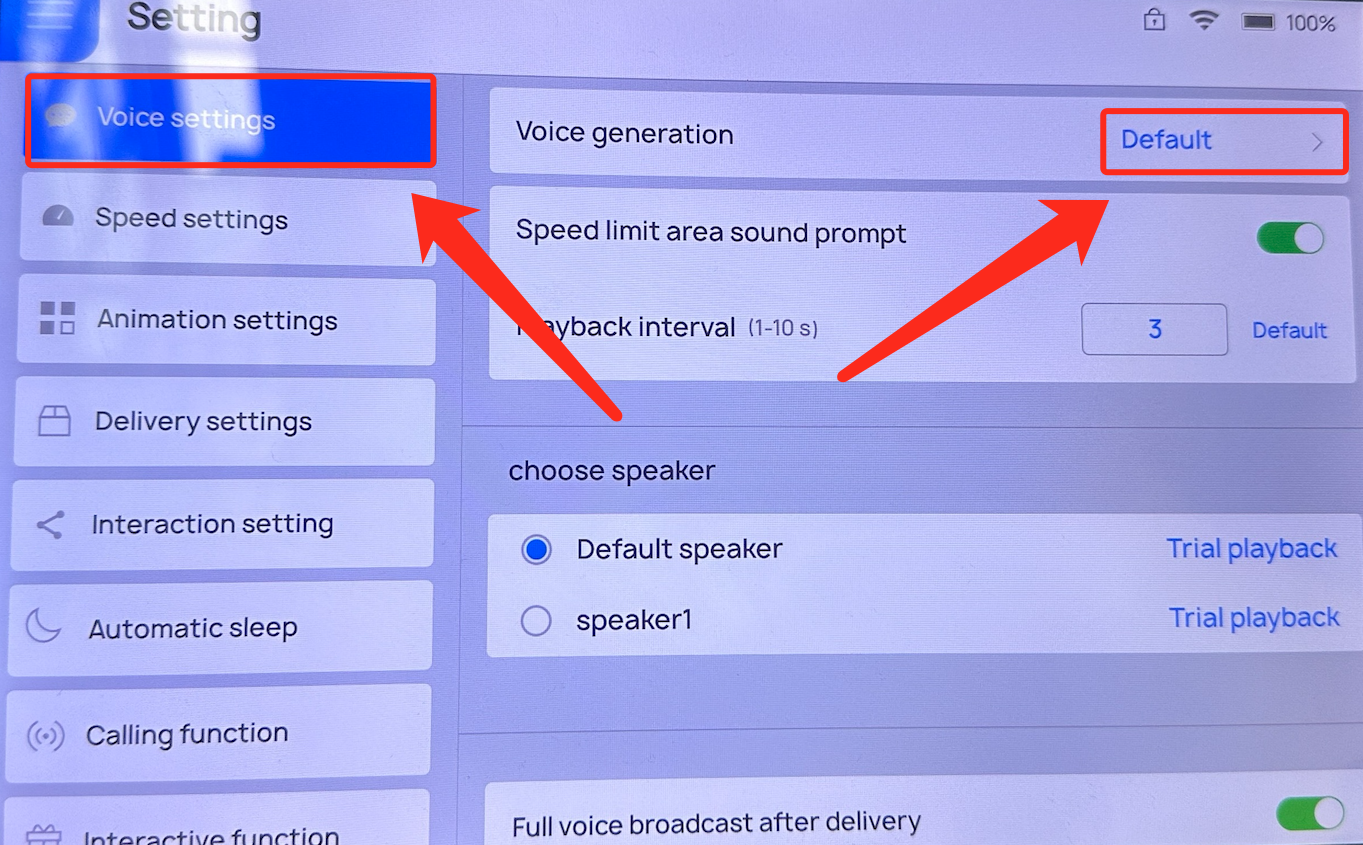
-
Should we have successfully uploaded a new file to enhance your robot's voice, you will observe an "Update" option. Please select this option and confirm your choice to initiate the update process.
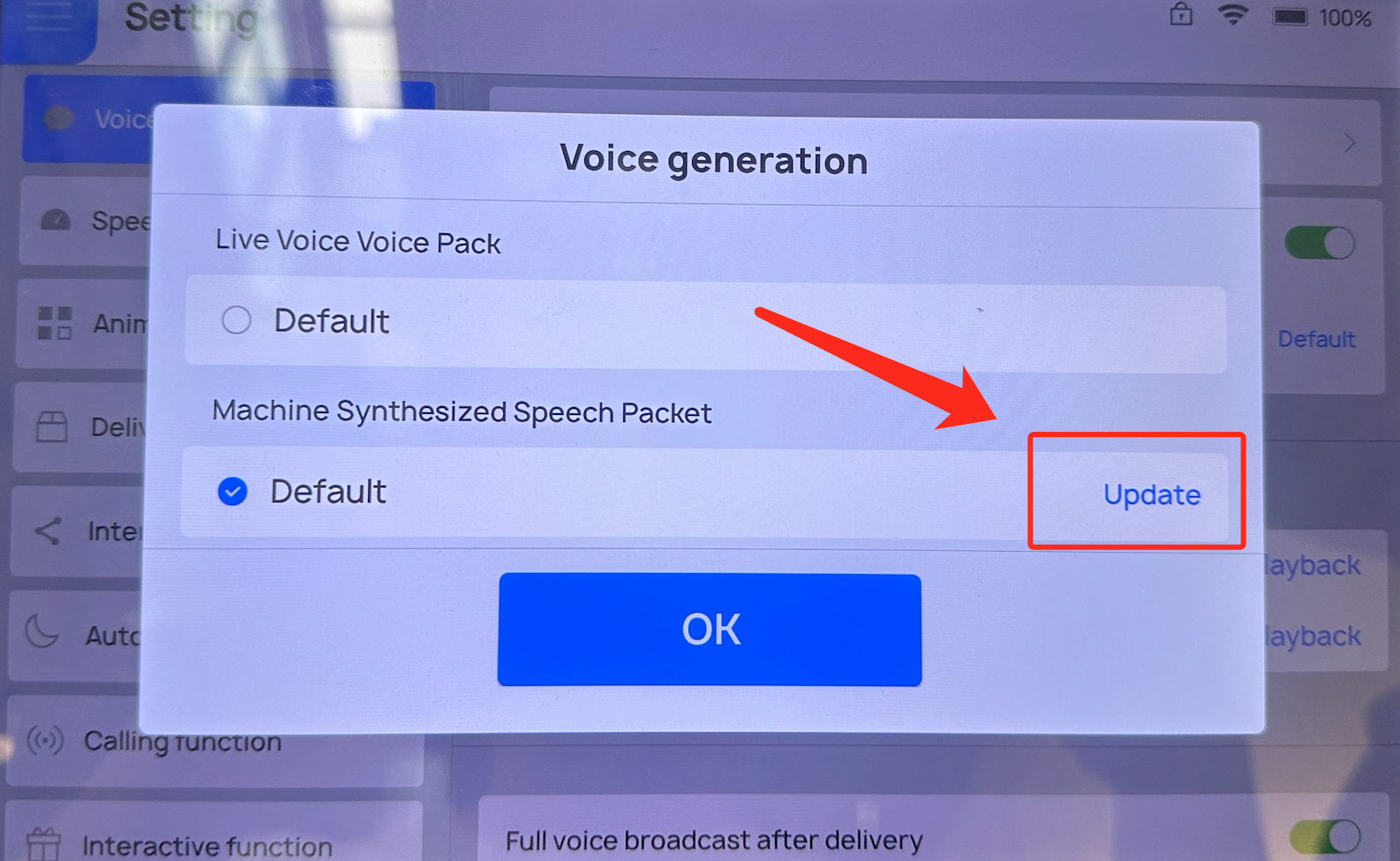
-
With your selection made, the download of your new voice package will commence seamlessly.
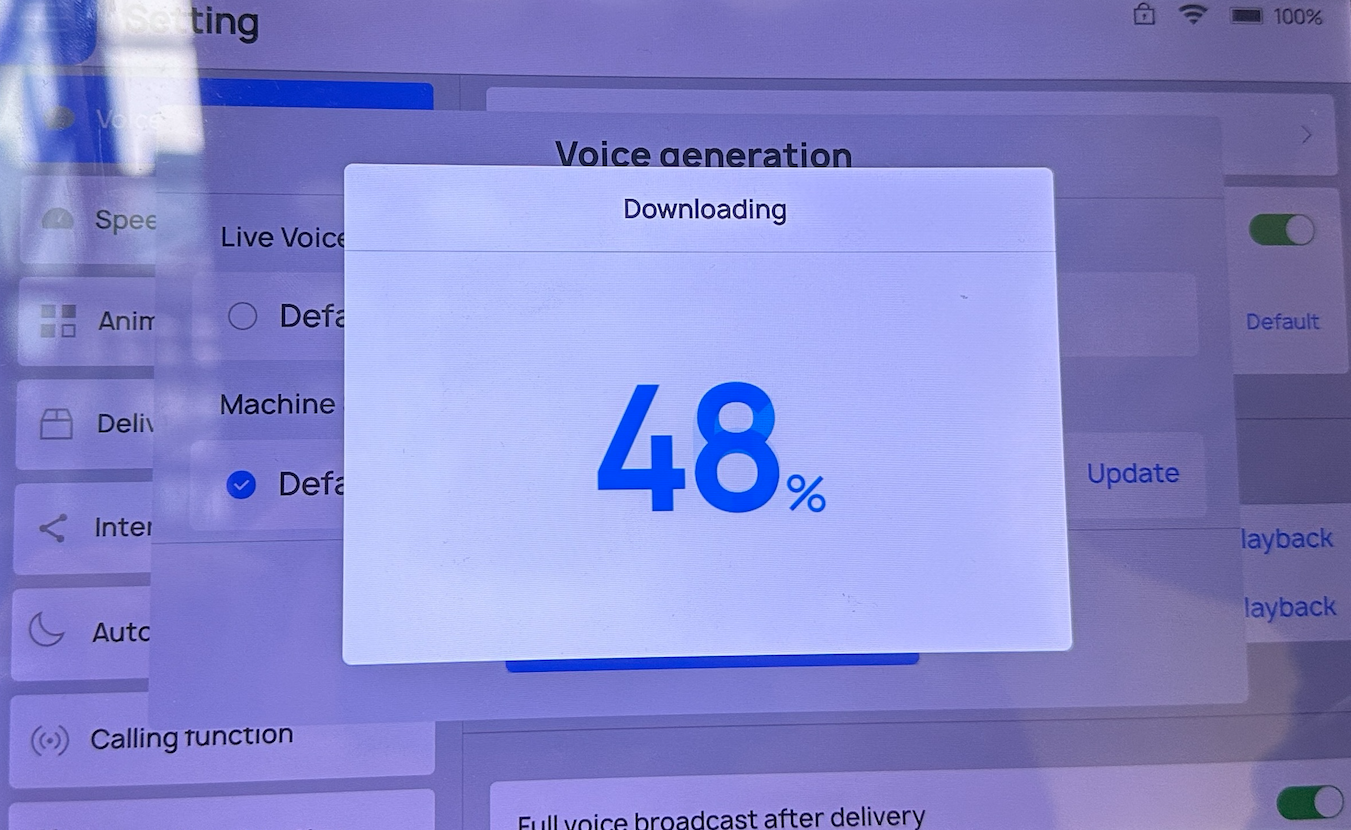
-
Upon successful completion of the download, your updated voice package will be primed and ready for utilization.
-
As a final step, make certain that you have the newly downloaded package designated as your active choice. Confirm this selection by tapping on "OK."
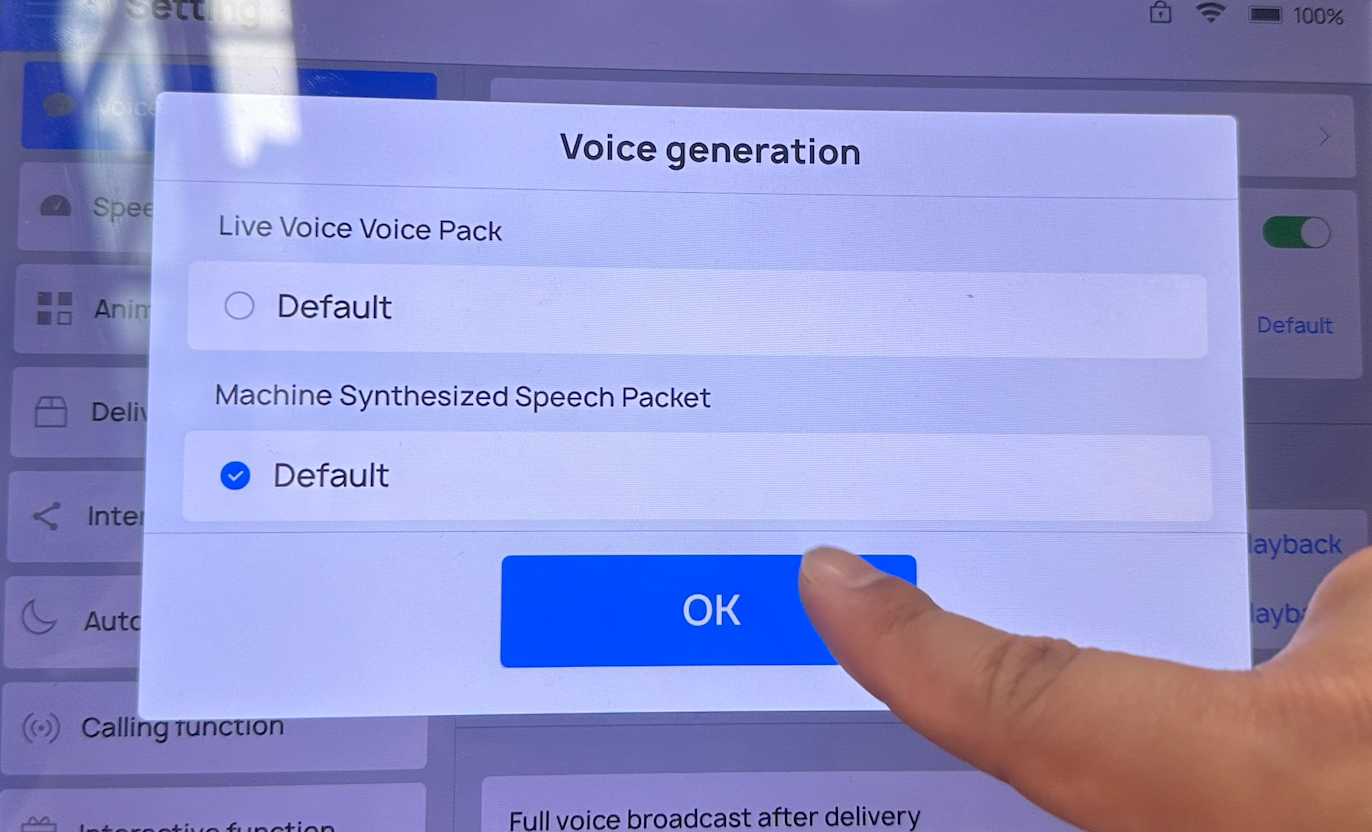
And there you have it! Your robot will now showcase an enriched and updated voice package, aligning seamlessly with your envisioned customization.