How do I turn Bella Bot's Power On or Off?
This article will show you the way to turn Bella Bot's Power On or Off.
- Key switch.
- How to turn the power on with the laser version.
- How to turn the power on with the makers version.
- How to turn the power off
The robot can be powered on or off by the key switch, shown here:
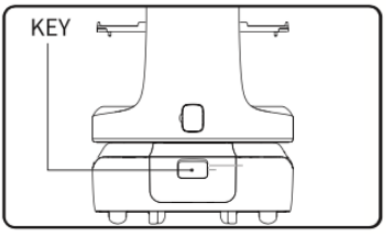
To turn the power on with the laser version, you must:
Push to the initial position, then turn on the key switch, and press and hold the key switch for 0.5 seconds. Hold the switch in until the bottom appears blue.
To turn the power off, you must press and hold the switch for 10 seconds, then the light tube and screen will turn off.
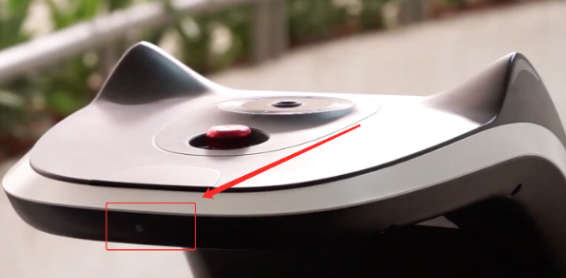
To get further support, click here.