How to enable/disable kitchen check from your handheld device or terminal.
This article will show you how to stop or start printing kitchen checks from your devices.
What are kitchen checks?
Also known as a kitchen ticket or a kitchen order ticket. This is a document that contains the details of an order placed by a customer. It serves as a communication tool between the front-of-house staff and the kitchen staff.
It's totally optional if you want these checks to be printed off the device where the order is placed from. If you don't want these checks to be printed, follow this guide on how to stop kitchen checks from printing from our handheld devices and from our terminals.
How to disable the printing within your handheld device:
- Firstly we need to navigate over to the setting page.
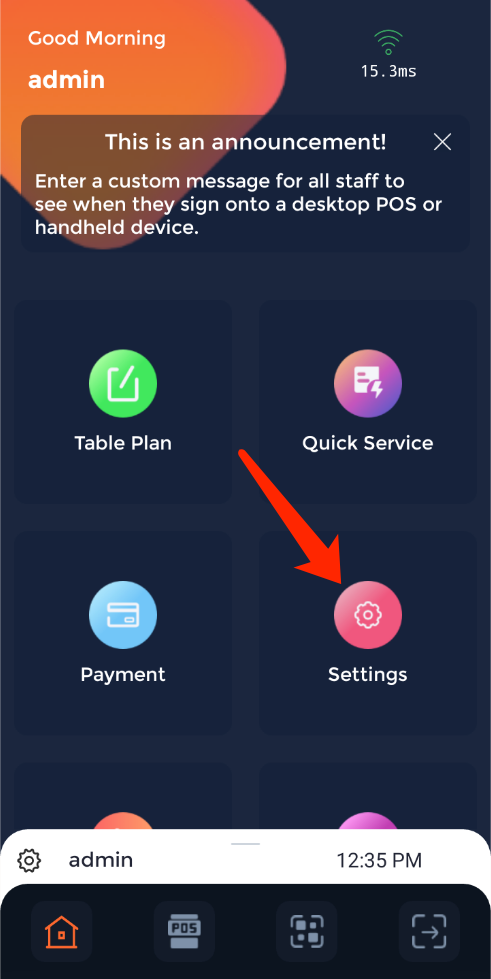
- Once in settings, please select system settings.
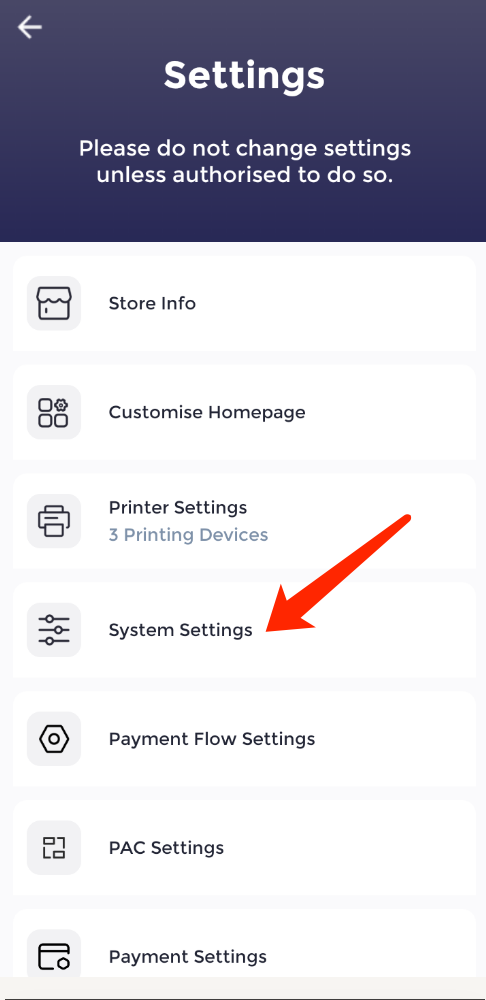
- Now that we are on the systems setting page, please find "print kitchen check on this device" Make sure to turn this off by pressing the slider.
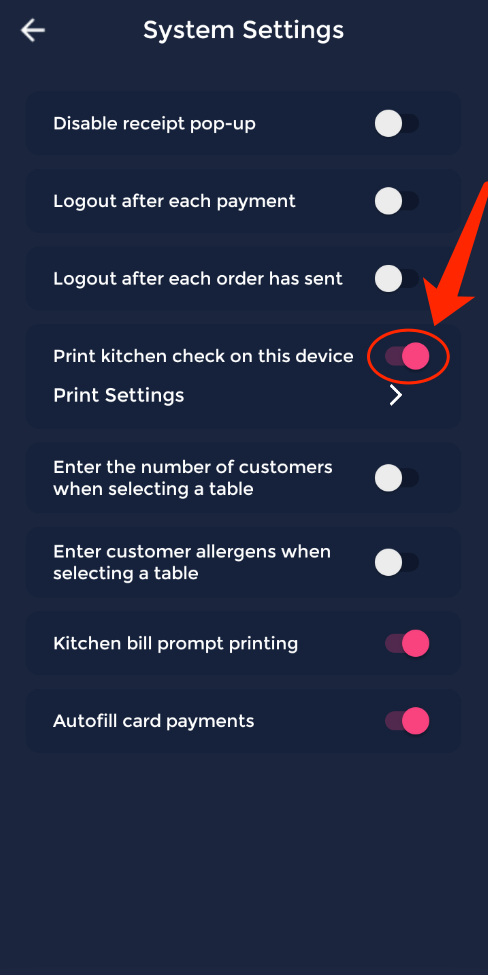
- Once the slider is pressed, "print kitchen check on this device" should be un-selected.
This will now prevent any kitchen checks from being printed from that device.
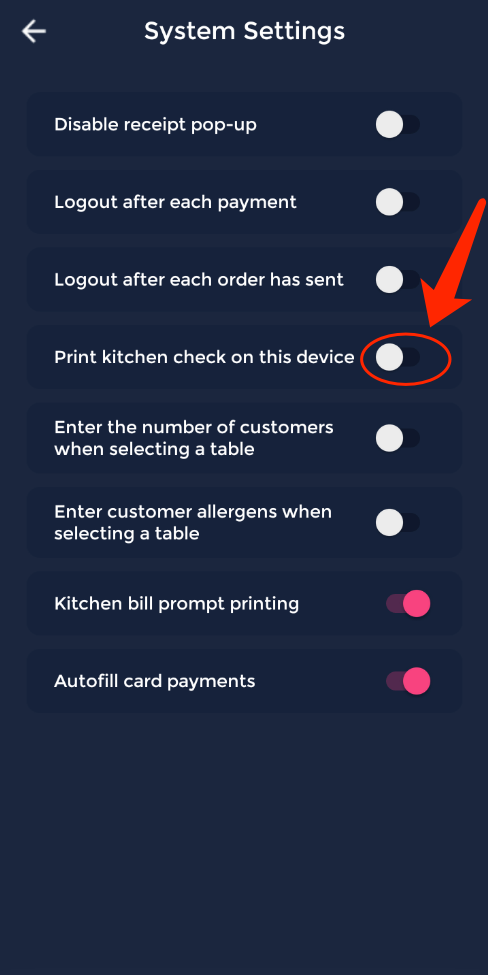
How to disable "print kitchen check on this device" on our terminals.
- Here is a short video that guides you through the steps you need to take:
Do these settings carry across all of my devices?
No, please keep in mind, these settings only apply to the device where the setting was changed. These settings will not carry over across devices. If you wish to disable kitchen checks printing from all of your devices, please repeat the process with all of the devices needed.