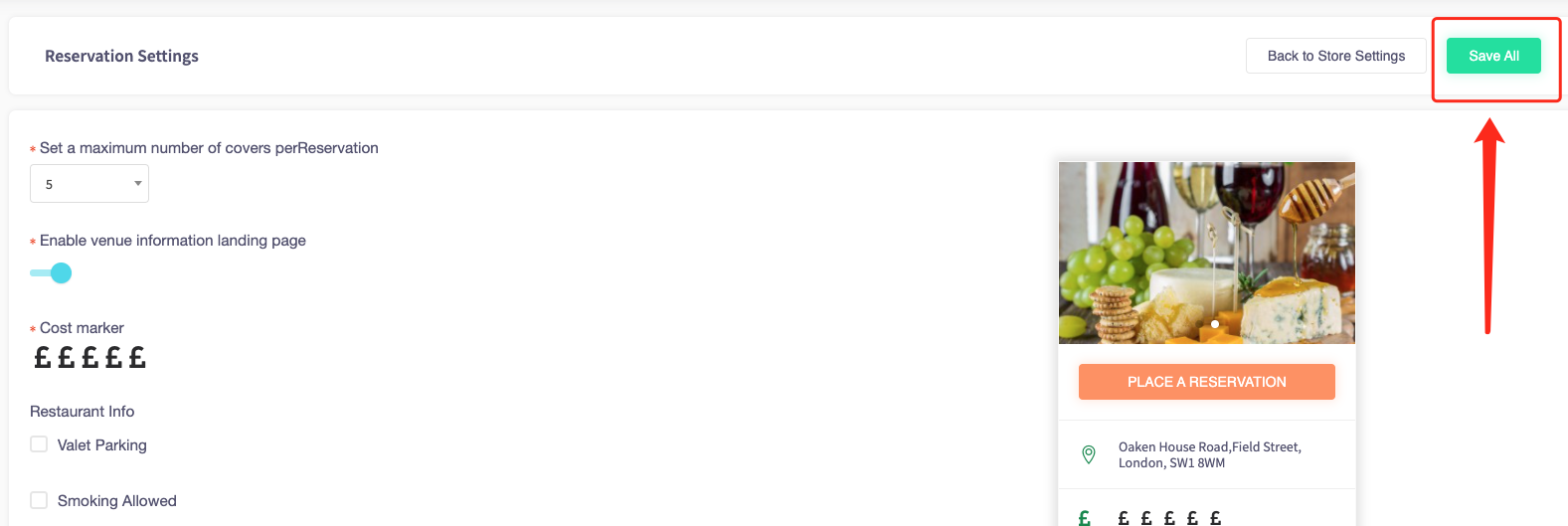How to show venue information on the reservation page
This article is for adding your venue's information on your reservation page.
1. Navigate to the left sidebar and press 'Store settings'.
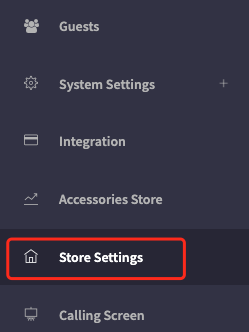
2. You will be presented with the store settings page.
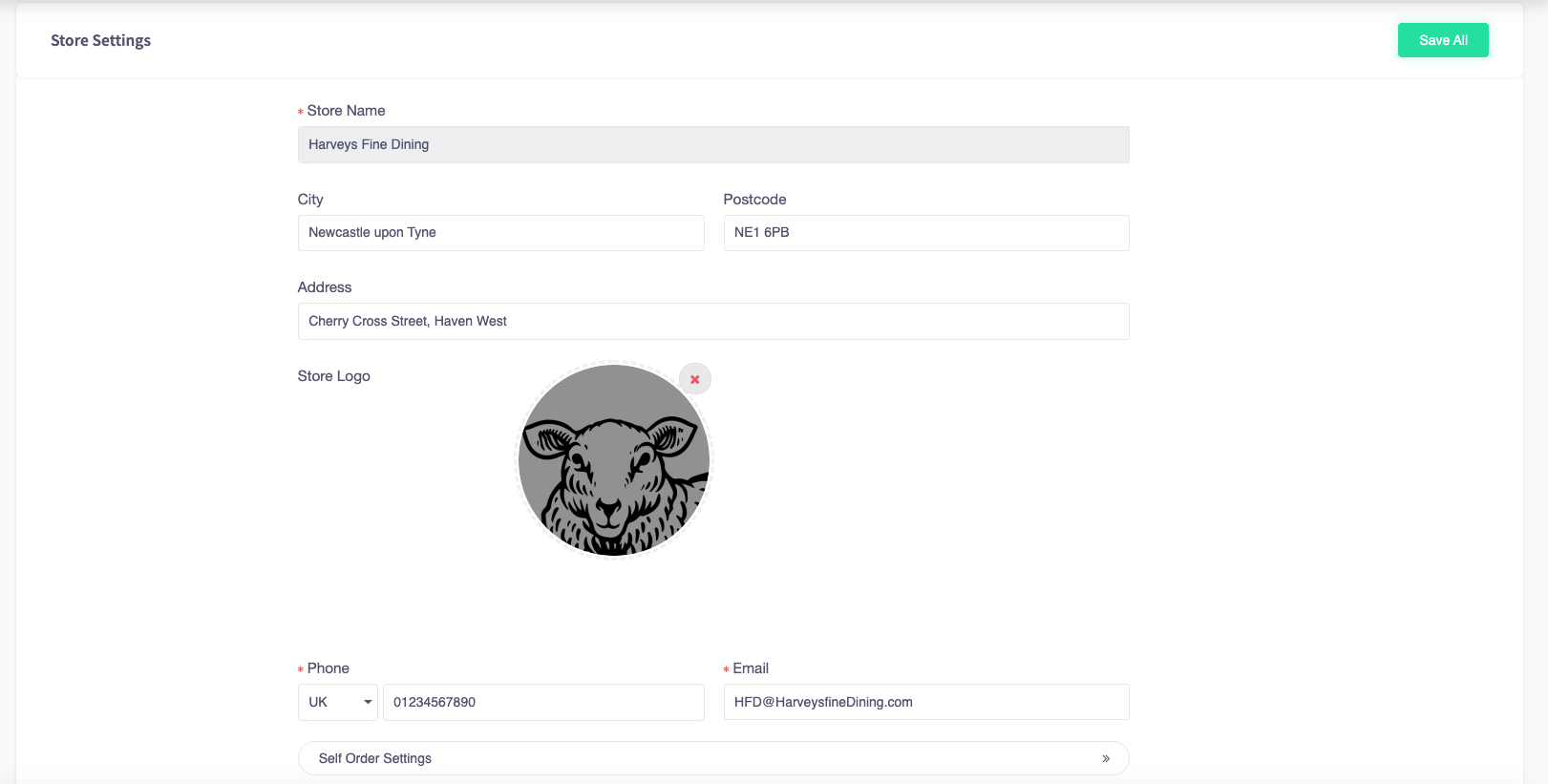
3. Press on the button called 'Reservation settings'.
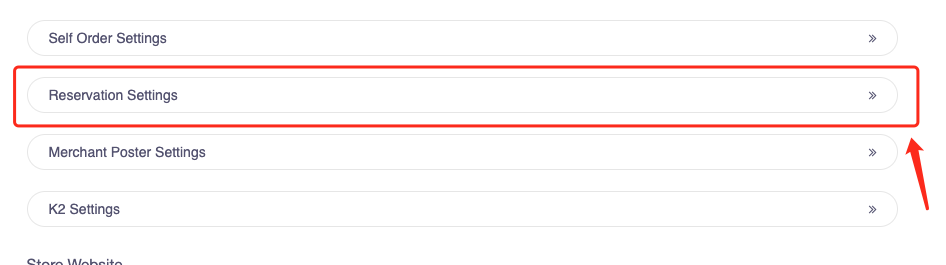
4. You will be presented with a screen full of reservation settings.
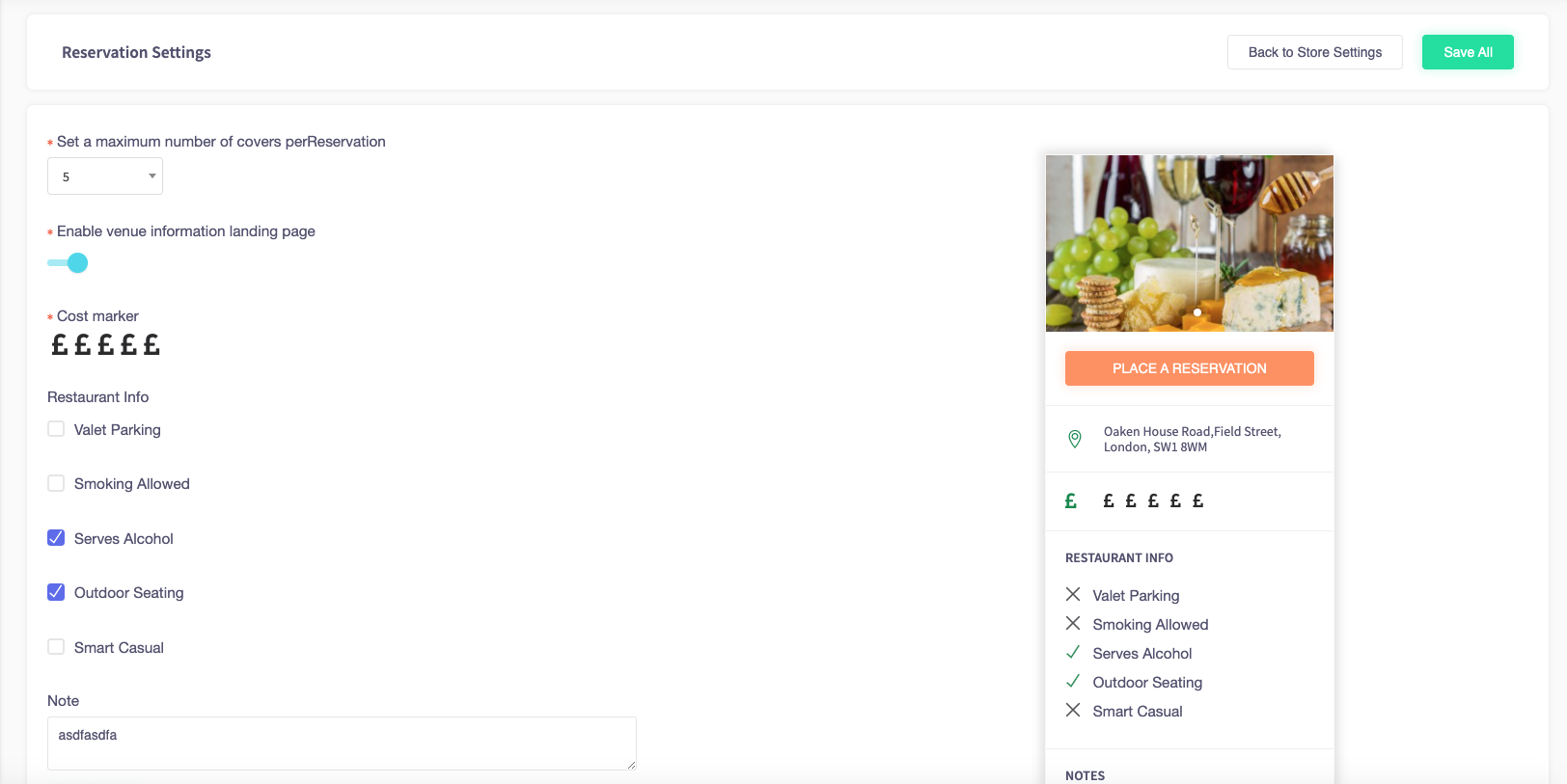
5. Select the toggle underneath "Enable venue information" (the toggle will go blue to indicate that it is on).
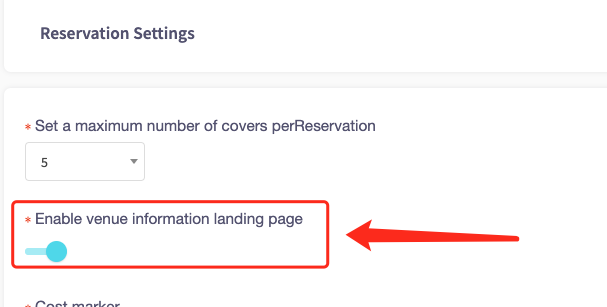
6. Your venue information should now be shown on the landing page.
Once you have made your changes press "Save All".