How to set up the 'input table number' option
This article will show you how to set up the 'input table number' option on the kiosk.
- Firstly, tap the icon in the top-middle of the screen multiple times.

- This will then bring up a keypad, use your 6-digit code and click the
 icon, to access the settings.
icon, to access the settings.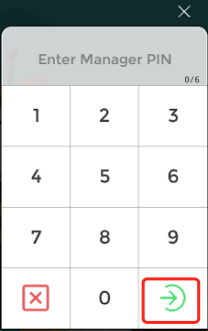
- Now, click the settings option.

- Finally, click the toggle corresponding to the 'Input table number'

If the toggle is grey ( ) that means the options is disabled.
) that means the options is disabled.
If the toggle is pink ( ) that means the option is enabled.
) that means the option is enabled.