How do I enable Cruise mode?
This article will show you how to select one of Bella Bot's Cruise routes.
- Once on the settings page, select the three lines at the top-left of the screen.
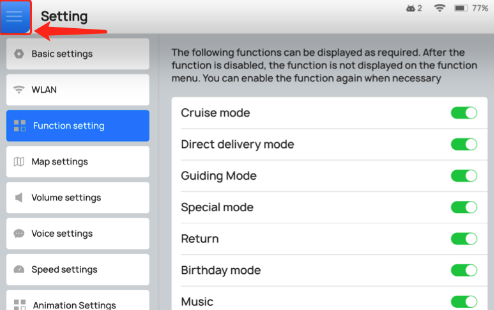
- Select 'Cruise mode'
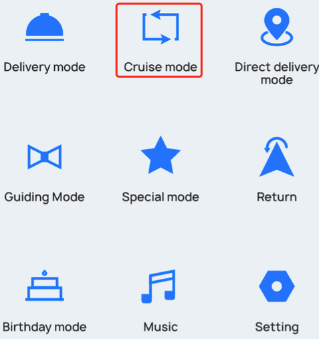
- Select a pre-determined route for Bella Bot to follow.
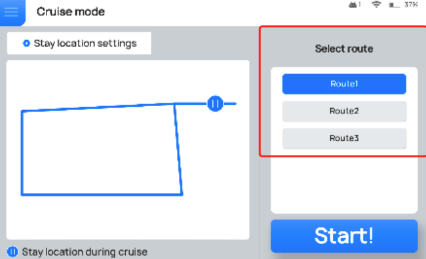
- Once you have selected the correct route, click 'Start!'.
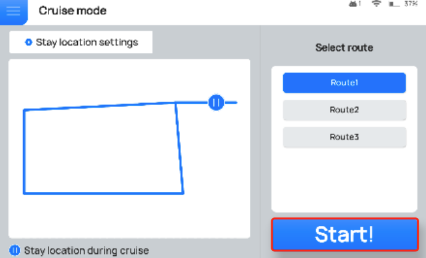
- Bella Bot will then continuously go around the set route, until manually stopped.
To get further support, click here.