How to add reservations to your website?
Implementing the Reservation Widget on Your Website
If you'd like to provide a reservation booking section on your restaurant's website for customers, follow this step-by-step guide to learn how:
First, you will need to navigate to your back office.
Once you're in the back office, navigate to the reservation page and click on "Website Plugin."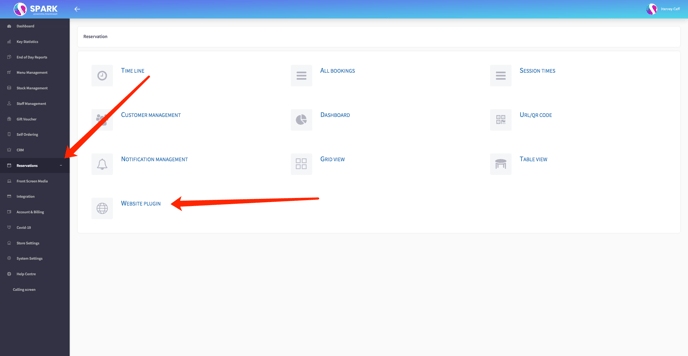
On the "Website Plugin" page, you'll be able to choose where to place the reservation widget on your website.
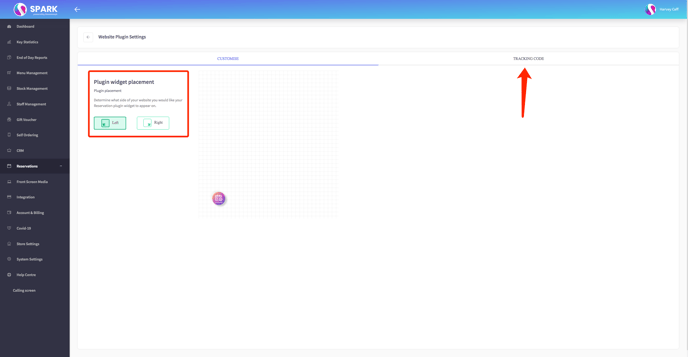
Next, click on "Tracking Code," here you'll find the code snippet. Simply click "Copy" to copy the code.
Additionally, you have the option to share the code snippet via email with anyone you'd like.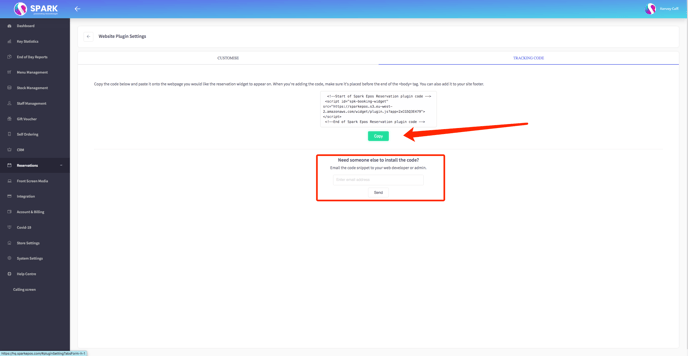
Please keep in mind that we are unable to offer support for the implementation of this feature on your website. The reason for this is that each website is uniquely configured and may require different steps to add the reservation booking section.