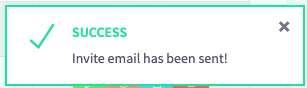How to send an invitation to staff
This guide will show you how to send invitations to staff members on your Cloud HQ.
Firstly, click on the 'Staff Management' on the left-hand side, then the 'Manage Staff' option in the menu.
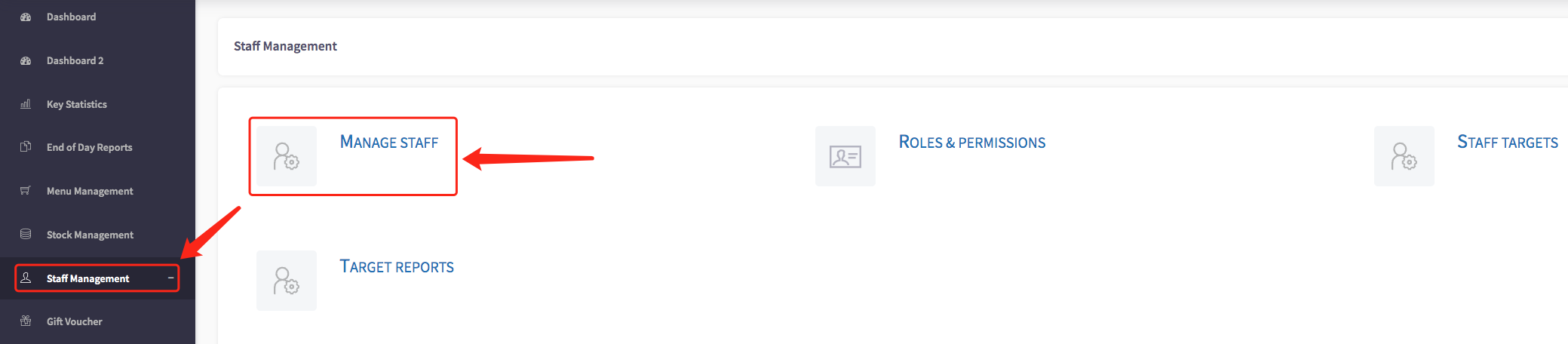
This will display your staff list, shown here.
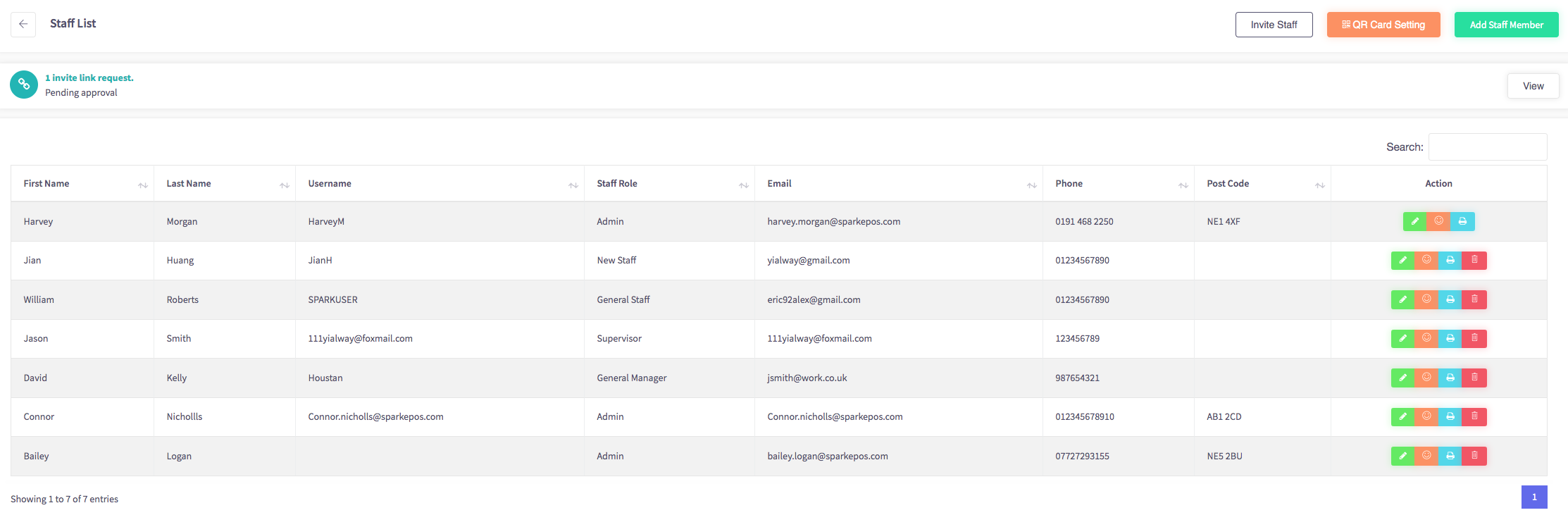
Next, click the "Invite Staff" button.
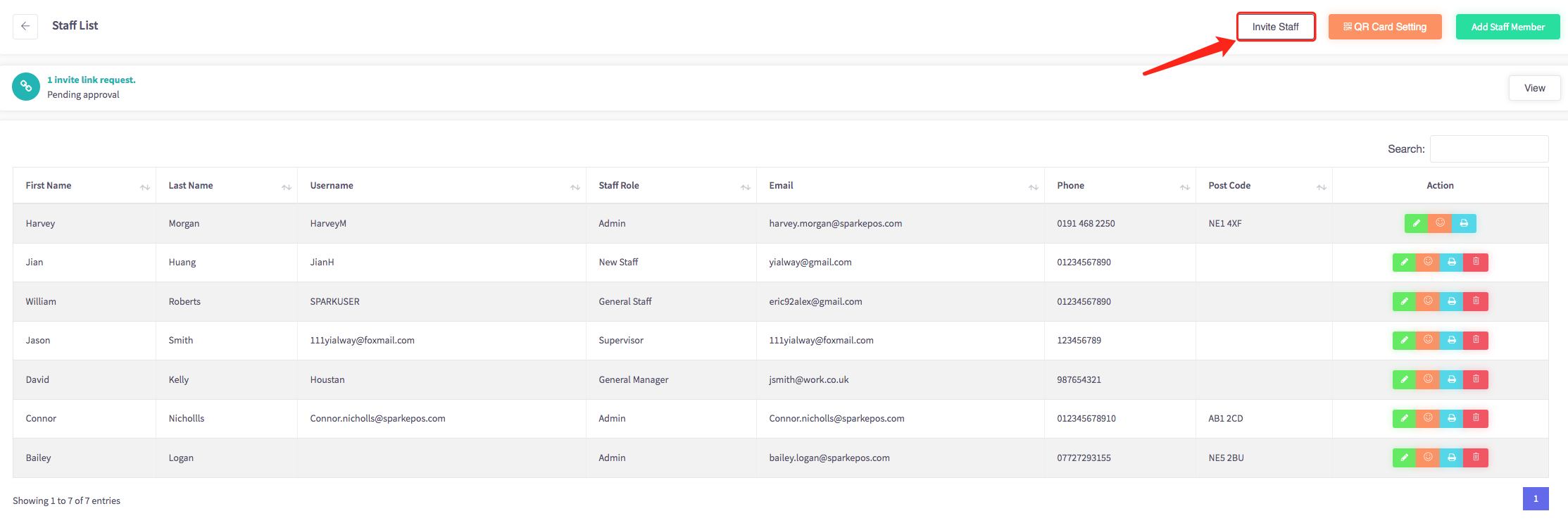
Then, fill in the information such as their name, email, role and if you want them to be able to login to the HQ for the staff member you are inviting and press "Confirm".
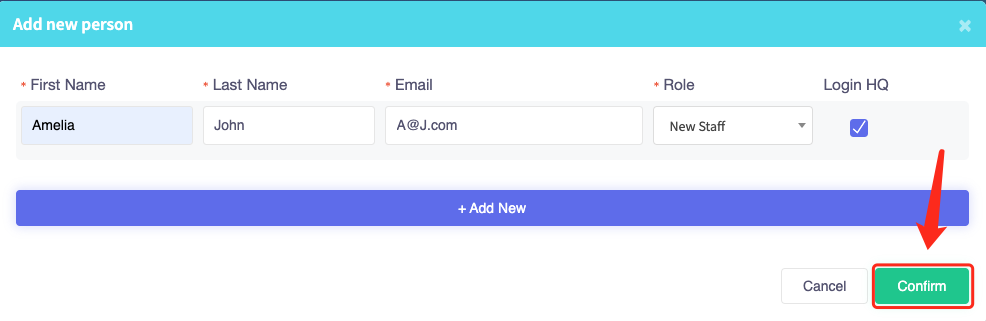
After this step, an email will be sent to that member of staff, inviting them to join your team!