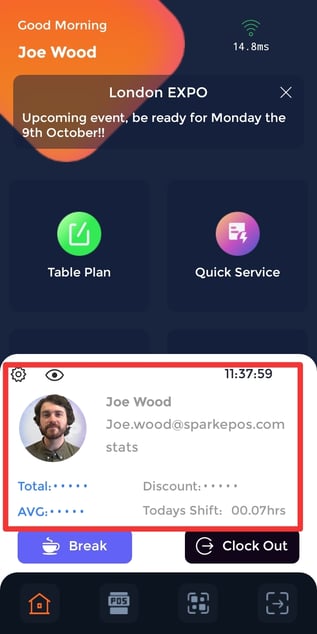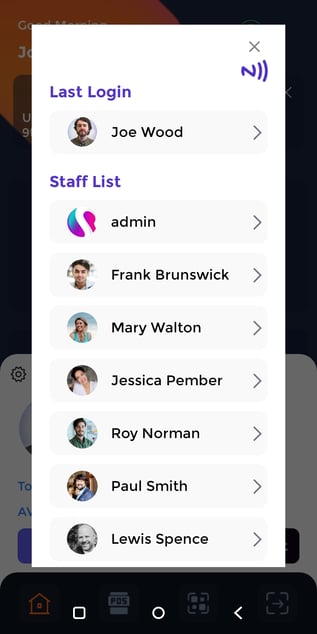How to Remove Access for Viewing Daily Takings on Viva Wallet Handhelds
Clocking in on the handheld will show your staff their daily takings. Now this may not be something you wish for them to see, so here is how to limit access.
First, you'll need to log in as admin. At the bottom you'll see the information in question, and next to the settings cog, a small eye. Clicking this eye will hide the information for your staff.
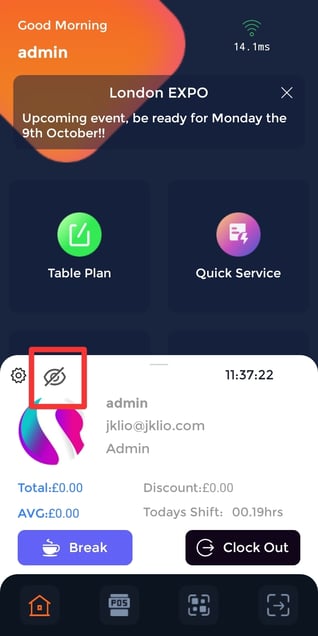
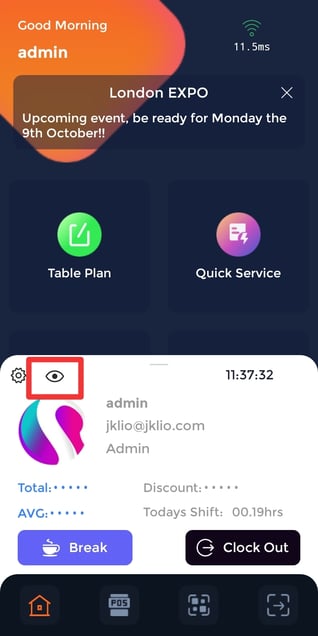
Here, we have signed in as a member of staff with no access. You can see that they can't see the information, and if they try to press the eye, a popup will show, asking for an account with the appropriate access.