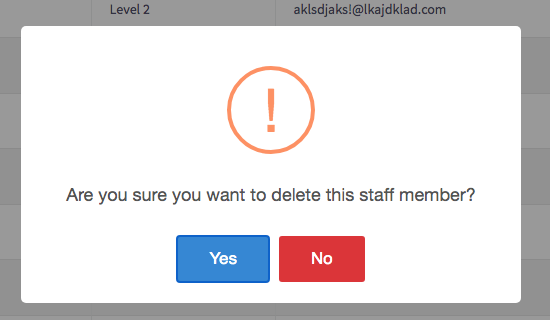Removing Staff Members
A Step-by-Step Process for Staff Removal
To begin, navigate to the back office.
Within the back office interface, locate and click on "Staff Management."
Once you're on the "Staff Management" page, proceed by selecting "Manage Staff."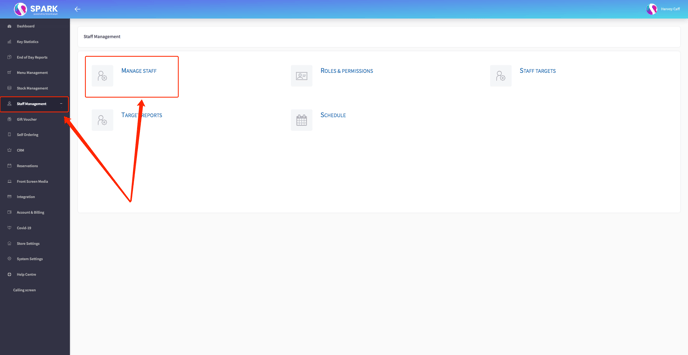
On this page, you'll find a comprehensive roster of all your staff members.
To remove a staff member, simply choose the delete icon next to their name.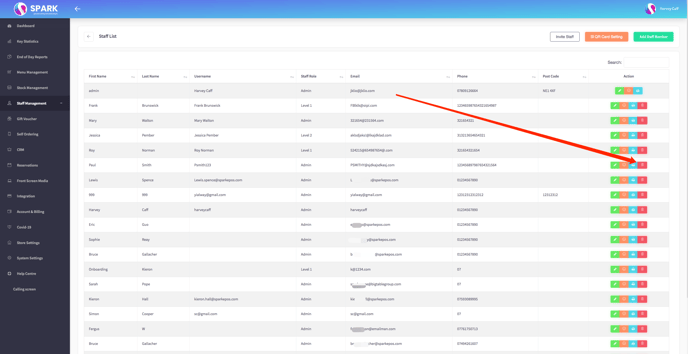
Upon clicking the delete icon, a confirmation prompt will appear, asking you to confirm your decision.