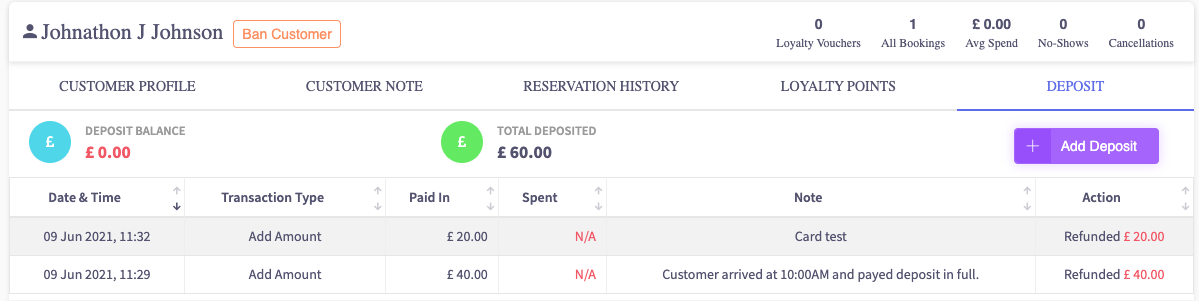How to refund a deposit
This article is for refunding a deposit in the back office.
-
Navigate over the left-hand sidebar and press the CRM tab.
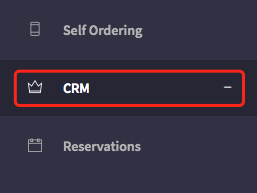
2. Select the tab below CRM that says 'Guests'.
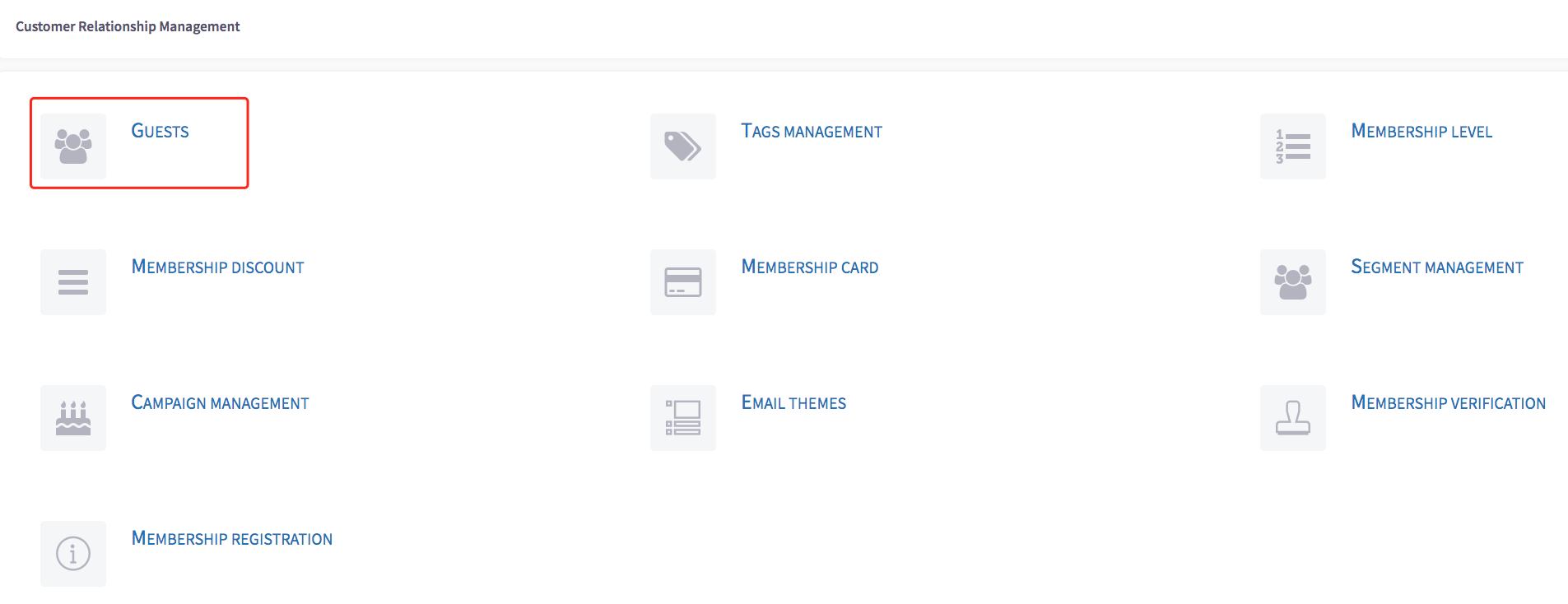
3. Select the customer profile you want to alter the deposit on.
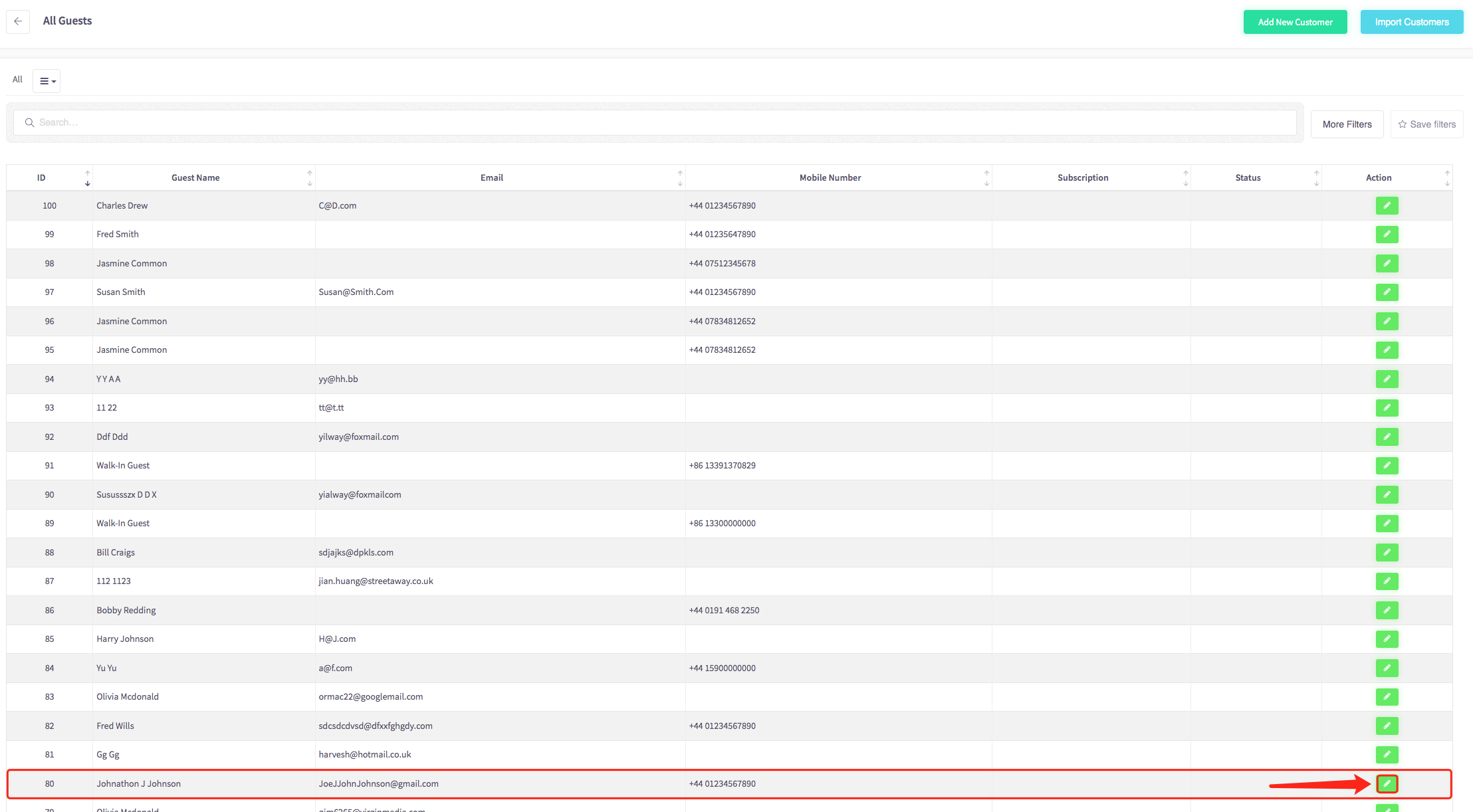
4. On the customer profile page, select the deposit tab.
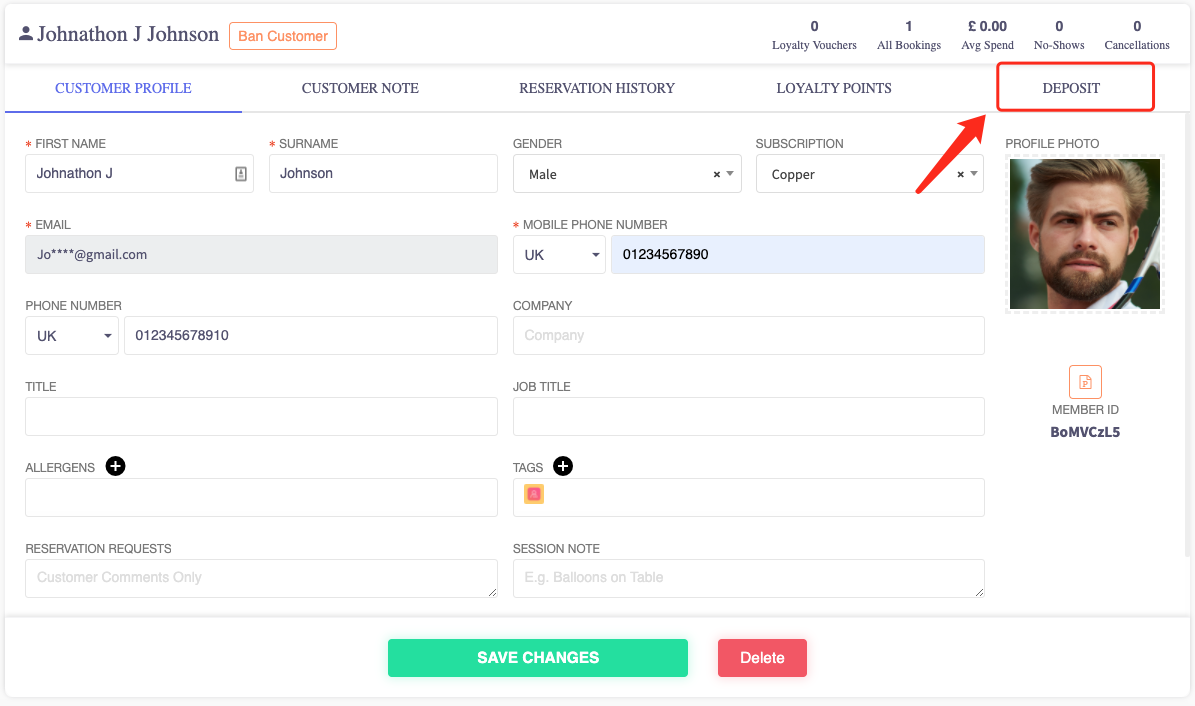
5. From this page, you can see the previous deposits made by the customer.
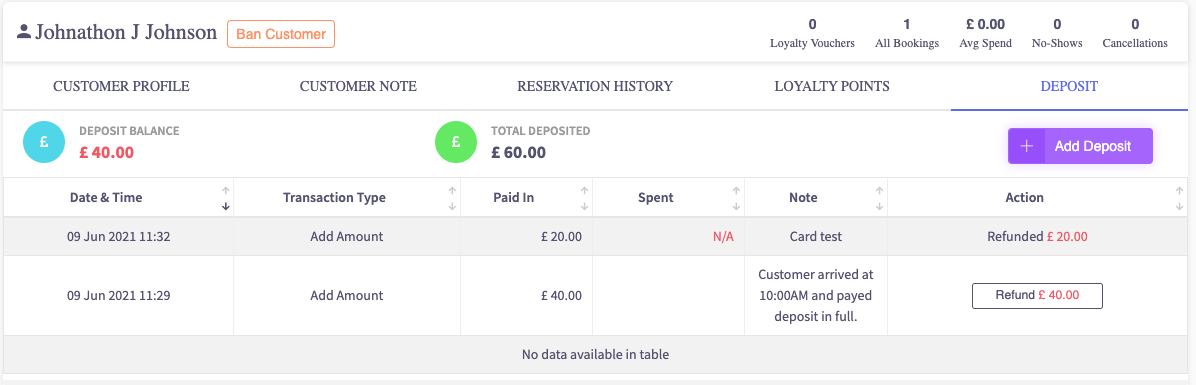
6. To start the refund, press the refund button on the deposit you want to change.
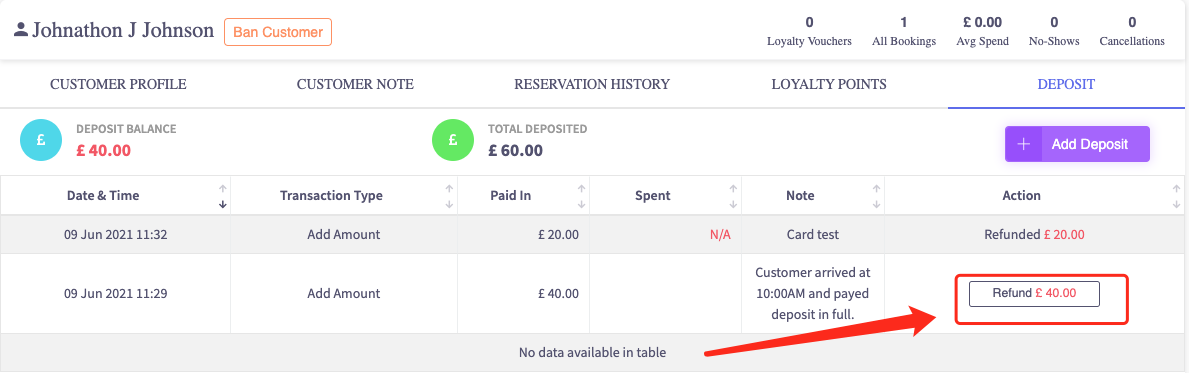
7. This will bring up a popup window with a field to fill in. Enter the amount you wish to return to the customer.
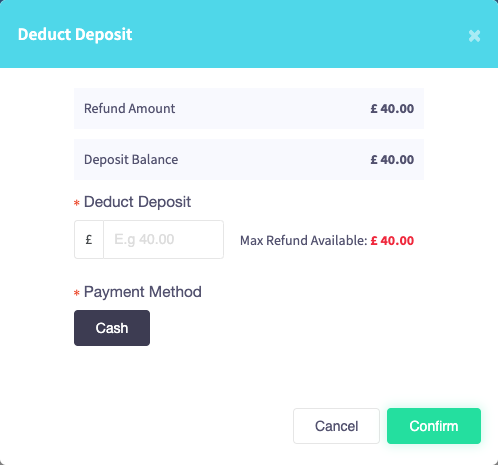
8. Press 'Confirm'.
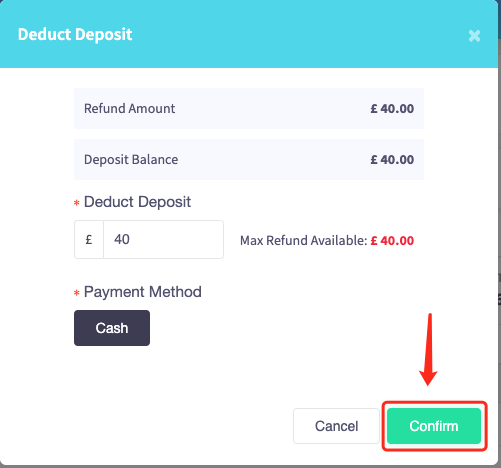
9. The deposit should now register as being refunded.