How to read a Daily Reconciliation Report.
Understanding your reports.
To access your HQ or back office, go to hq.sparkepos.com and once inside, select "End of Day Reports," followed by "Daily Reconciliation History."
Here, you'll find all your daily reconciliation reports. To view data for a specific time period, click on the date prompt located at the top-middle of your screen. Additionally, you have the option to save your data by copying, downloading it as a CSV/PDF file, or printing it.
What's the difference between reconciliation history and daily reconciliation history?
Daily Reconciliation: This is a report of the taking between all of your devices. So you can see your total taking for that day.
Reconciliation: This is a report for each of your devices. So you can see exactly what device has taken what.
For a more detailed view of a particular report, click on the eye icon associated with that report.
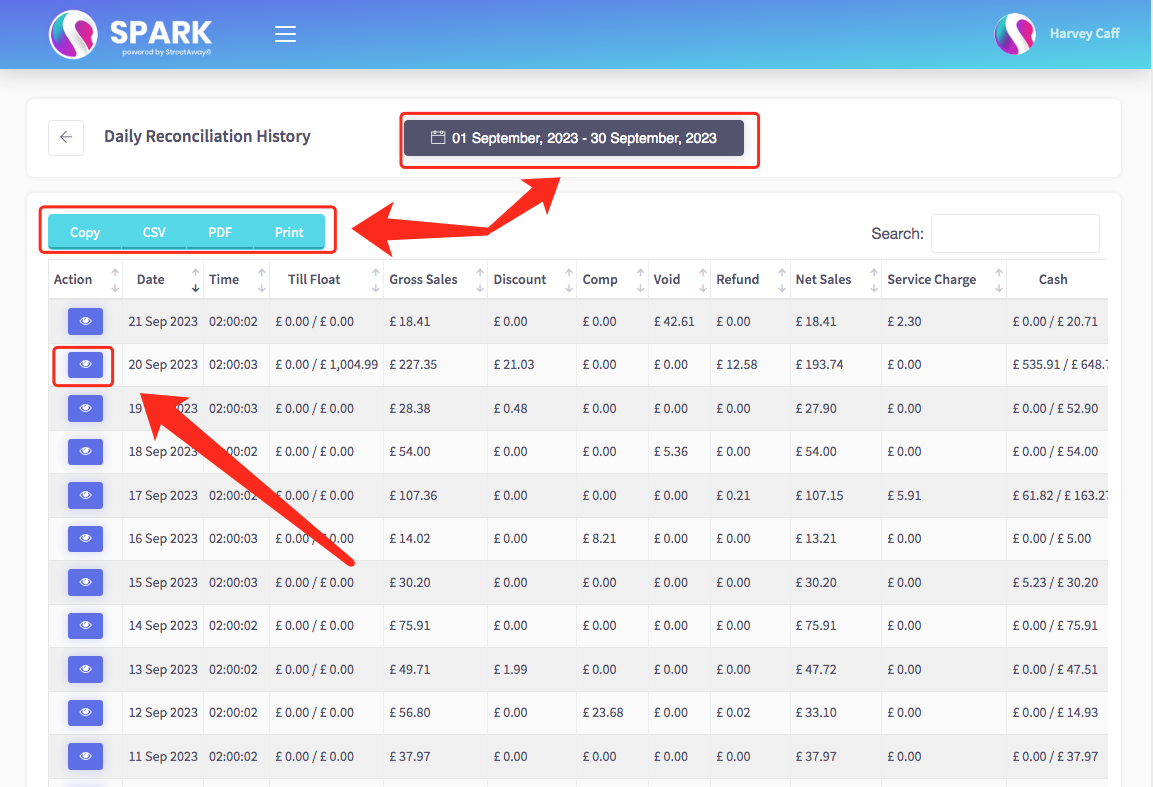
Below you will find a full example of a daily reconciliation history breakdown.
- Sales Categories: In this section, you'll find information about the various types of sales conducted on that specific day.
- Cash Drawer Reconciliation: This part provides details about the cash drawer, including the initial cash amount, any additional cash entries, and related data.
- Corrections Log: This section logs any corrections made throughout the day, encompassing activities such as voids, refunds, and more.
- Opening Cash Balance: Here, you'll find data regarding the initial cash in the till at the beginning of the day, including any additional cash added during the day.
- Cash Drawer Operations: This section tracks any cash withdrawals from the till and provides explanations for these transactions.
- Gift Voucher Details: Focusing on gift voucher sales, this section presents information related to gift voucher transactions.
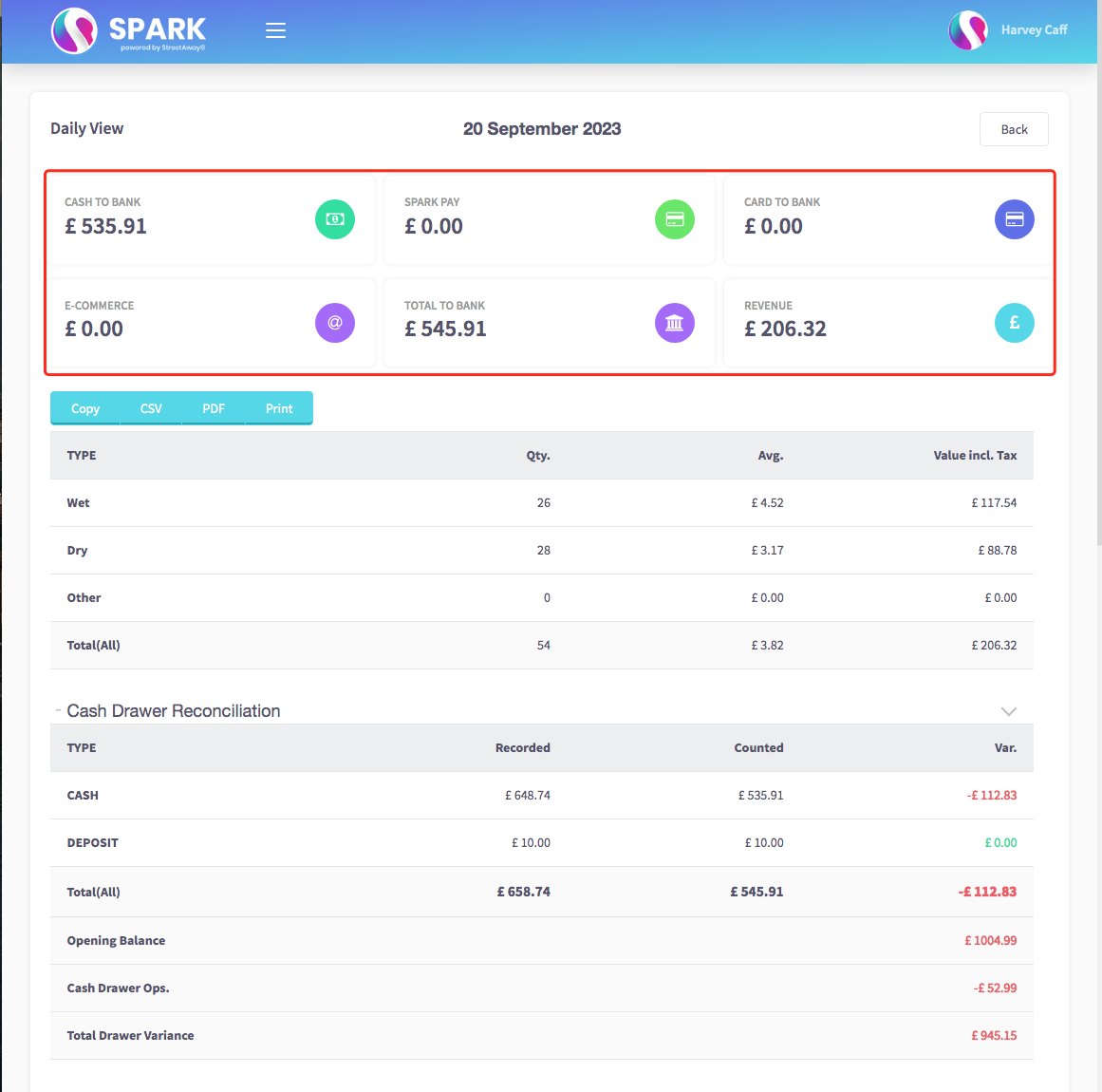
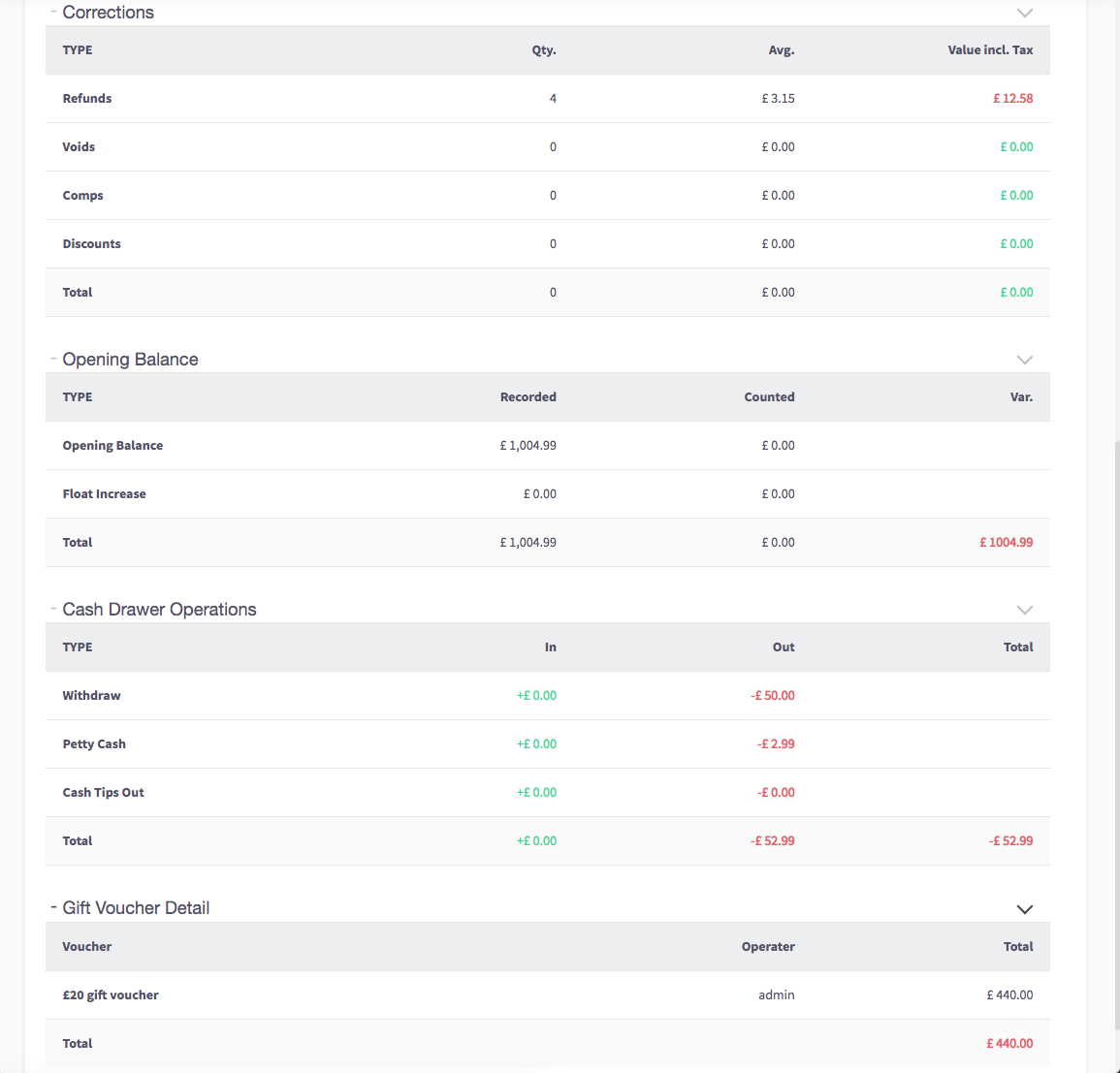 If you have any difficulties understanding your report, please feel free to contact us at support@support.com
If you have any difficulties understanding your report, please feel free to contact us at support@support.com