How to publish images on the Kiosk
This article is for publishing and unpublishing images on the Kiosk.
1. Navigate to the left sidebar and press 'Store settings'.
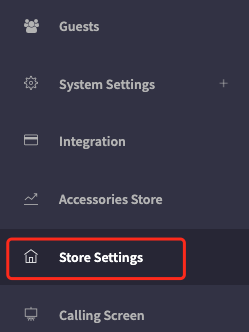
2. You will be presented with the store settings page.
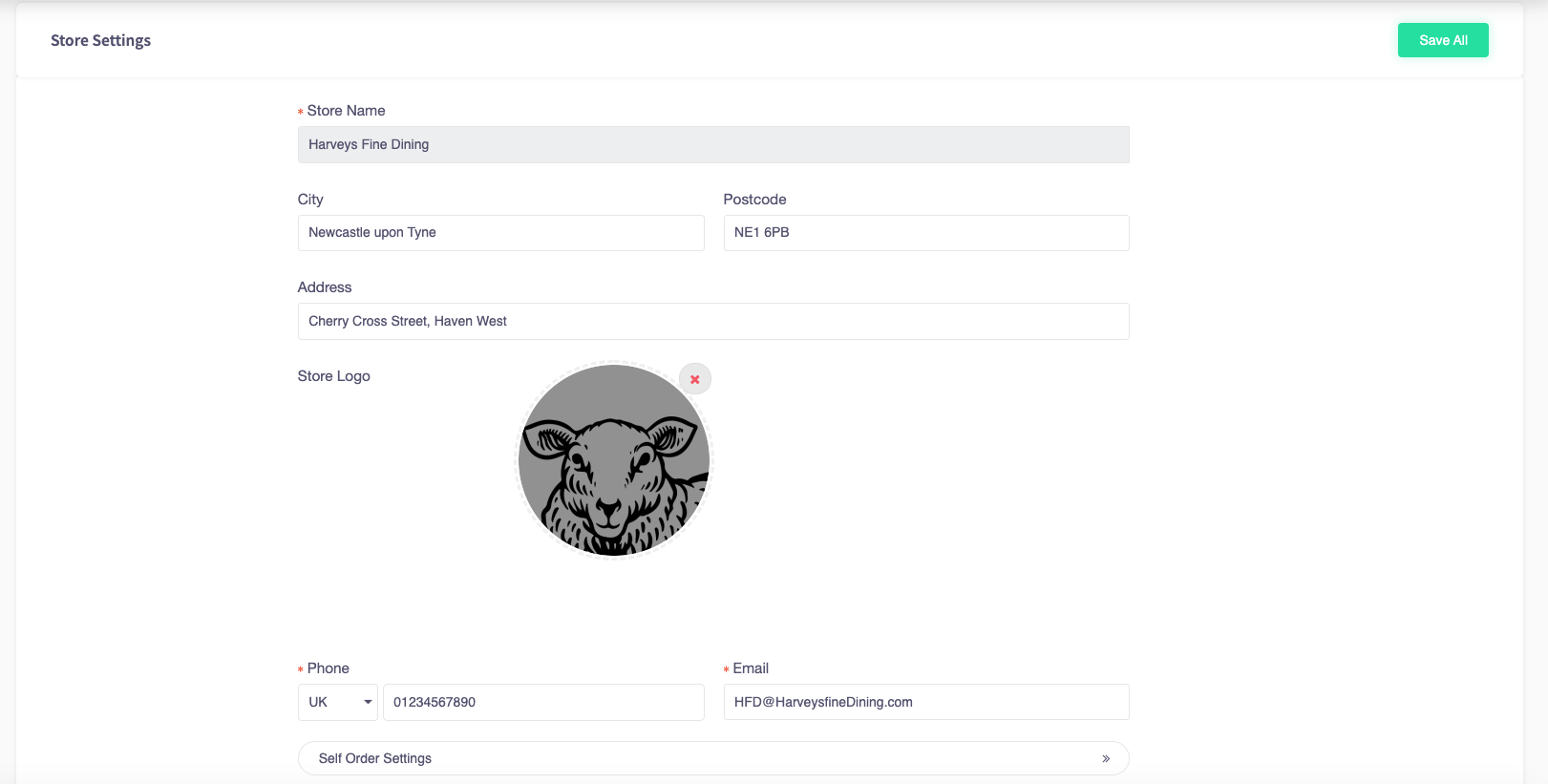
3. Press the button labeled K2 settings.
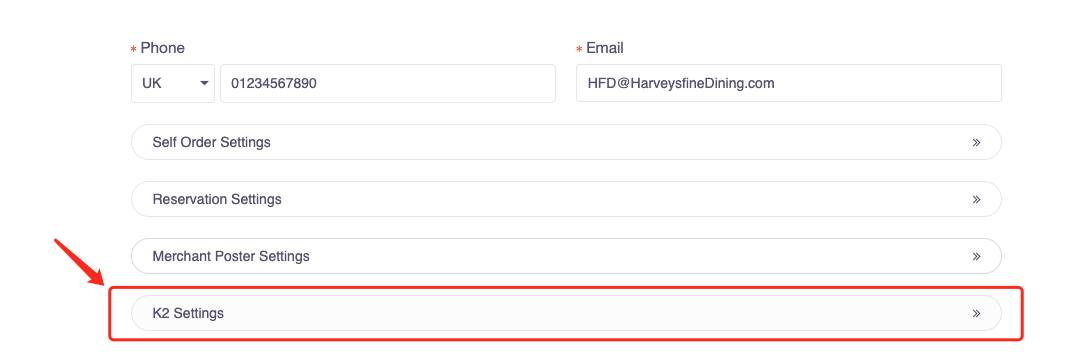
4. You will be presented with the images present on the K2 Kiosk.
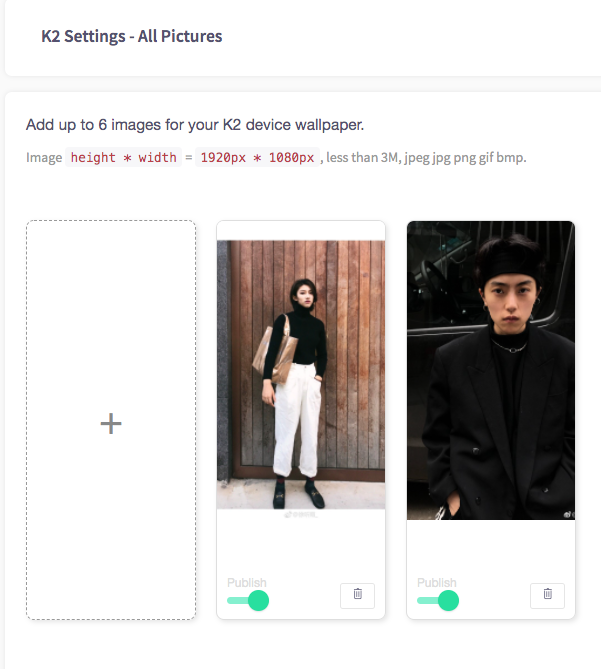
5. At the bottom of the images, there is a toggle with the word publish above it.

When the toggle is green the image can be seen on the Kiosk. When off, only published images will show.