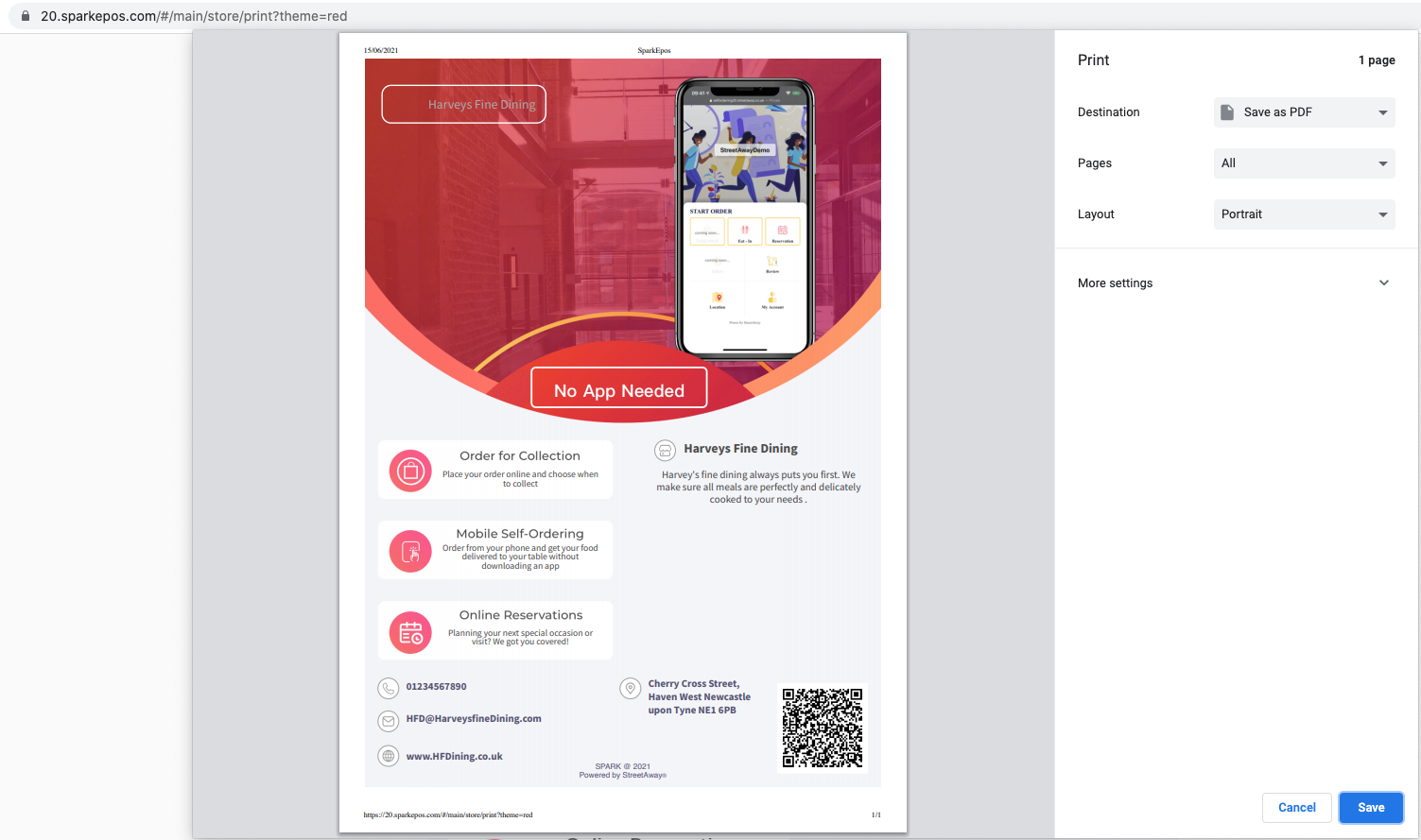How to print the QR Poster
This article is for printing the poster within the SPARK cloud HQ
1. Navigate to the left sidebar and press 'Store settings'.
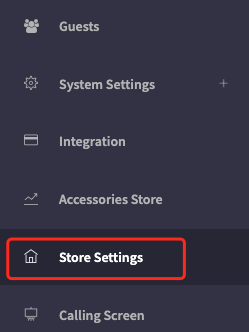
2. You will be presented with the store settings page.
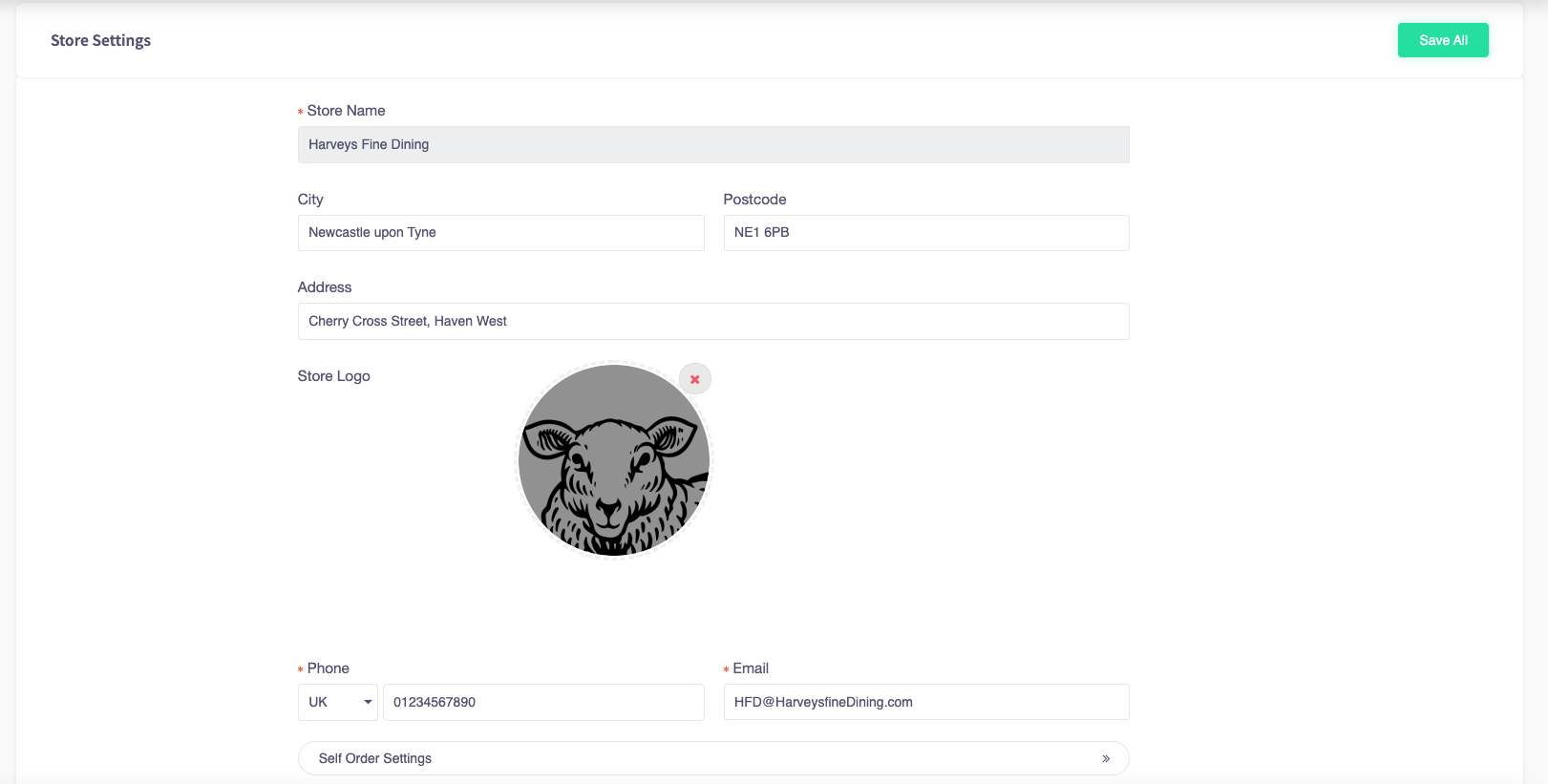
3. Scroll down and press "Merchant Poster Settings".
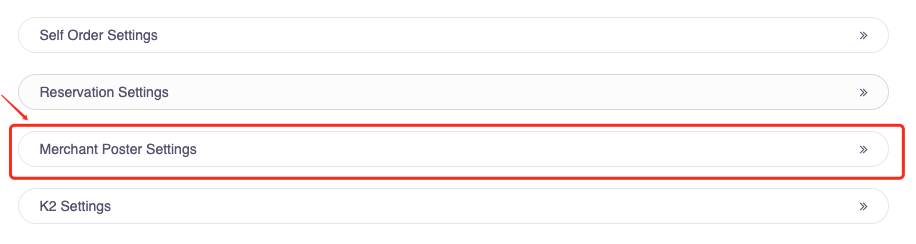
4. You will be brought to a QR poster page. 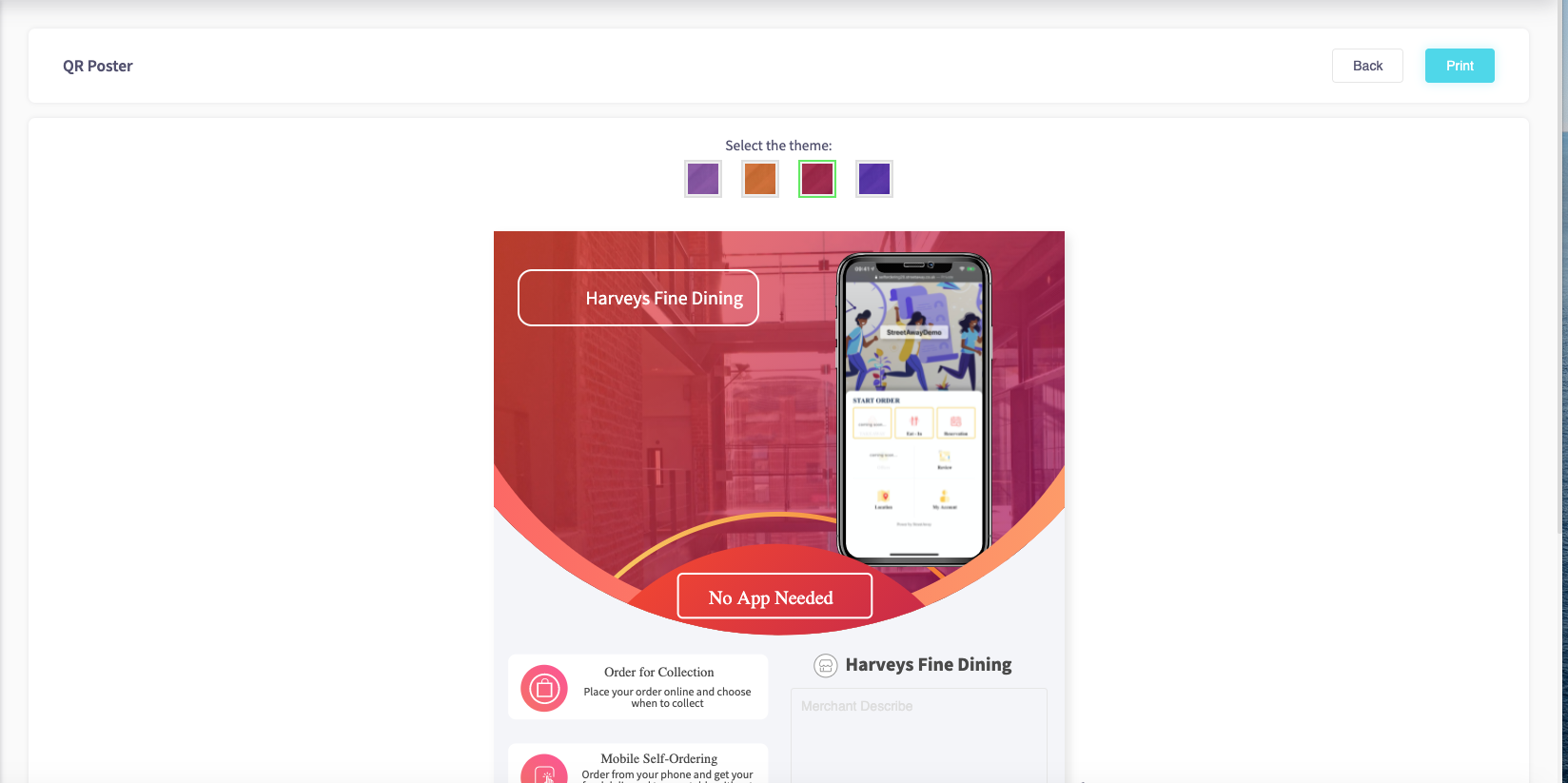
5. Press print in the top right.
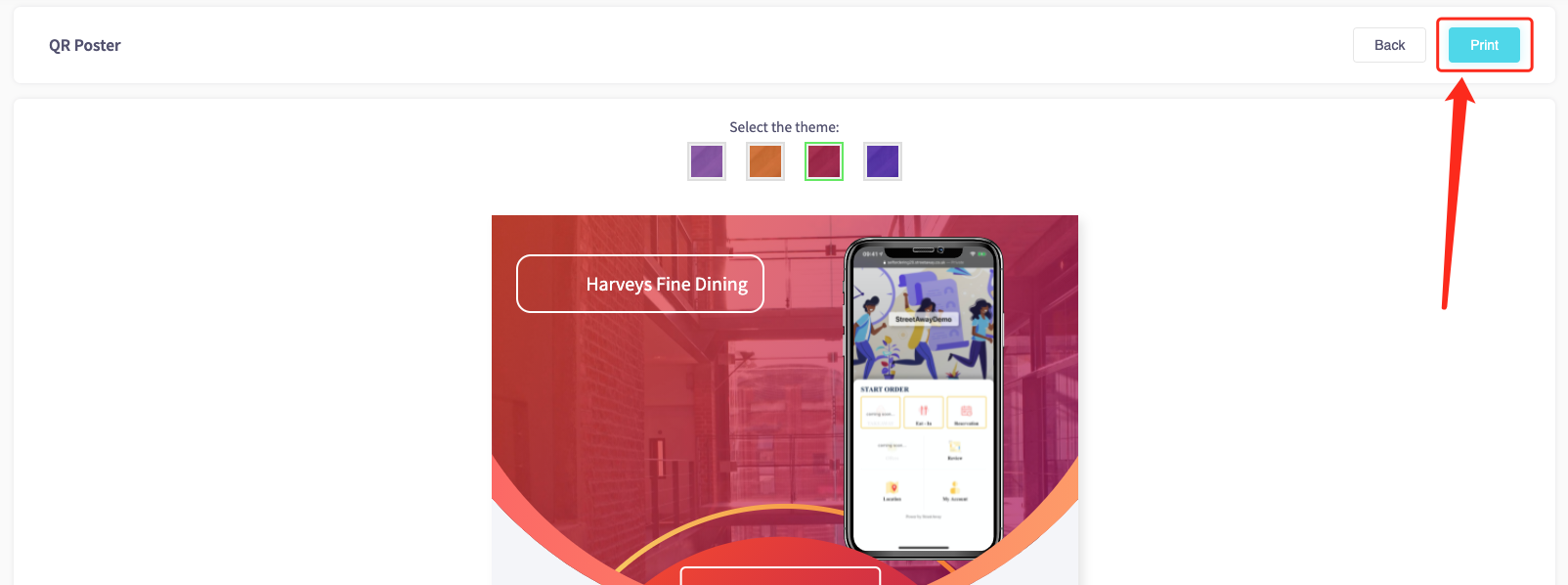
6. This will take you to a separate web page. Make sure the computer is connected to a full-sized printer and press print.