How to Print a Staff QR Code - Terminal
If you use the QR code scanner to log your staff in, QR codes can be printed from the terminal
1. On your terminal select the arrow  on the top left to reveal the side menu and select the Settings icon
on the top left to reveal the side menu and select the Settings icon
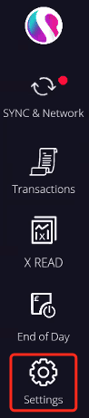
2. From the settings page select the User Settings tile
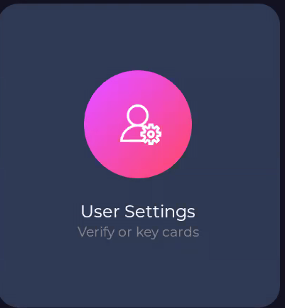
3. Select the staff member and press QR code
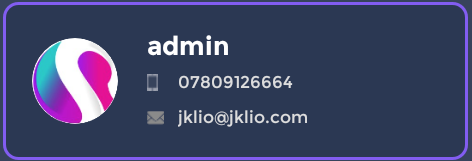
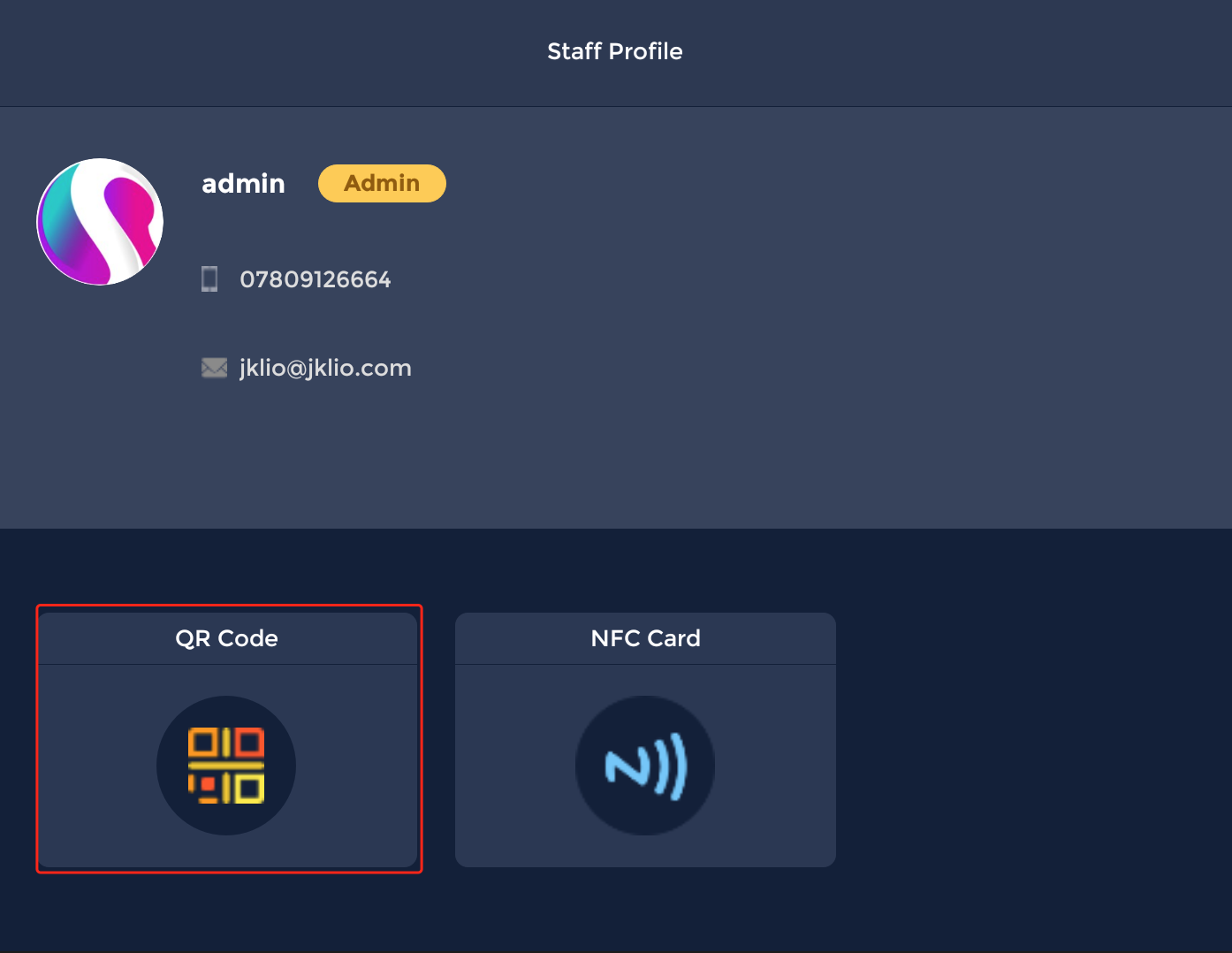
4. Then, click print.
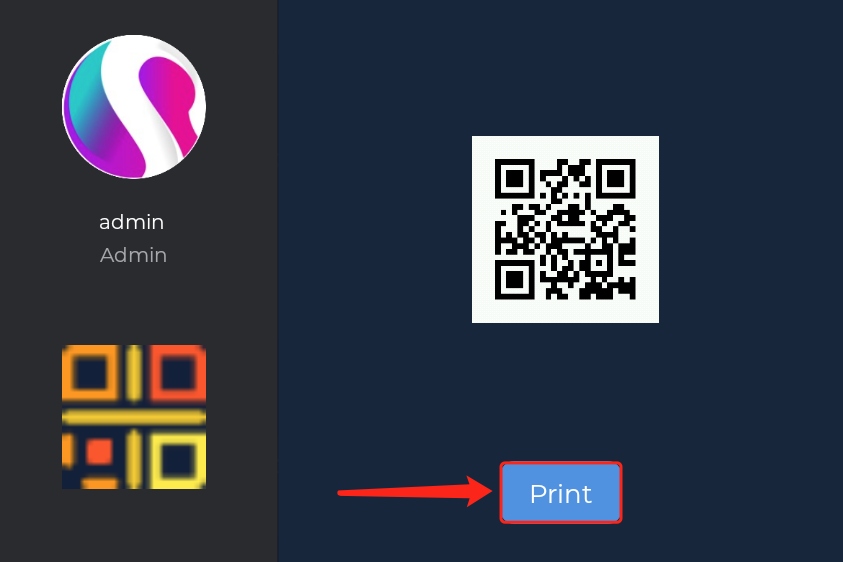
The code will print from the terminals internal printer so the staff member can then sign in with the QR scanner
If you're having any issues printing a QR code for a staff member please contact Support@sparkepos.com to get in touch.