How to print an end-of-day report.
Accessing End-of-Day Reports
To print off an end-of-day report we will need to access the back end, this is hidden from the customers.
Click here to see how to access the back end of your kiosk.
Now that we are on the setting page, please locate "end of day" and click on it 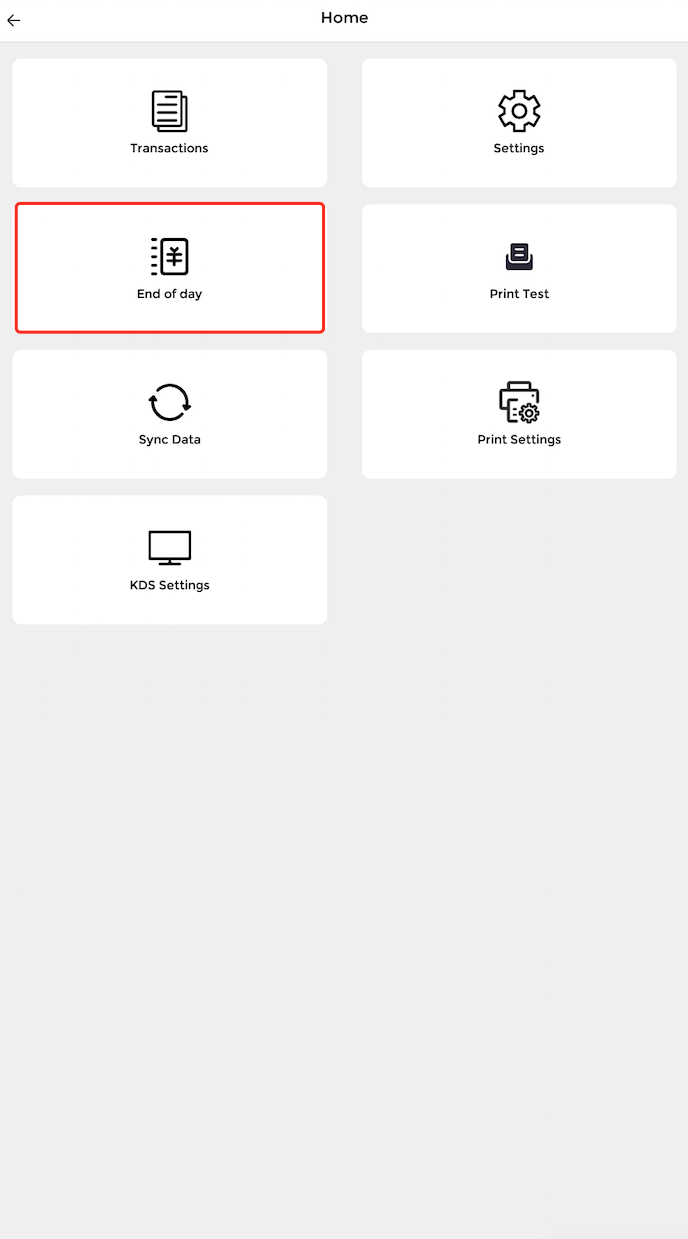
A prompt will appear asking you to confirm, please click confirm.
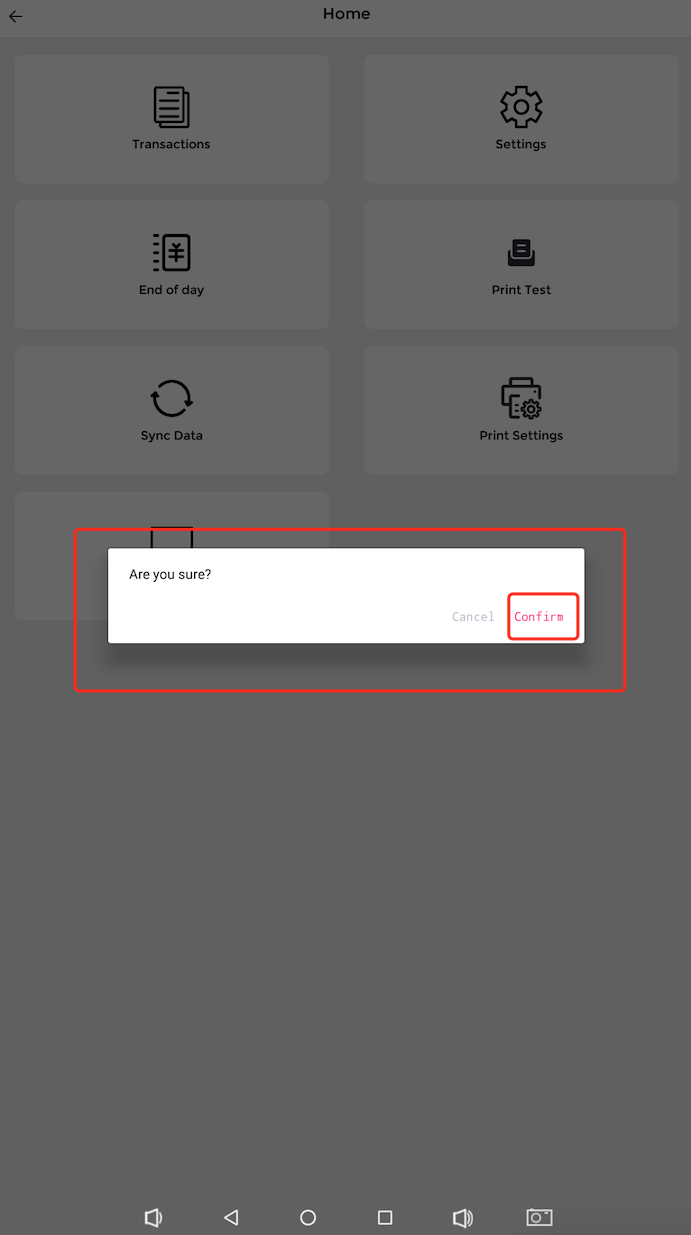
Here, at the end of the day, an end-of-day report and a receipt will be generated, providing a comprehensive overview of all the day's sales.
You can also access and review this information in the back office.