How do I Power On/ Off the Butler Bot W3?
Powering the Butler Bot W3 On/Off
- The power switch is located between the robot chassis and the main body. It is on the left side when you are facing the robot. See below for referrence.

- The blue light strip in-between the gap where the laser is located will be lit up. Please wait for about 40 seconds for the system to boot and be ready for operation.
- Once powered On, the boot logo, PEANUT animation and Android OS will be displayed. This process will usually take 40 seconds.
- The PEANUT app will launched automatically upon start. If the PEANUT app doesn't launch, tap the PEANUT app icon (see below) from the Android OS environment to launch the app.
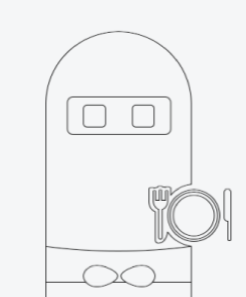
- Power off the robot in the same way. The robot will be disconnected from the power supply immediately when the power switch is turned off.
NOTE: When the user needs to move the robot, please turn off the power first.
To get further support, click here.