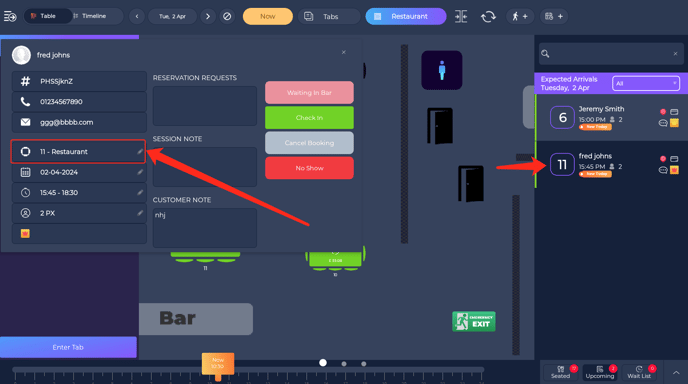How to manually assign a table when manually booking reservations
Modifying reservations and tables.
If you would like to set a specific table for your reservations please follow this guide.
Making Initial Reservation Modifications:
Please make the reservation as normal; however, once you reach the confirmation screen, pause. Here is where we can make the modification and manually assign the wanted table to the reservation.
Once you have reached this confirmation screen, please click on the table number section.
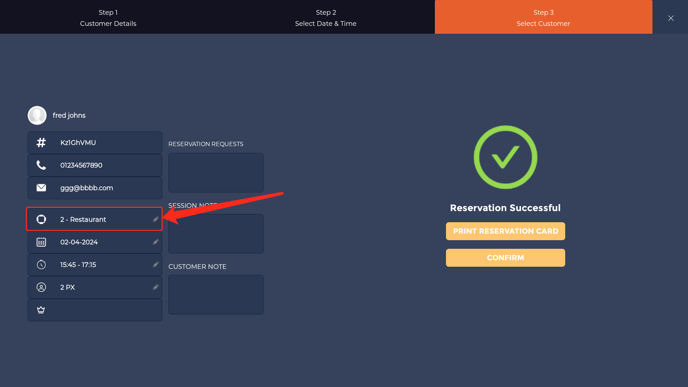
Once clicked, a new window will open where you can reassign the table. Simply click the table you'd like to use for the reservation and click "confirm."
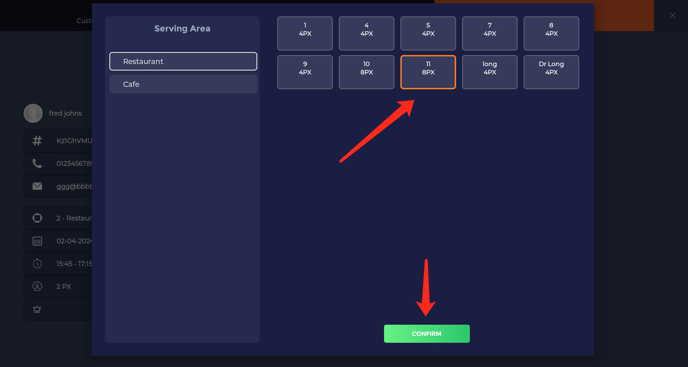
Now you will see the table has been updated.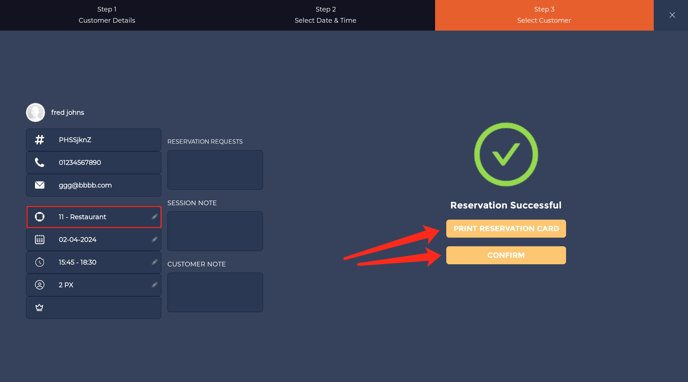
Changing Assigned Table Last Minute After Confirmation:
How to change the assigned table last minute after the reservation has been confirmed:
Please go to "Upcoming" and select the reservation you'd like to modify.
From here, you can follow the same steps as previously mentioned to reassign the table.