How to lock/Unlock payment options on your handheld device.
Lock/ Unlock and Rearrange Payment Options
To Lock and Rearrange Payment Options:
-
Launch the Spark application.
-
Navigate to the "Settings" section.
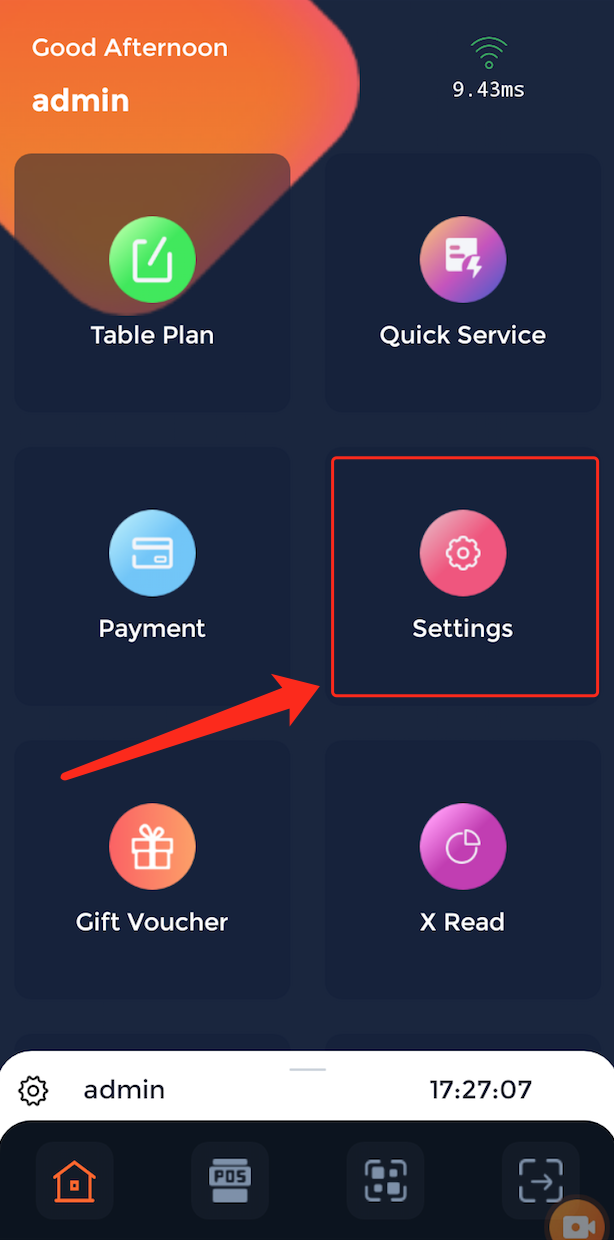
-
Inside the settings menu, locate and click on "Payment Settings."
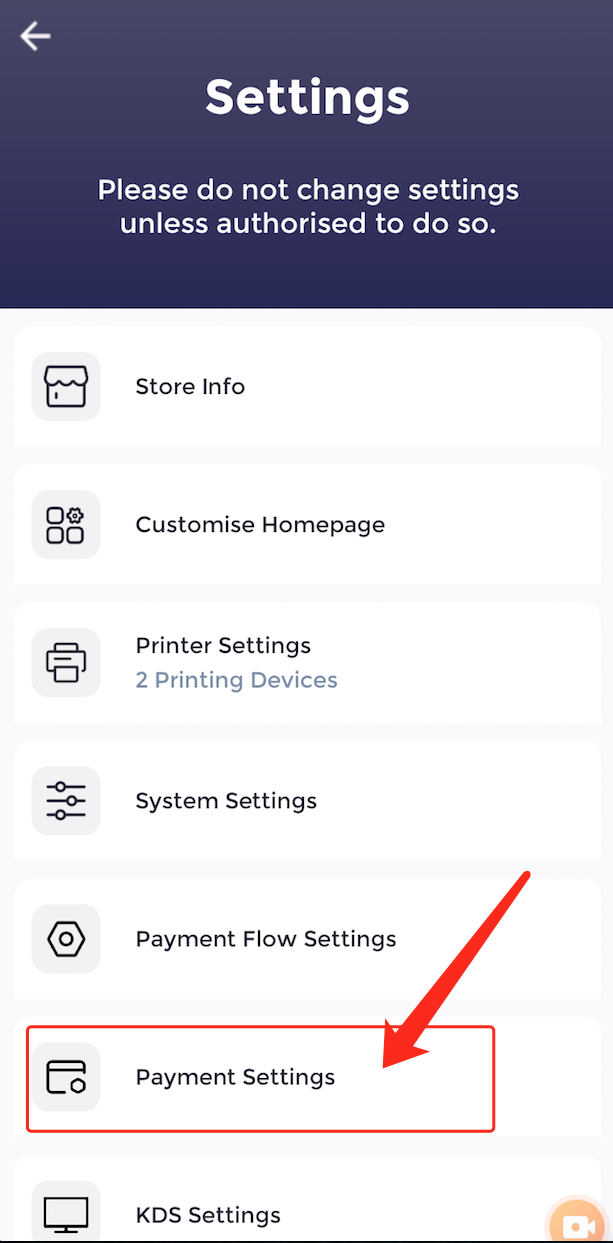
- On this page, you have the option to lock or unlock payment methods by tapping the lock icon. Payment options that are locked will not be available for making payments.
- Additionally, you can customise the order in which the payment options are displayed. To do this, press and hold an option icon and then drag it up or down to your desired position.
We always recommend placing your most used payment options at the top.
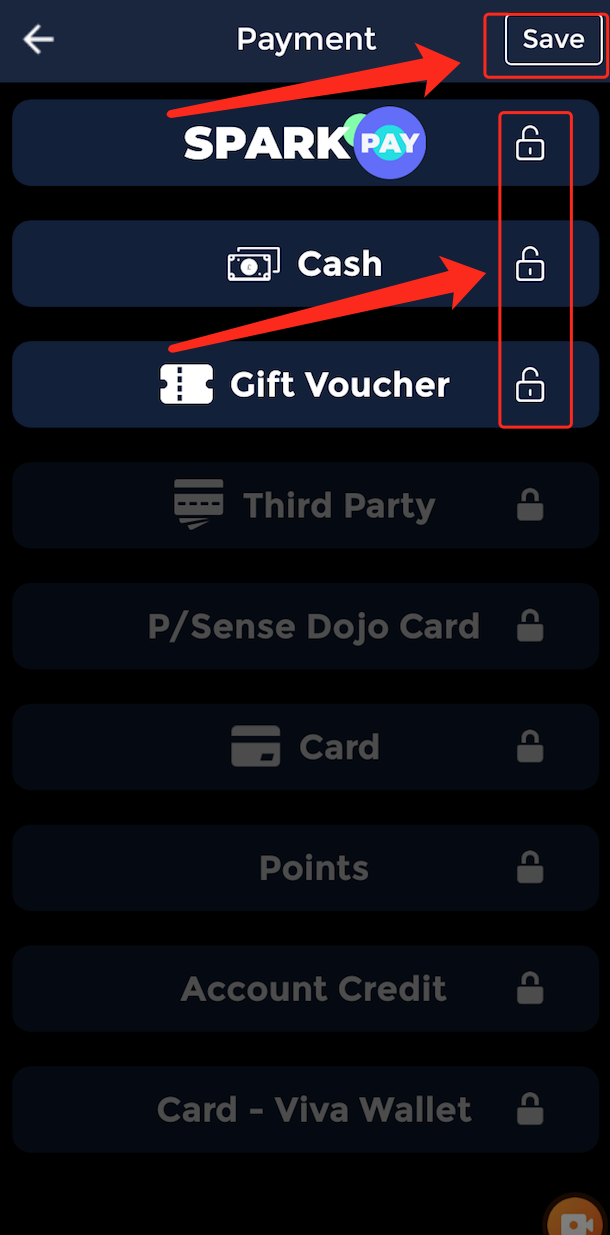
If you need any further help with customising your payment options, watch the video below or contact us at support@sparkepos.com
By following these steps, you can effectively manage and organize your payment options within the Spark application.