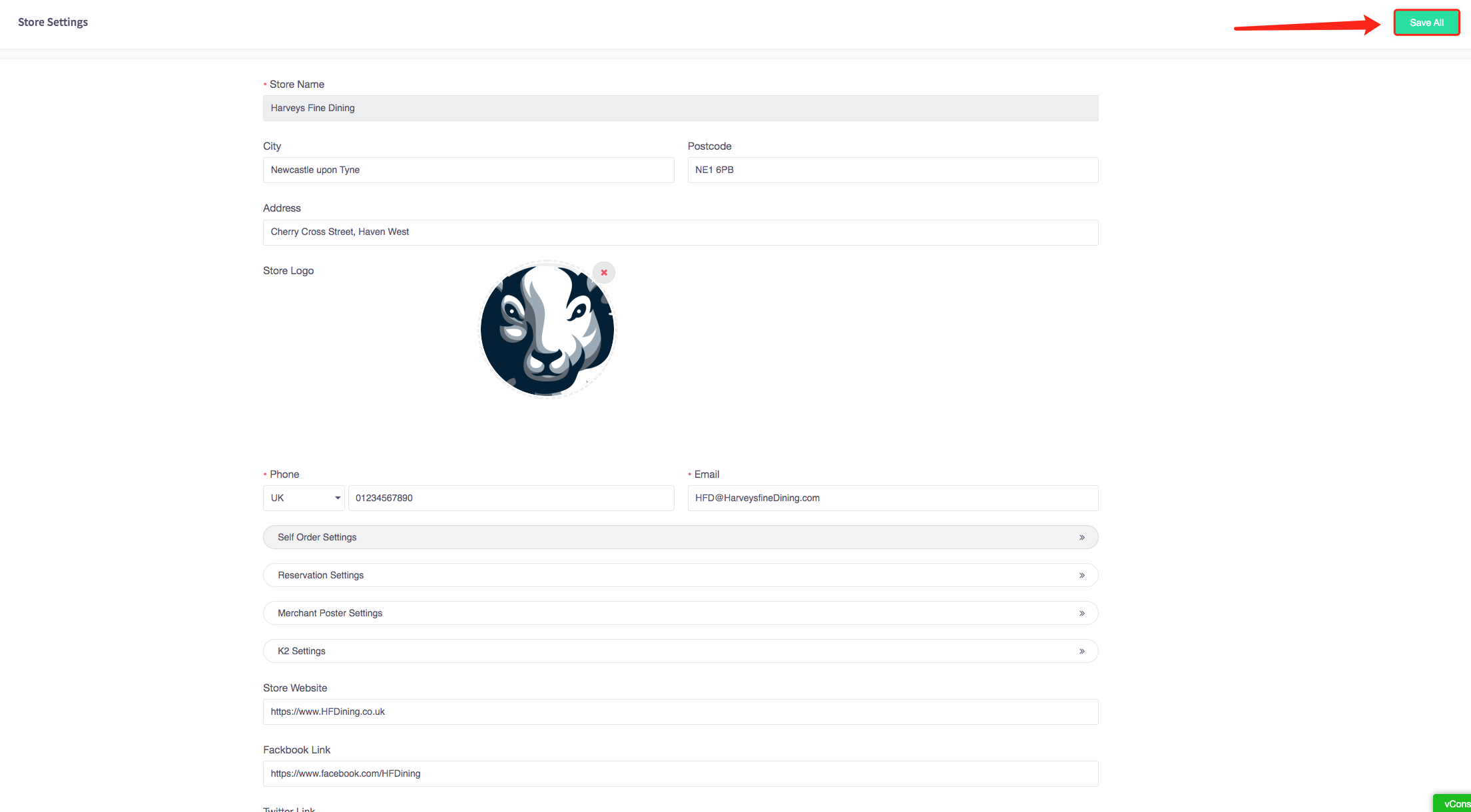How to enter store details
This is an article for creating store details on your CRM.
-
Navigate to the left sidebar and press 'Store Settings'.
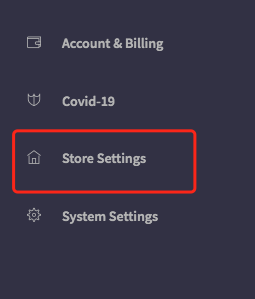
-
You will be presented with the store settings page.
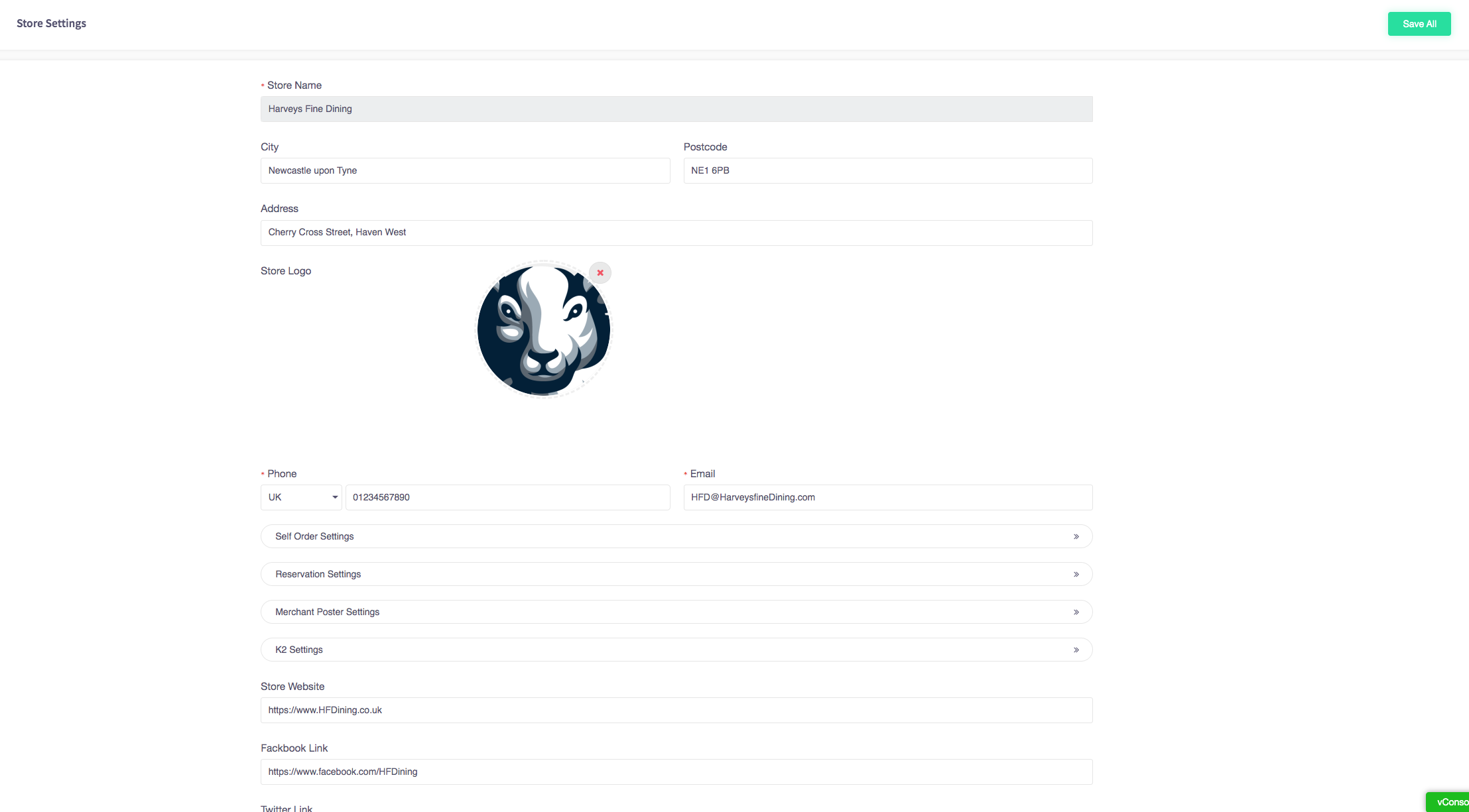
3. There are 3 main areas you can change on this page.
The top section is for general information and logo.
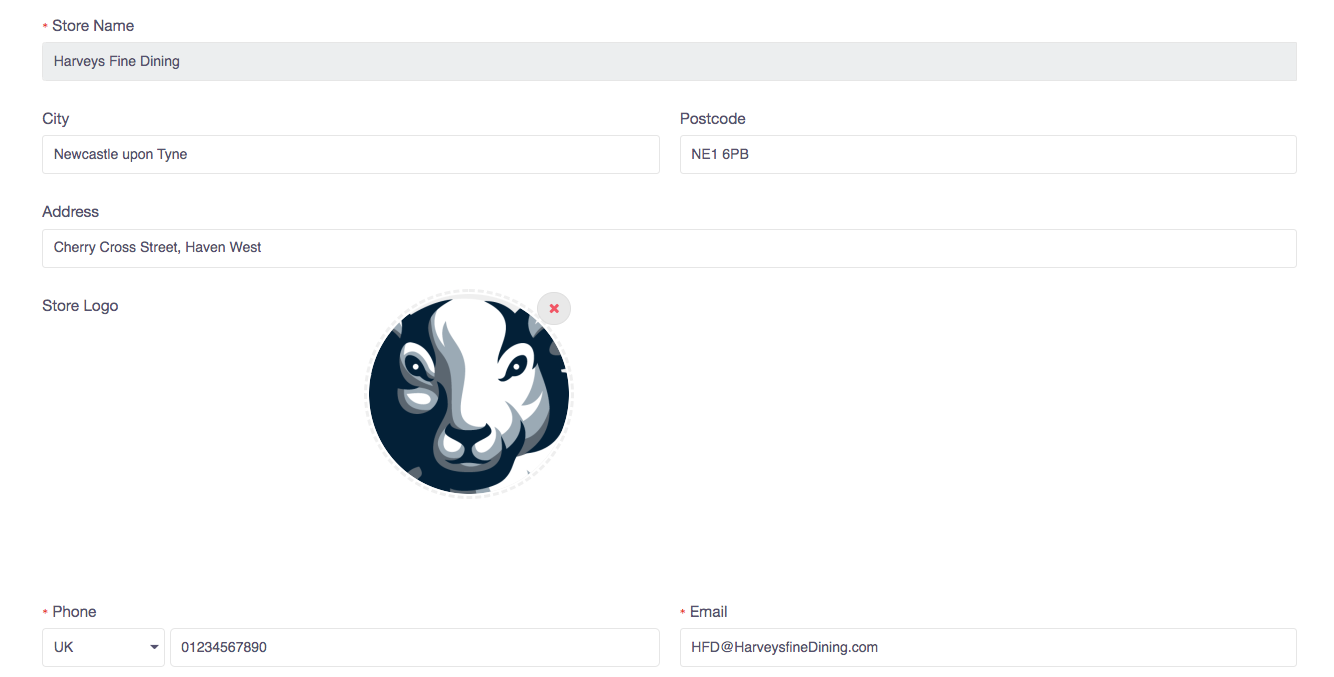
4. The middle section is settings for self-ordering, reservations, posters, and kiosk settings.
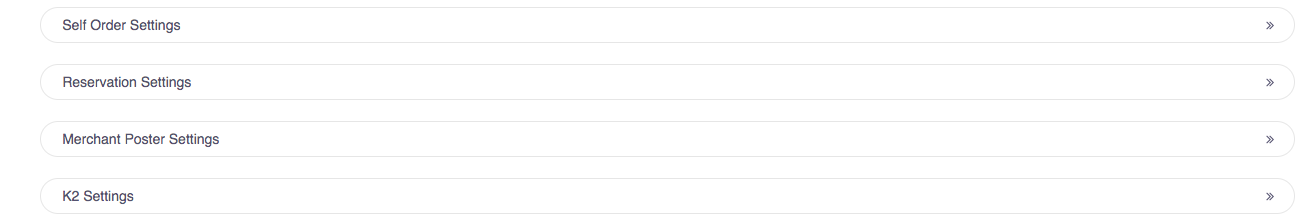
5. The bottom section is for different links to websites and social media.
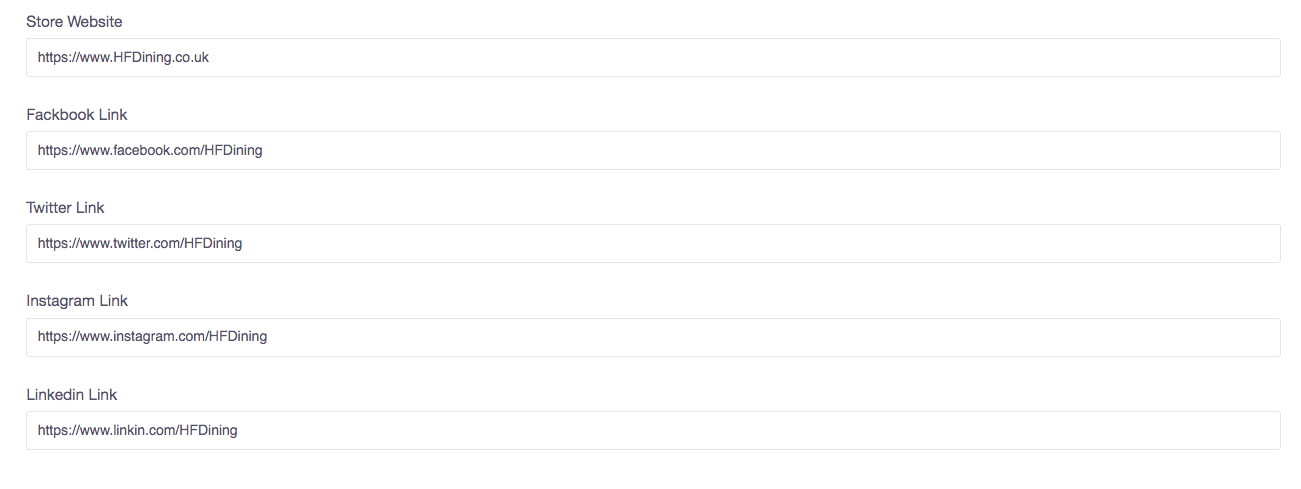
6. Each field can be edited to contain information about your store. The bare minimum that needs to be done is marked with an asterisk.
Once you have filled in the information, press "Save All" to save the settings.