How to enable Retail/Restaurant mode
This article will show you how to change between the two kiosk modes.
Firstly, tap on your logo icon multiple times. You will find this icon in the top-middle of the kiosk screen.

Now, type in your 6-digit passcode and click the ![]() , to get to the settings menu screen.
, to get to the settings menu screen.
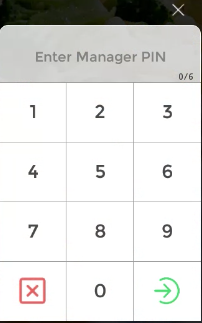
Then, click the 'settings' option.

Select 'Kiosk mode'.
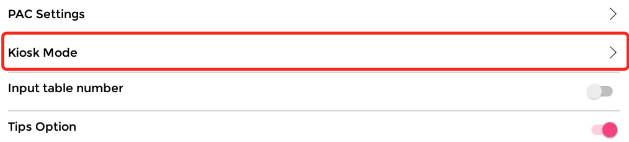
Finally, choose between the Restaurant mode or the Retail mode.
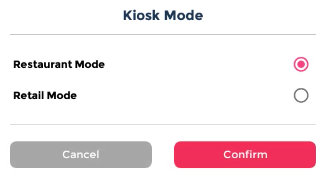
Retail mode is for products like groceries, household items etc.
Restaurant mode is for menu selection (self ordering food from a menu).
The mode with the  icon next to it, is the mode that is enabled.
icon next to it, is the mode that is enabled.
The mode with the  icon next to it, is the mode that is disabled.
icon next to it, is the mode that is disabled.
For further help, please contact our support and sales team at: https://www.sparkepos.com/contact-us/