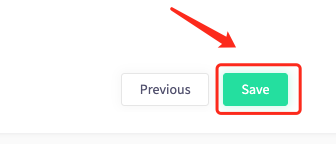How to edit vouchers.
This article is for editing vouchers in the back office.
1. Navigate to the left-hand sidebar and press 'Gift Voucher'.
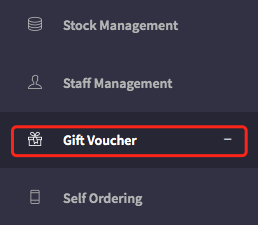
2. Press on the 'Voucher List'.
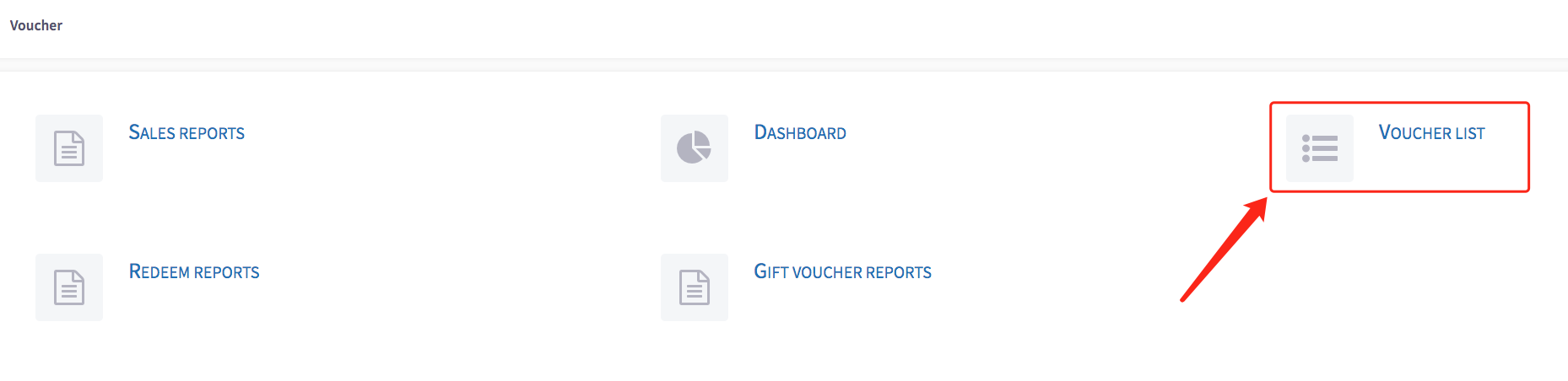
3. You will be presented with a list of 'All Vouchers'.
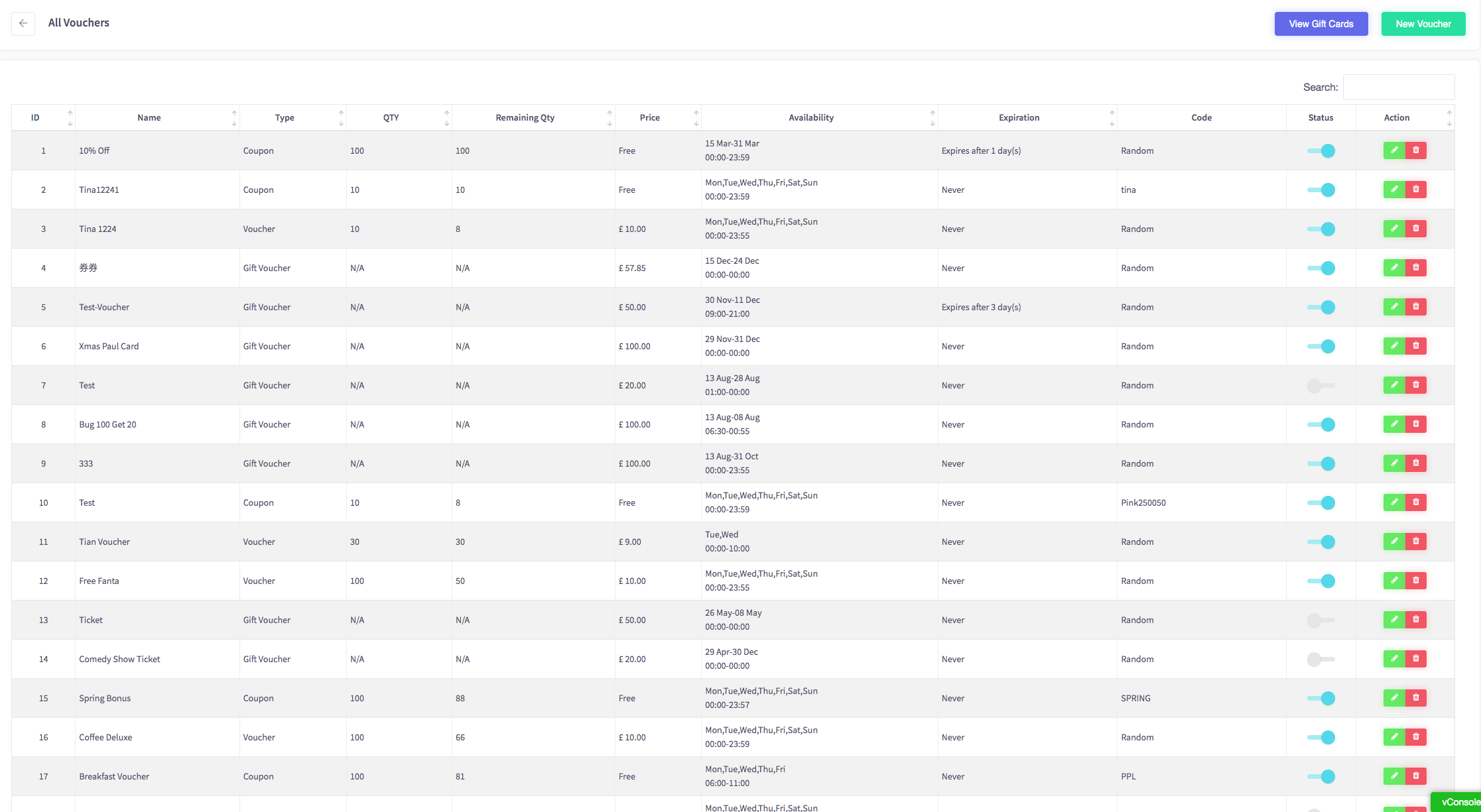
4. Go to the voucher you want to change, and select the green(left) pen icon.
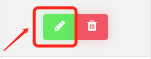
5. You will be presented with the first info screen for your voucher.
Here you can change its name, quantity, price, max per person, and image.
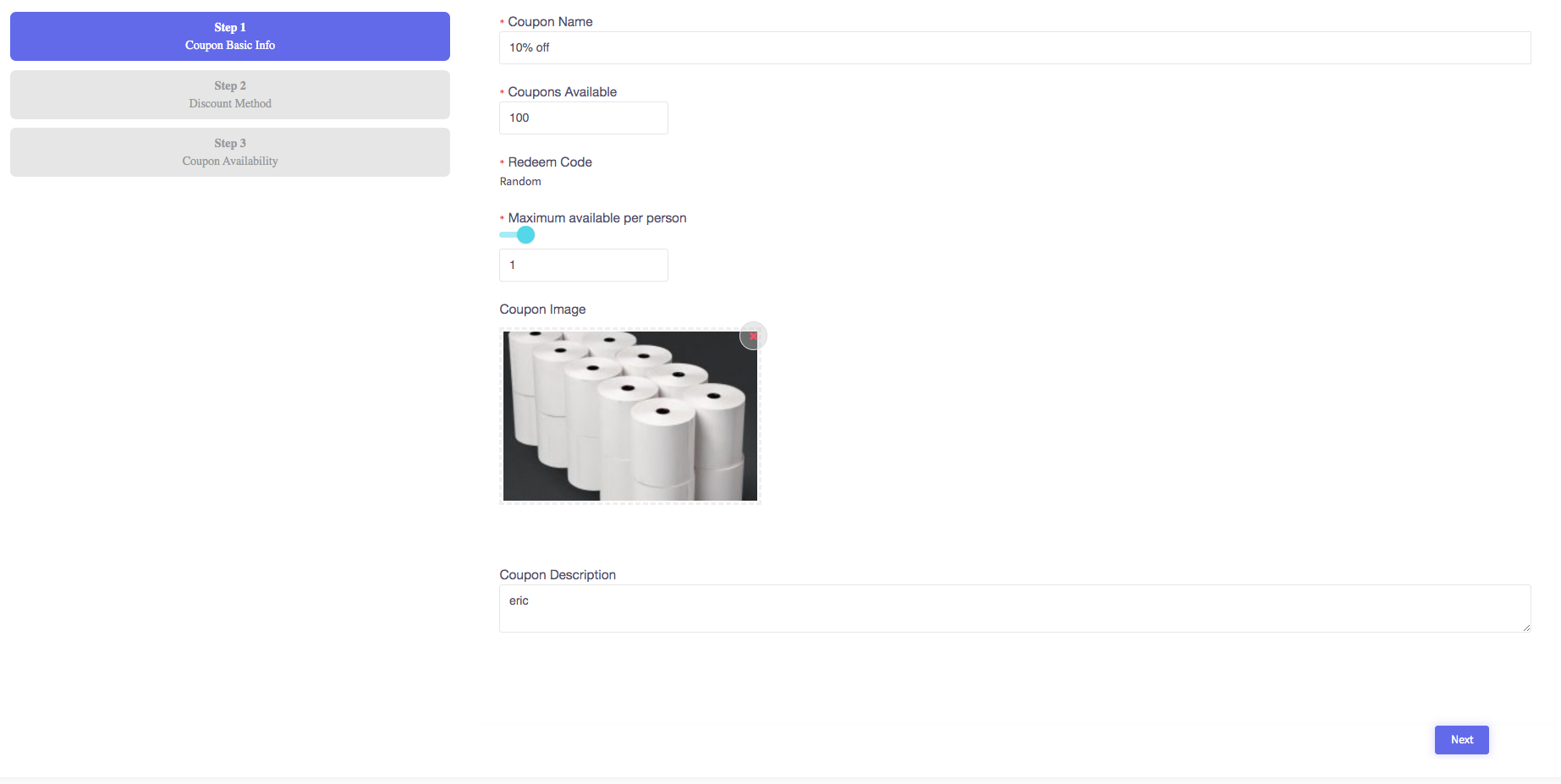
Once everything is correct, press next.
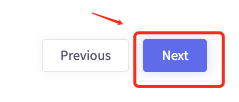
6. This page allows you to change what items the voucher is valid for.
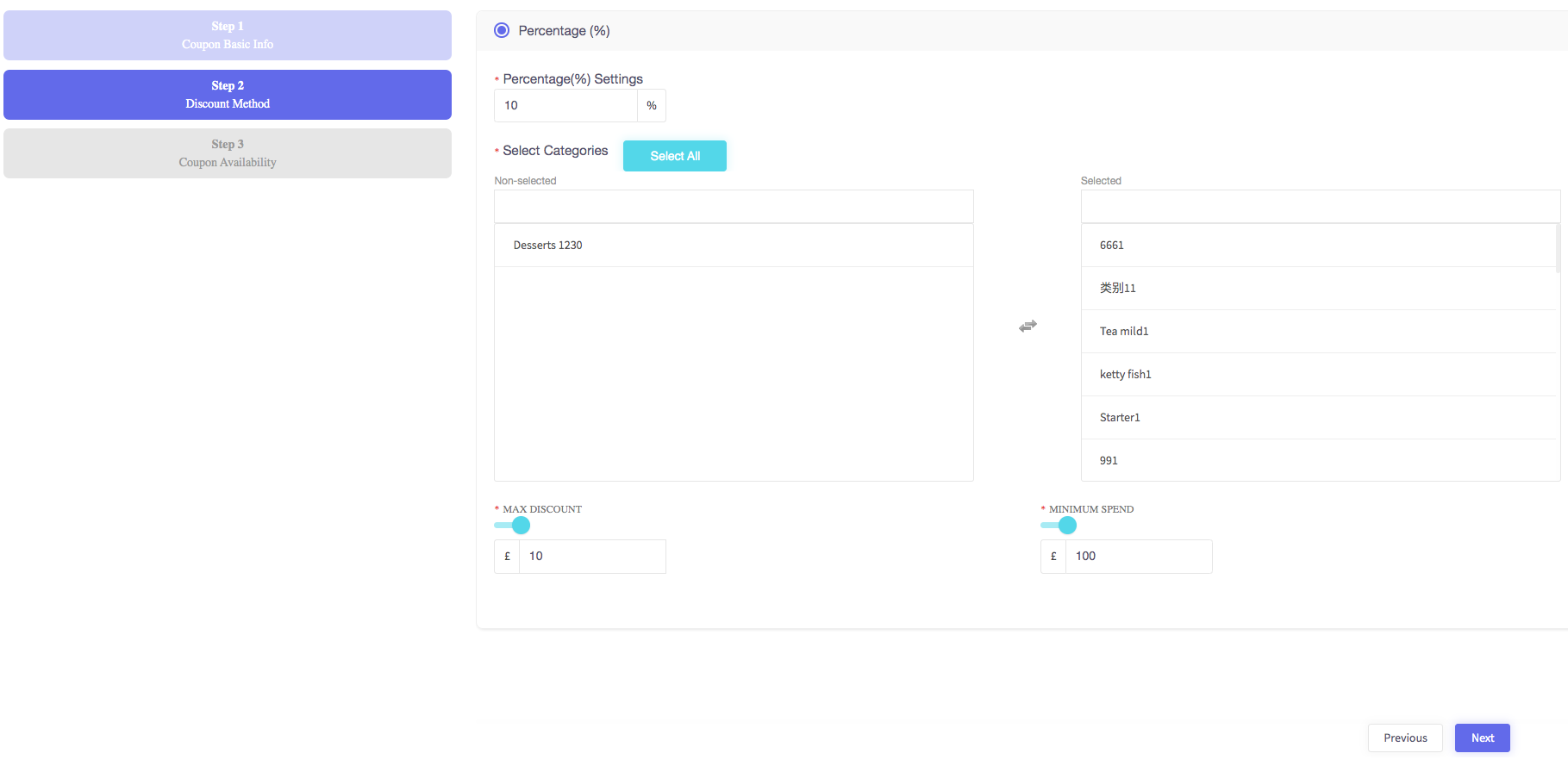
Once everything is correct, press next.
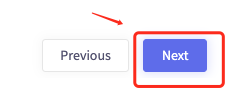
7. This last page allows you to change the timings of the vouchers. When they start and end, which dates or days it can be used, and when the voucher expires.
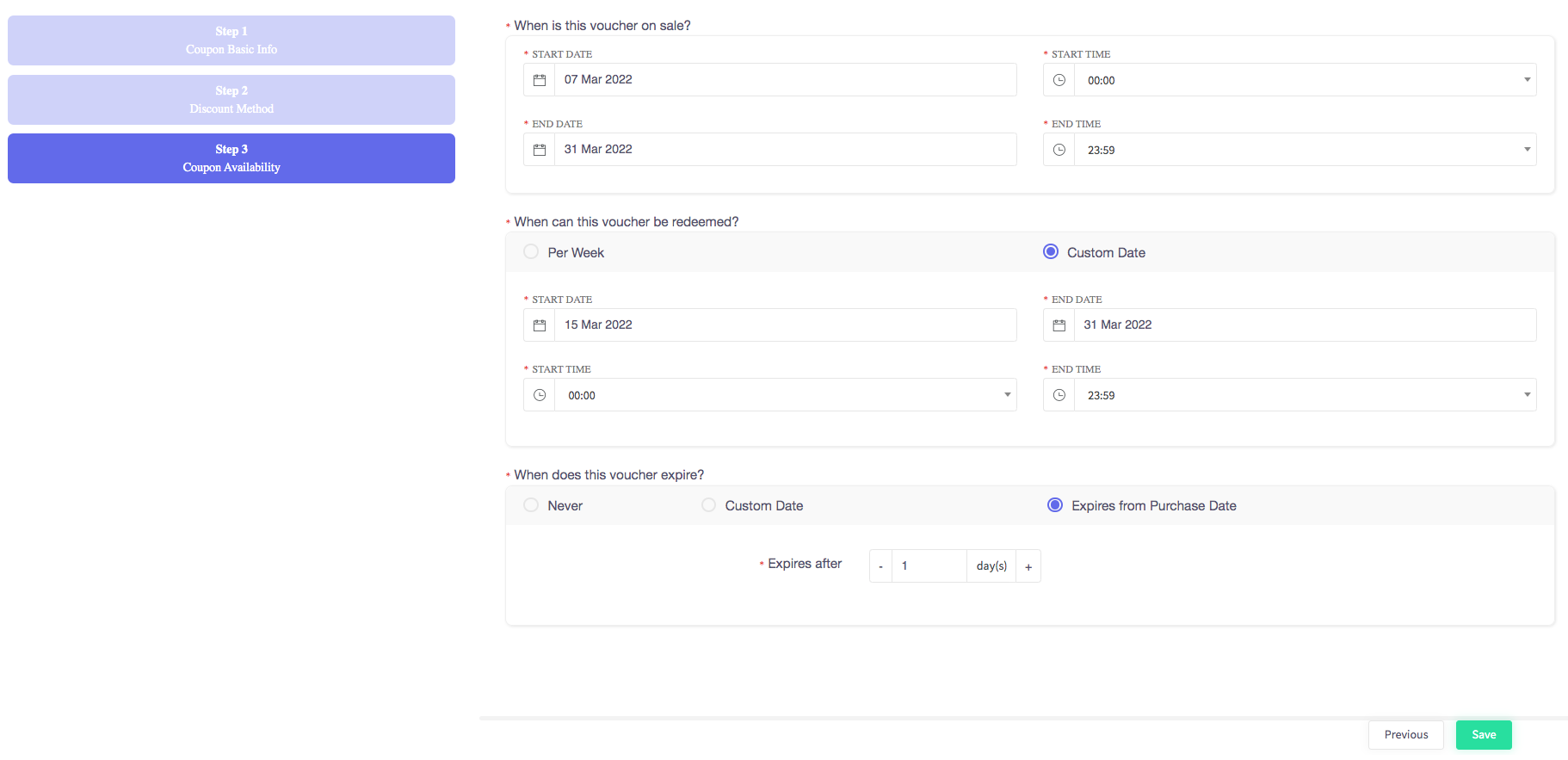
Once all information is correct, press save.