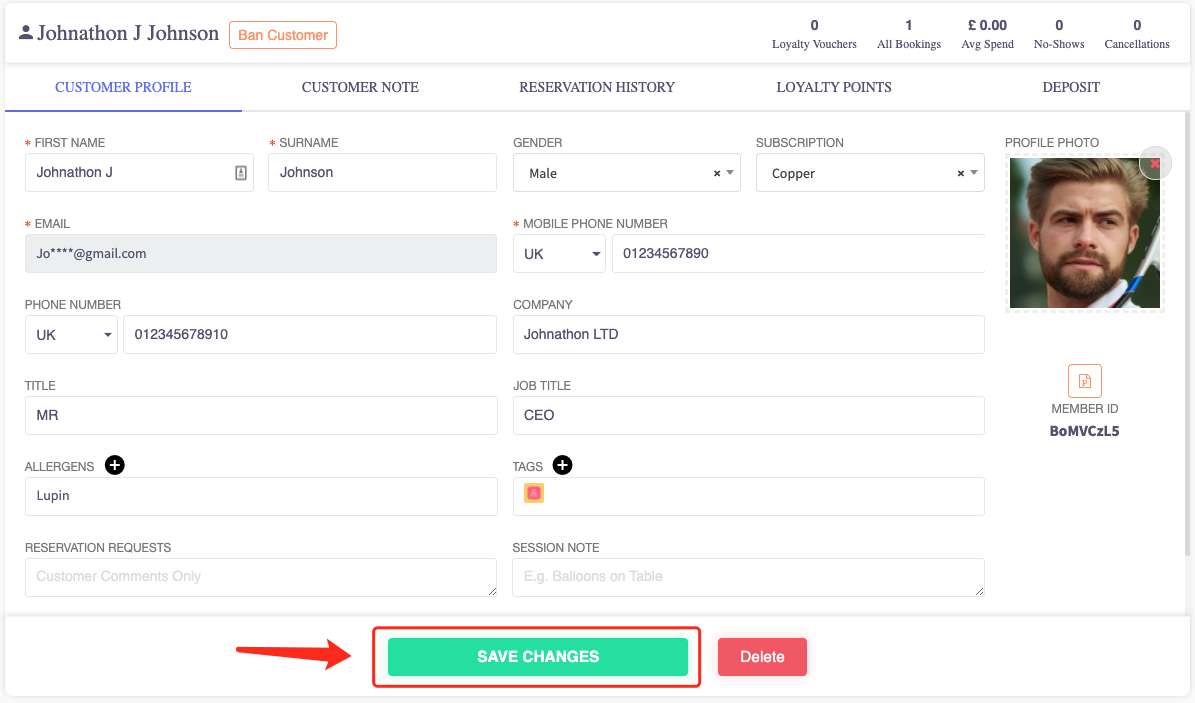How to edit a customer profile
This article will show you how to edit a customer profile.
-
Navigate over the left-hand sidebar and press the CRM tab.
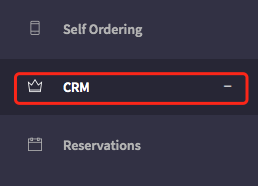
2. Select the tab below CRM that says 'Guests'.
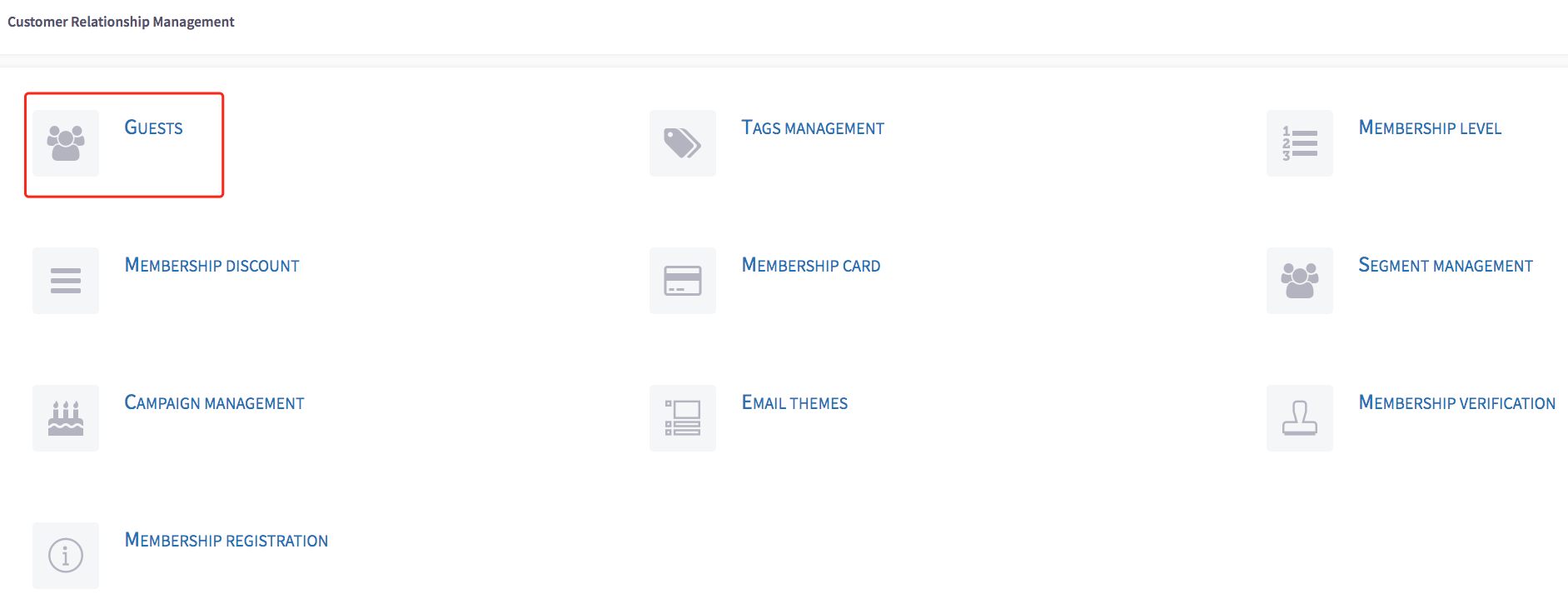
3. Select the customers profile you want to alter.
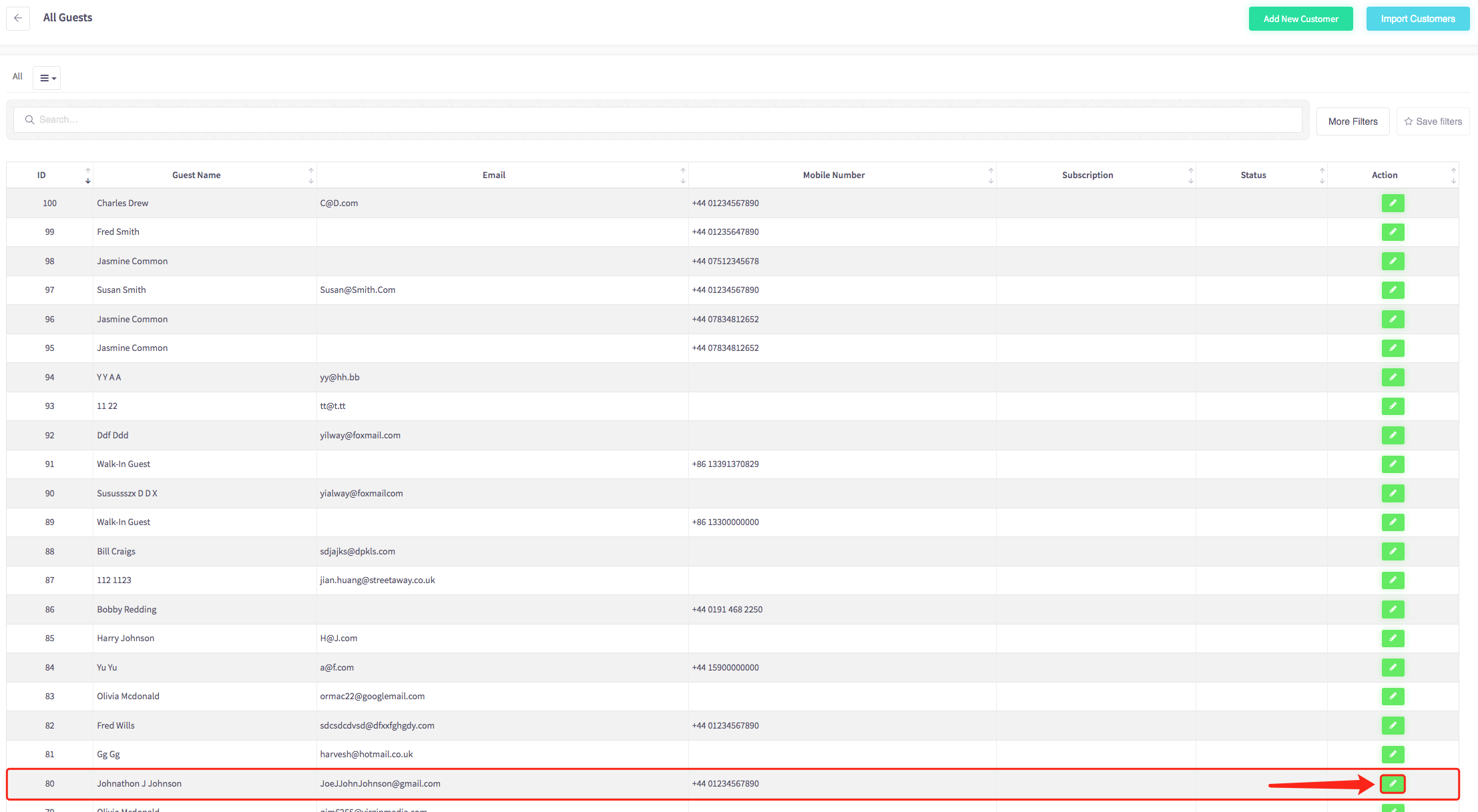
4. You will be presented with the customer profile with different forms to fill in.
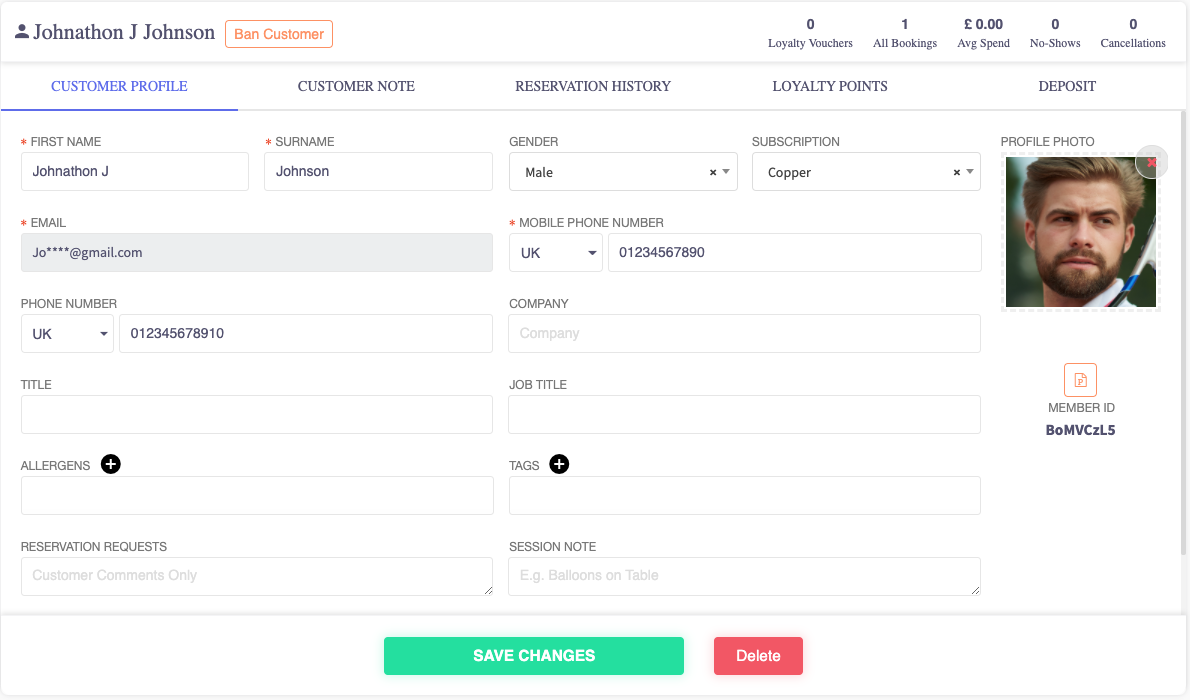
5. Click into the fields you want to alter (you may need to scroll down to see more fields) some fields have drop down menus or a separate pop up box to fill in.
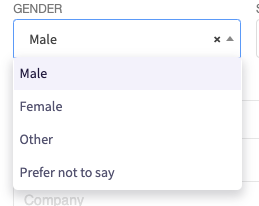
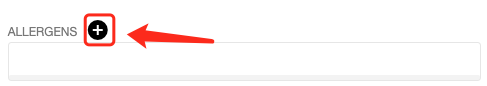
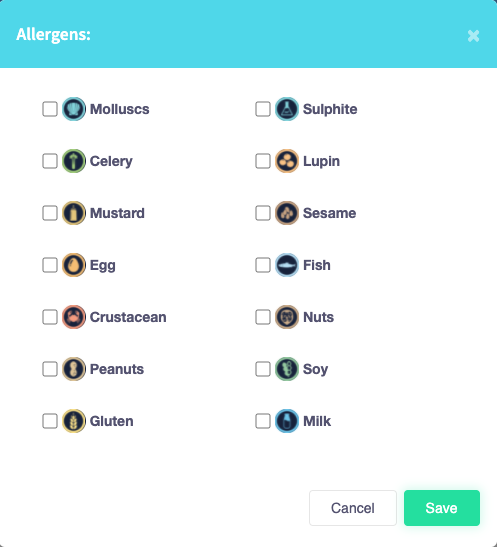
6. To alter the profile picture, click the box below profile photo. To remove the image, press the red cross.
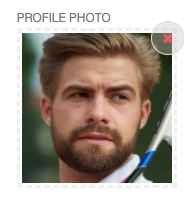
7. Once the desired changes are made, select 'Save Changes' to save the changes you've made.