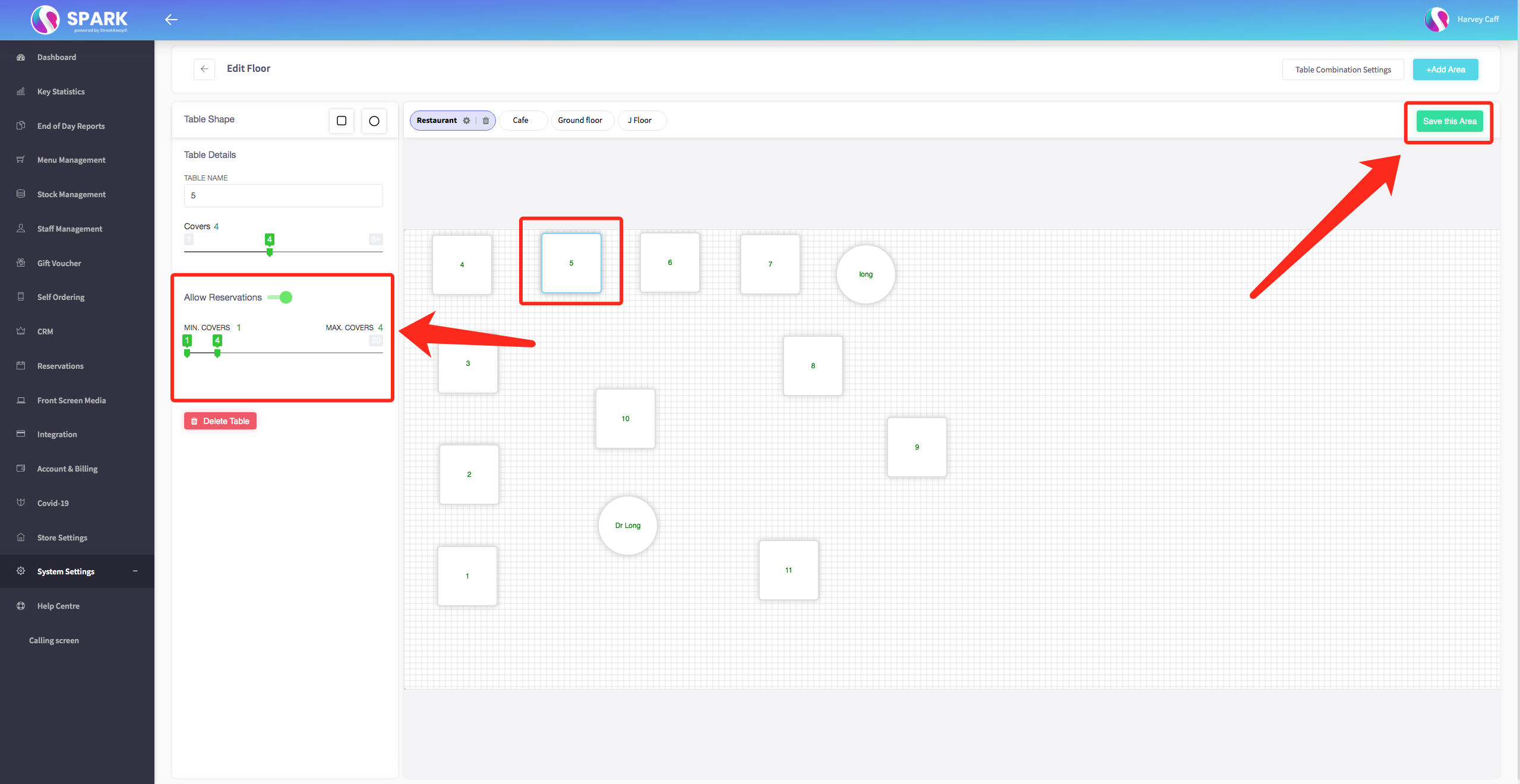How to disable reservations per table.
Take control over your reservations.
-
Access the back office and proceed to the "System Settings" section.
Within "System Settings," you'll find an option labelled "Floor Plans." Click on this option.
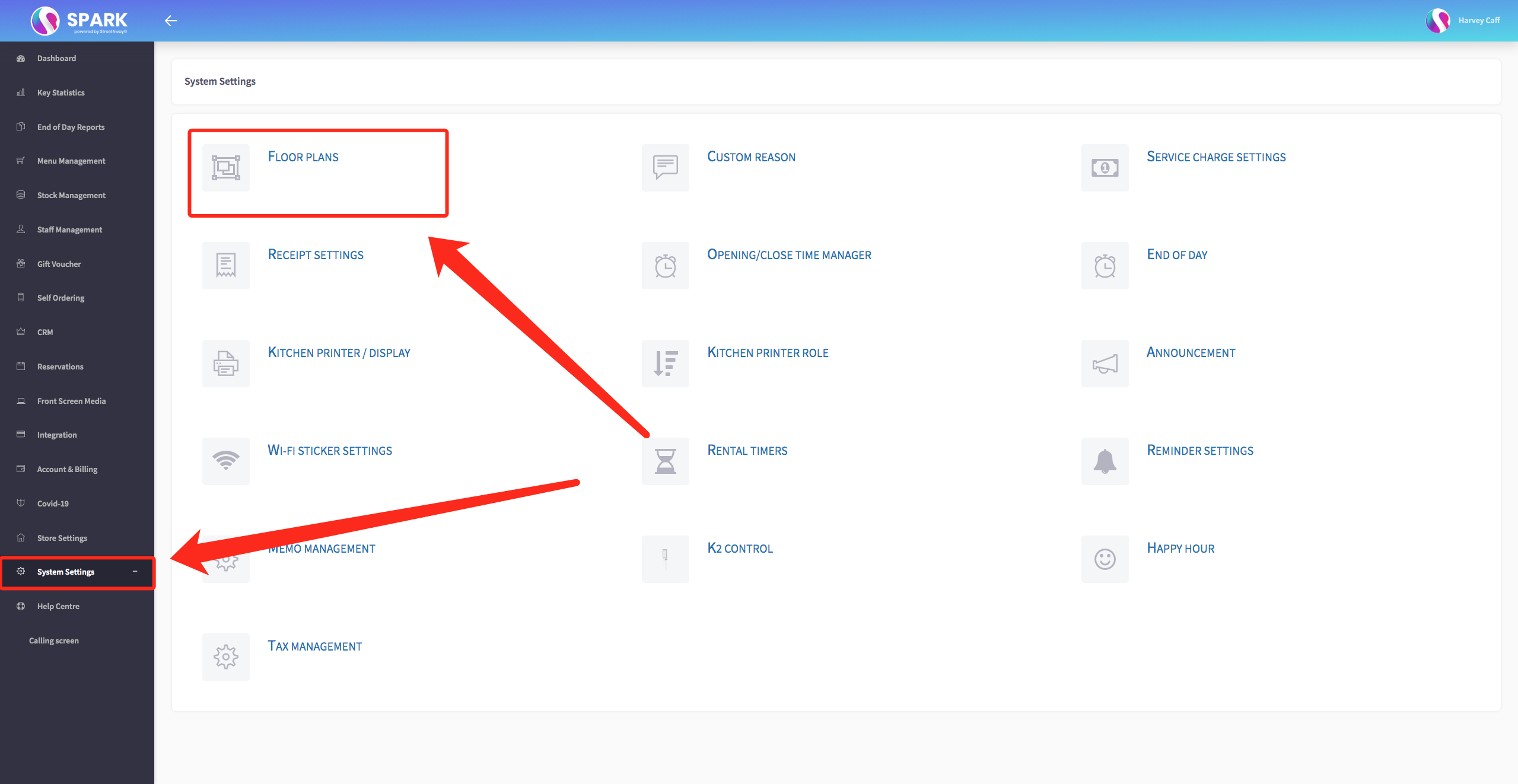
-
In the "Floor Plans" section, you'll have the ability to choose which specific table or tables you wish to enable reservations for.
Once you've selected the desired table, you'll find a toggle switch that allows you to turn reservations on or off. Additionally, you can set both the minimum and maximum seating capacity for reservations on this table.